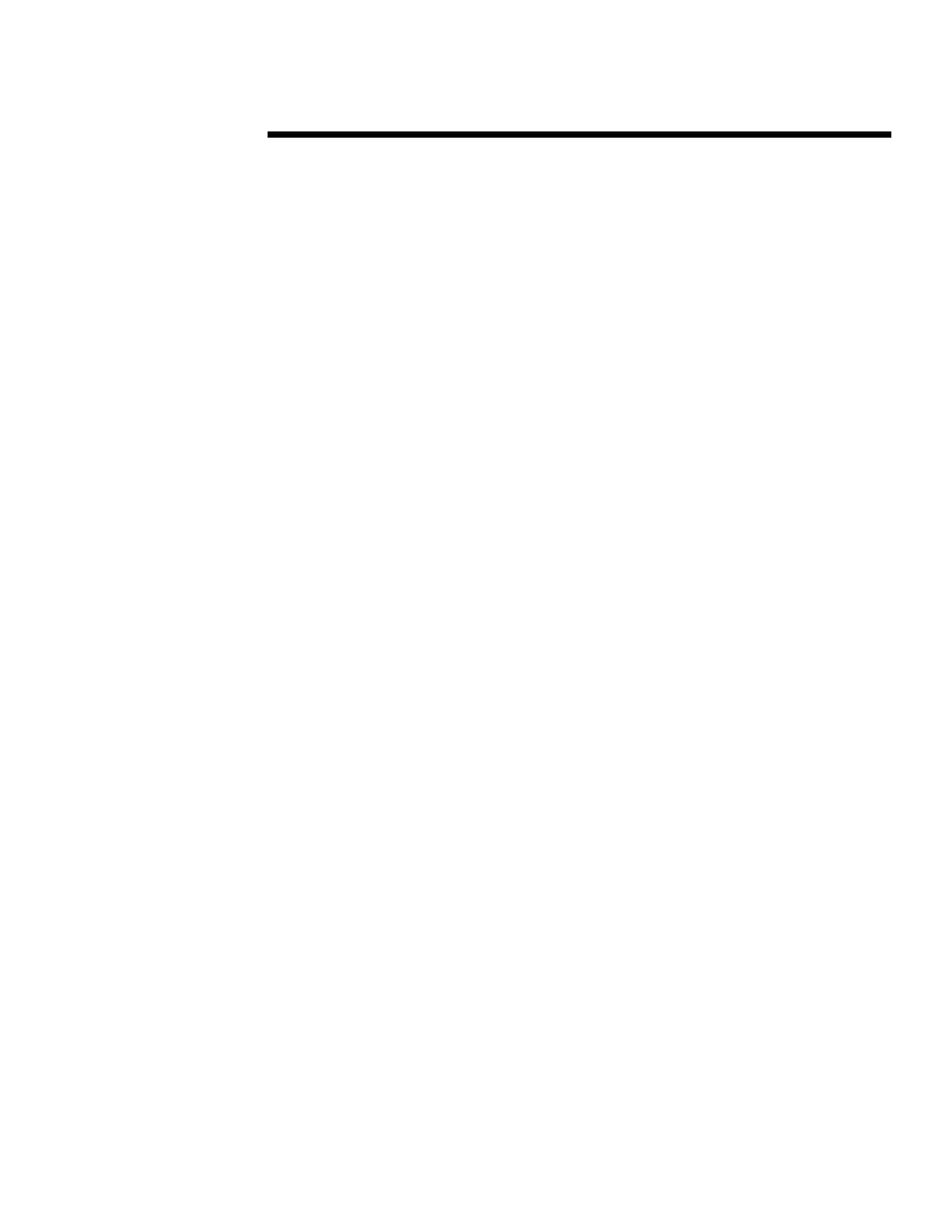WHITE PAPER (cont.)
14A4-0201A-USEN
12
.
.
.
.
.
.
.
.
.
.
.
.
.
.
.
.
.
.
.
.
.
.
.
.
.
.
.
.
.
.
.
.
.
.
.
.
.
.
.
.
.
.
.
.
.
.
.
.
.
.
.
.
.
.
.
.
.
.
.
.
.
.
.
.
.
.
.
.
.
.
.
.
.
.
.
.
.
.
.
.
.
.
.
.
.
.
.
.
.
.
.
.
.
.
.
.
.
.
.
.
.
.
.
.
.
.
.
.
.
.
.
.
.
.
.
.
.
.
.
.
.
.
.
.
.
.
.
.
.
.
.
.
.
.
.
.
.
.
.
.
.
.
.
.
.
.
.
.
.
.
.
.
.
.
.
.
.
.
.
.
§ Check the SETUPAPI.LOG for information on how Windows 2000 processed the driver.
§ To view the SETUPAPI.LOG file, go to %windir%\SETUPAPI.LOG. To expand the
SETUPAPI.LOG file to provide the most information, see “Increasing the Verbosity of the
SETUPAPI.LOG” in Appendix F.
For additional information about SETUPAPI.LOG, see the Microsoft Windows 2000 Device Driver
Kit or visit the Windows Driver and Hardware Development Web site at:
http://www.microsoft.com/hwdev/
How Does Windows 2000 Select the Correct Driver?
To determine which driver is the best one for a device, Windows 2000 ranks the drivers and takes
the driver with the lowest rank. The lower the rank, the better the match to the device. If multiple
drivers have the same rank, the driver with the newest date is chosen.
To determine the rank, Windows 2000 compares the device’s Hardware IDs and Compatible IDs
with the IDs listed in the Models section of the .INF file. The best match for a device is one that
has a Hardware ID match for the first choice Hardware ID specified in the device.
If there is no Hardware ID match:
1. The device’s Hardware ID is compared with Compatible IDs listed in the .INF file.
2. The device’s Compatible IDs are compared with the Hardware IDs in the .INF file.
3. The device’s Compatible IDs are compared with the Compatible IDs listed in the .INF file.
The match in step 3 has the highest rank for the device and, thus, is the worst match.
Generally speaking, it is not important to know the exact rank number of your device because this
may change in future releases. However, it is important to know that the lower the rank, the better
the match of the driver to the device. A driver with the rank of 0 is the best match.
If the ranks for device drivers are equal, Windows 2000 compares the drivers’ dates, which are
located in the DriverVer entry of the .INF file. If an .INF file is not digitally signed, then its
DriverVer entry is ignored and the date is considered 00/00/0000, or worse than any other date.
For more information about how Windows 2000 ranks drivers, see the Microsoft Windows 2000
Device Driver Kit or visit the Windows Driver and Hardware Development Web site at:
http://www.microsoft.com/hwdev/
