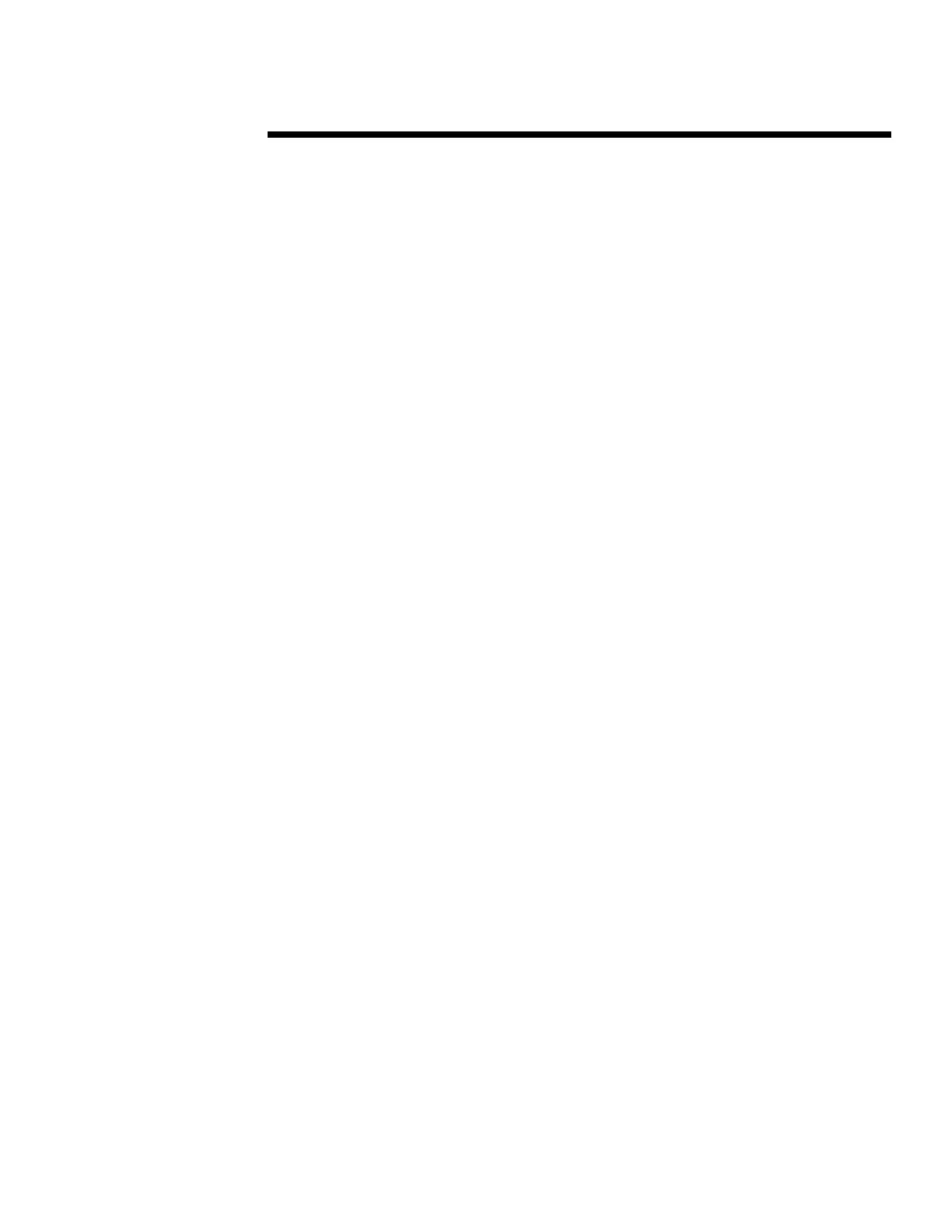WHITE PAPER (cont.)
14A4-0201A-USEN
17
.
.
.
.
.
.
.
.
.
.
.
.
.
.
.
.
.
.
.
.
.
.
.
.
.
.
.
.
.
.
.
.
.
.
.
.
.
.
.
.
.
.
.
.
.
.
.
.
.
.
.
.
.
.
.
.
.
.
.
.
.
.
.
.
.
.
.
.
.
.
.
.
.
.
.
.
.
.
.
.
.
.
.
.
.
.
.
.
.
.
.
.
.
.
.
.
.
.
.
.
.
.
.
.
.
.
.
.
.
.
.
.
.
.
.
.
.
.
.
.
.
.
.
.
.
.
.
.
.
.
.
.
.
.
.
.
.
.
.
.
.
.
.
.
.
.
.
.
.
.
.
.
.
.
.
.
.
.
.
.
APPENDIX E
Remote ROM Flash
The Remote ROM Flash Utilities SoftPAQ contains utilities to update the system ROM and set the
administrator password for setup without interaction. These can be used either by integrating them into
the boot diskette used to set up new machines or in conjunction with remote setup utilities such as
LCM. For instructions on using these utilities refer to the README.TXT file contained in the SoftPAQ.
The Remote ROM Flash Utilities SoftPAQ can be found on both the Software Support CD and on the
Web at http://www.compaq.com/support/files/desktops/us/index.html located with software for the
machine under the “ROMPaqs and System Software” heading.
