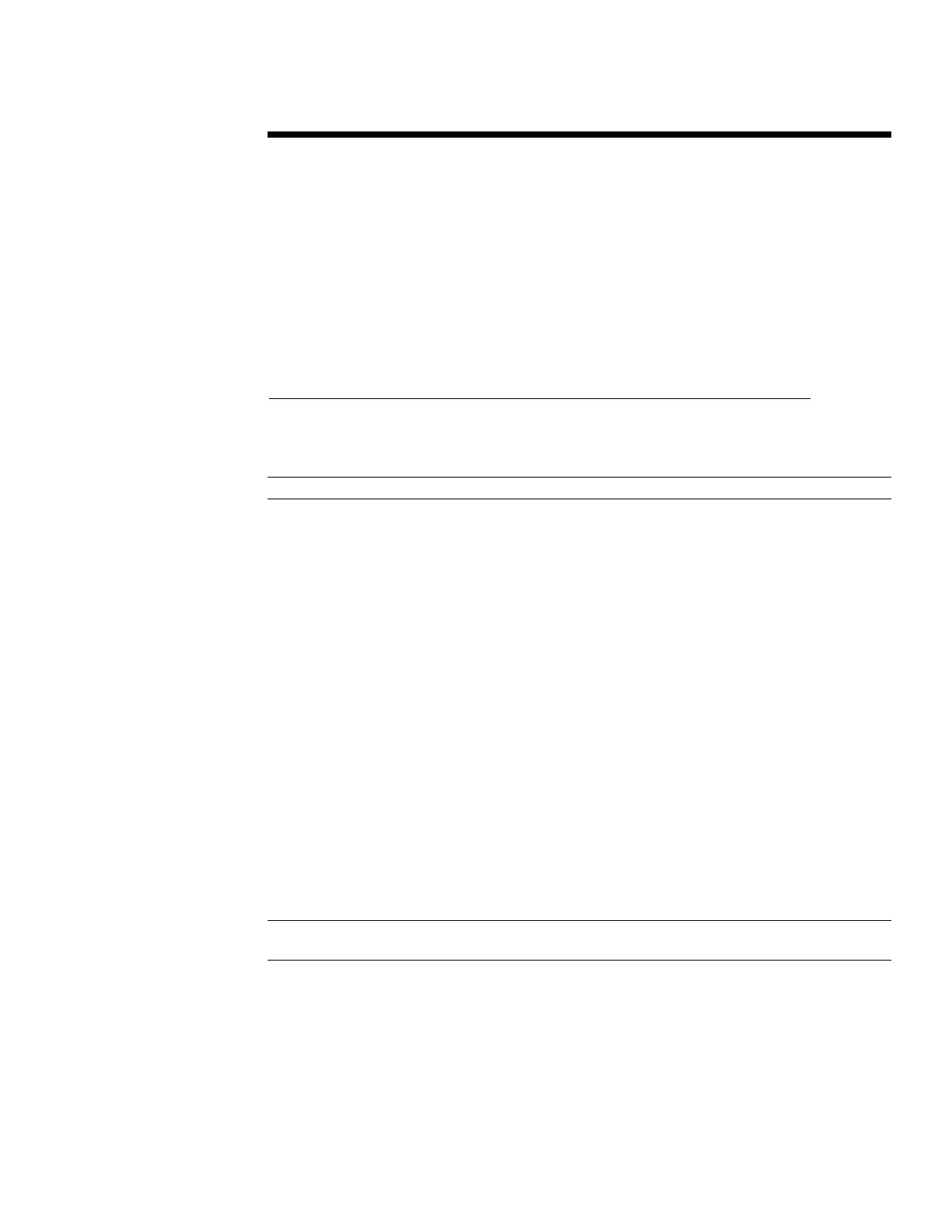WHITE PAPER (cont.)
14A4-0201A-USEN
19
.
.
.
.
.
.
.
.
.
.
.
.
.
.
.
.
.
.
.
.
.
.
.
.
.
.
.
.
.
.
.
.
.
.
.
.
.
.
.
.
.
.
.
.
.
.
.
.
.
.
.
.
.
.
.
.
.
.
.
.
.
.
.
.
.
.
.
.
.
.
.
.
.
.
.
.
.
.
.
.
.
.
.
.
.
.
.
.
.
.
.
.
.
.
.
.
.
.
.
.
.
.
.
.
.
.
.
.
.
.
.
.
.
.
.
.
.
.
.
.
.
.
.
.
.
.
.
.
.
.
.
.
.
.
.
.
.
.
.
.
.
.
.
.
.
.
.
.
.
.
.
.
.
.
.
.
.
.
.
.
Using [GUIRunOnce] to Execute Commands After Logging into Windows 2000
Professional
This feature allows Windows 2000 Professional to automatically execute additional commands
(i.e. batch files, Setup installs, etc.) upon logging into the operating system.
[GuiRunOnce]
This section contains a list of commands to be executed the first time a user logs on to the
computer after GUI-mode Setup has completed. Each line specifies a command to be executed by
the GuiRunOnce registry entry. For example:
To install Add this line to [GuiRunOnce]
Domain Controller "dcpromo/answer:<answer file>"
Cluster Service "%windir%\cluster\cluscfg.exe -unattend"
Important Each command line must be in quotes.
Example:
[GUIRunOnce]
WELCOFF="c:\winnt\regedit /s c:\WELC_OFF.REG"
SP1="C:\W2ksp1\i386\update\UPDATE.EXE -u -z -n -o "
Commands run using the GuiRunOnce key run in the context of the currently logged in user. If the
user does not have the permissions necessary to run the command completely, then the application
fails. Because this is run in the context of a logged-in user rather than as a service, the registry
entries that the application creates are written for the current user rather than the default user.
(Default user registry settings are propagated to new users.) If you want any settings and updates to
show only for the specifically logged in user, then this may be appropriate. Otherwise,
Cmdlines.txt is a better approach to running commands and installing applications because it runs
as a system service.
Increasing the Verbosity of the SETUPAPI.LOG
If you need more information than the SETUPAPI.LOG currently provides in its default setting to
help with diagnosing driver selection issues, you can increase verbosity of the logging by using the
following procedures.
To increase the verbosity of SETUPAPI.LOG during GUI-mode Setup
NOTE: This procedure assumes that you are installing Windows 2000 to D:\Winnt and have an
existing “safe build” of Windows 2000 on another partition.
1. Stop the Setup process during the first boot (after Text-mode Setup, before GUI-mode Setup).
If the system is already in GUI-mode Setup, quit and reboot.
2. Boot into the safe mode.
3. Go to the registry hives (files) in D:\Winnt\System32\config and find SOFTWARE.SAV.
4. Run Regedt32. In the Registry Editor, in the HKEY_LOCAL_MACHINE on Local Machine
dialog box, click HKEY_LOCAL_MACHINE.
