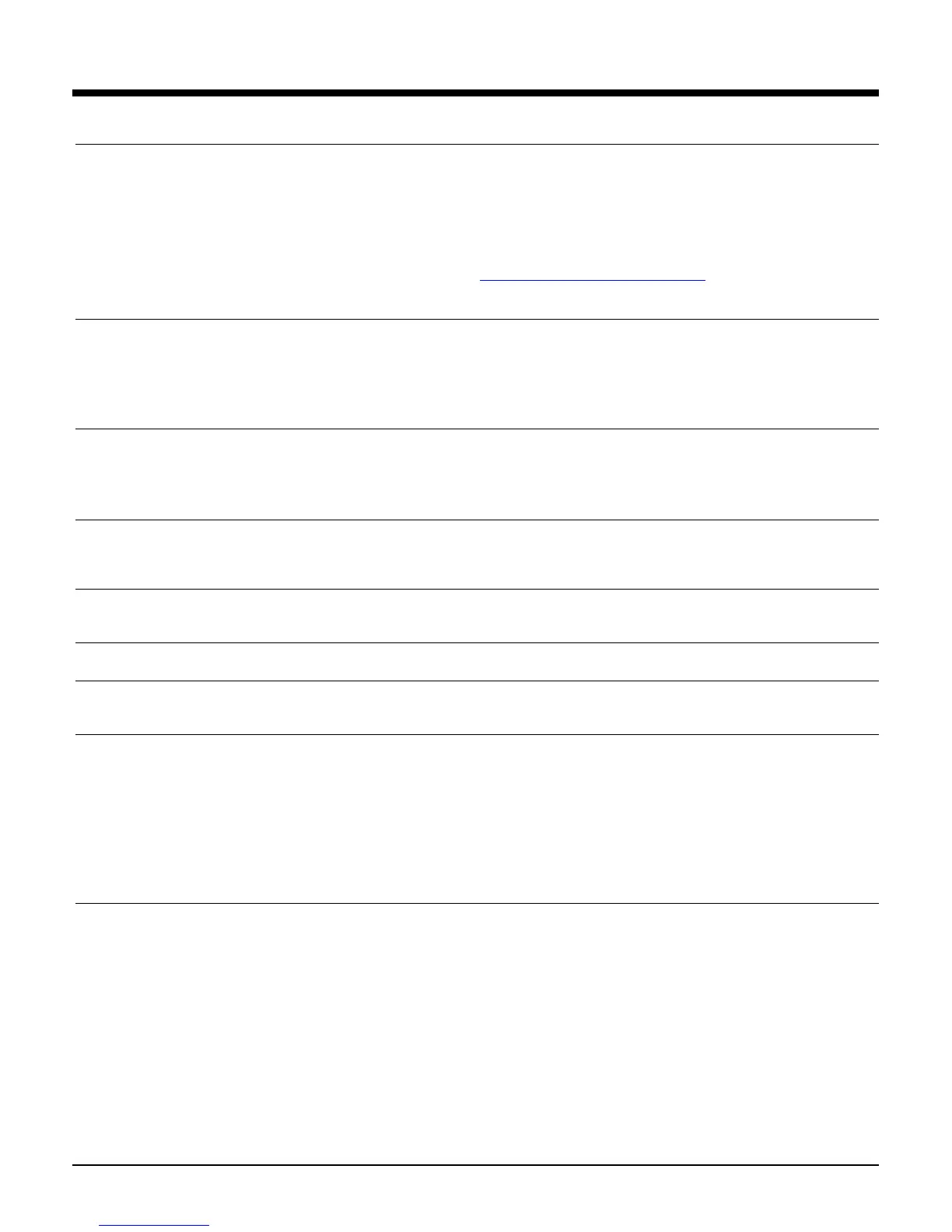QuickSpecs
Compaq Evo Notebook N400c
DA-10844 Canada — Version 18 — August 27, 2002 2
Standard Features
Processor and Panel
850 MHz Mobile Intel Pentium III processor with SpeedStep technology with 256-KB L2 cache
700 MHz Low-Voltage Mobile Intel Pentium III processor with SpeedStep technology with 256-KB L2 cache
12.1-inch TFT XGA display with 1024x768 resolution up to 16.7M colors
NOTE: Compaq now offers Flexible Solutions via CTO (Configure to Order). Order the Evo Notebook N400c
the way you want it by selecting the processor/panel, hard drive, memory and more. Purchase directly
from Compaq or from an Authorized Compaq Agent. For a complete list of configurable components and
options visit our website at http://www.compaq.com/products/notebooks for details.
NOTE: This Web site is available in English only.
Memory Standard 128-MB SDRAM – 128 MB SODIMM installed in slot 1
Maximum 512-MB SDRAM – 256 MB SODIMMs installed in slots 1 and slot 2 (with two slots)
NOTE: Due to the non-industry standard nature of some third-party memory modules, we strongly recommend
using only Compaq branded memory modules to ensure compatibility.
NOTE: 256-MB and 512-MB 133 MHz memory are not compatible with the Evo Notebook N400c.
Communications Type III Mini PCI 56K (V.90) modem plus 10/100 NIC Combo
NOTE: Designed only to allow faster downloads from V.90 compliant sources. Maximum achievable download
transmission rates currently do not reach 56 KB/s, and will vary with line conditions.
NOTE: Communication availability is subject to country regulatory approval.
Keyboard Full sized desktop compatible keyboard, special feature hotkeys for instant access to power conservation,
QuickLock/QuickBlank (ex: FN+F6), toggle between internal and external, or simultaneous displays, battery
gauge, MultiPort on/off, speaker volume control, and brightness.
Easy Access Internet
Buttons
The Evo N400c comes with four Easy Access Buttons designed to increase customer productivity by providing
one-touch access to helpful Compaq information, favorite Internet destinations, files, or applications.
Pointing Device
3-D PointStick
PC Card Slots One Type II PC Card Slot that supports both 32-bit CardBus (Full support in Windows 9.x and Windows 2000)
and 16-bit PCMCIA Cards.
Storage Diskette Drives Optional Floppy Drive*
Optional SuperDisk 2X LS –120 Drive*
Optical Drives DVD/CD-RW Combo Drive*
CD-RW Drive*
DVD-ROM Drive*
CD-ROM Drive*
Hard Drive 20-GB SMART
NOTE: * = Requires optional Mobile Expansion Unit (MEU).
Multimedia
Compaq Premier•Sound for enhanced stereo audio (with optional MEU)
Integrated 16-bit Sound Blaster Pro compatible stereo audio
Integrated speaker and microphone
External volume controls
Headphone-out
Microphone in
Software MPEG1 support
DVD movie playback software
DVD-ROM Drive with DVD movie playback*
DVD/CD-RW Combo Drive*
CD-ROM Drive*
2X AGP graphics
8-MB SDRAM
NOTE: * = Requires optional Mobile Expansion Unit (MEU).
