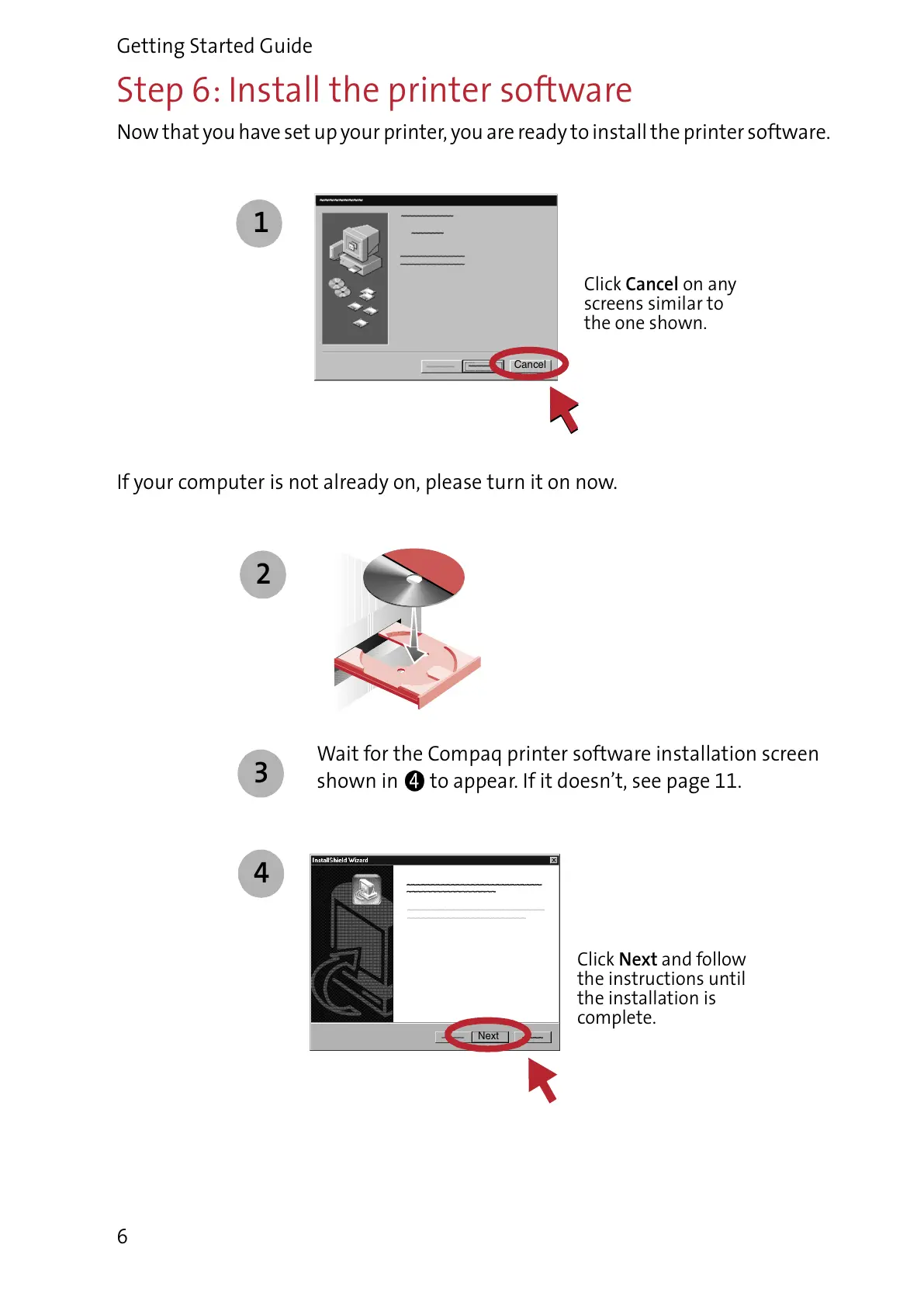Getting Started Guide
6
Step 6: Install the printer software
Now that you have set up your printer, you are ready to install the printer software.
If your computer is not already on, please turn it on now.
Wait for the Compaq printer software installation screen
shown in to appear. If it doesn’t, see page 11.
Click Cancel on any
screens similar to
the one shown.
1
Cancel
2
3
4
Next
Click Next and follow
the instructions until
the installation is
complete.
