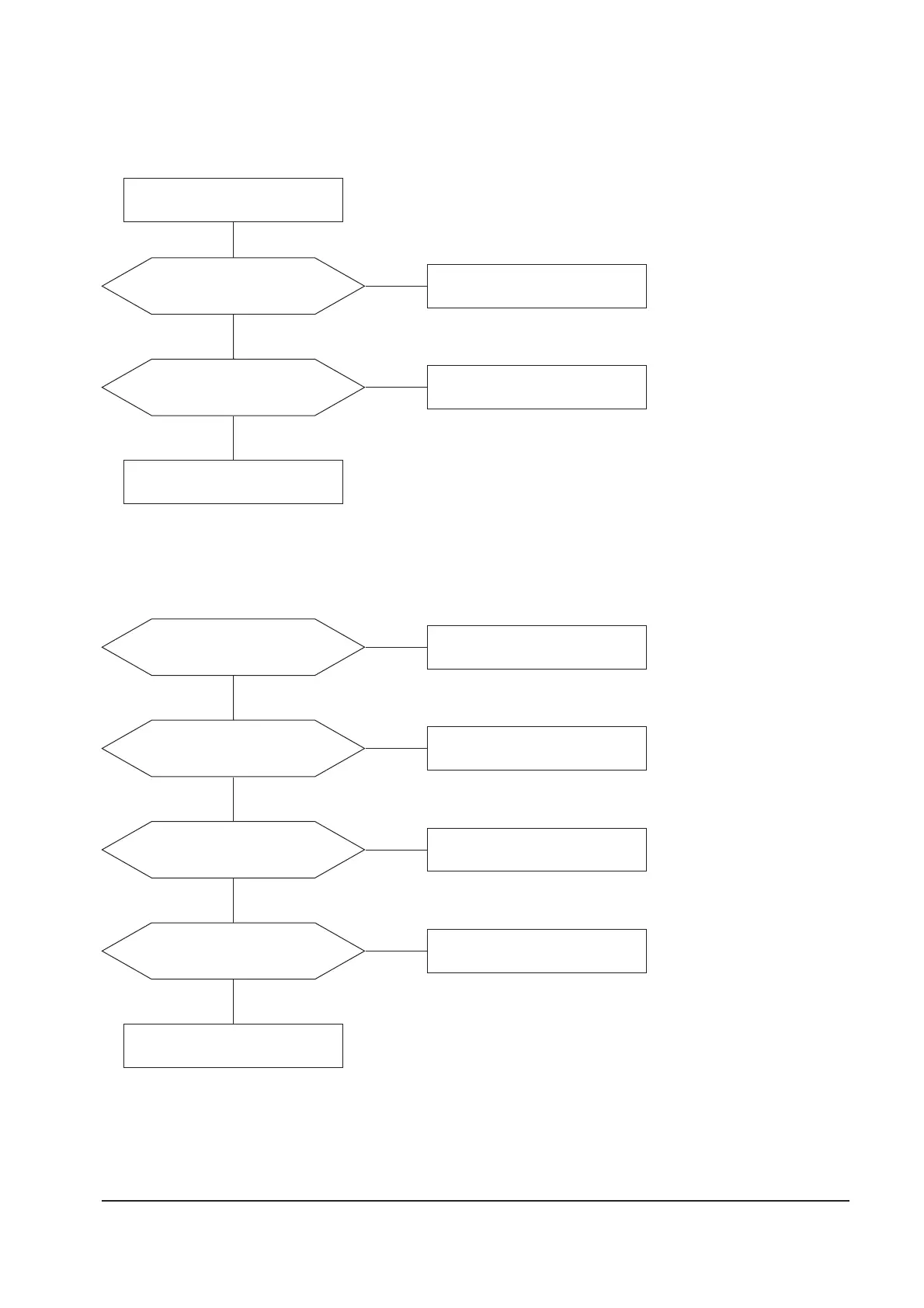5 Troubleshooting
5-6 PG17**/PG19**/PG21**
5-1-10 Tilt Failure
IC201 Pin 23 output duty varies
with different DAC values?
IC403 Pin 10, 11 output varies with
different DAC values?
Check and replace IC403.
Check and replace CRT.
Yes
Yes
No
Check and replace IC201.
No
Check tilt connector connection
5-1-11 V Deflection Failure
±14 V line is on?
IC261 Pin 23 output exists?
Check and replace IC261.
Yes
Yes
No
Refer to 5-1-1 No Power Supply
No
IC301 Pin 1 input exists?
Check R276 and R304.
Yes
No
IC301 Pin 6 output exists?
Check and replace some parts
around IC301.
Yes
No
Check V DY connector connection.
