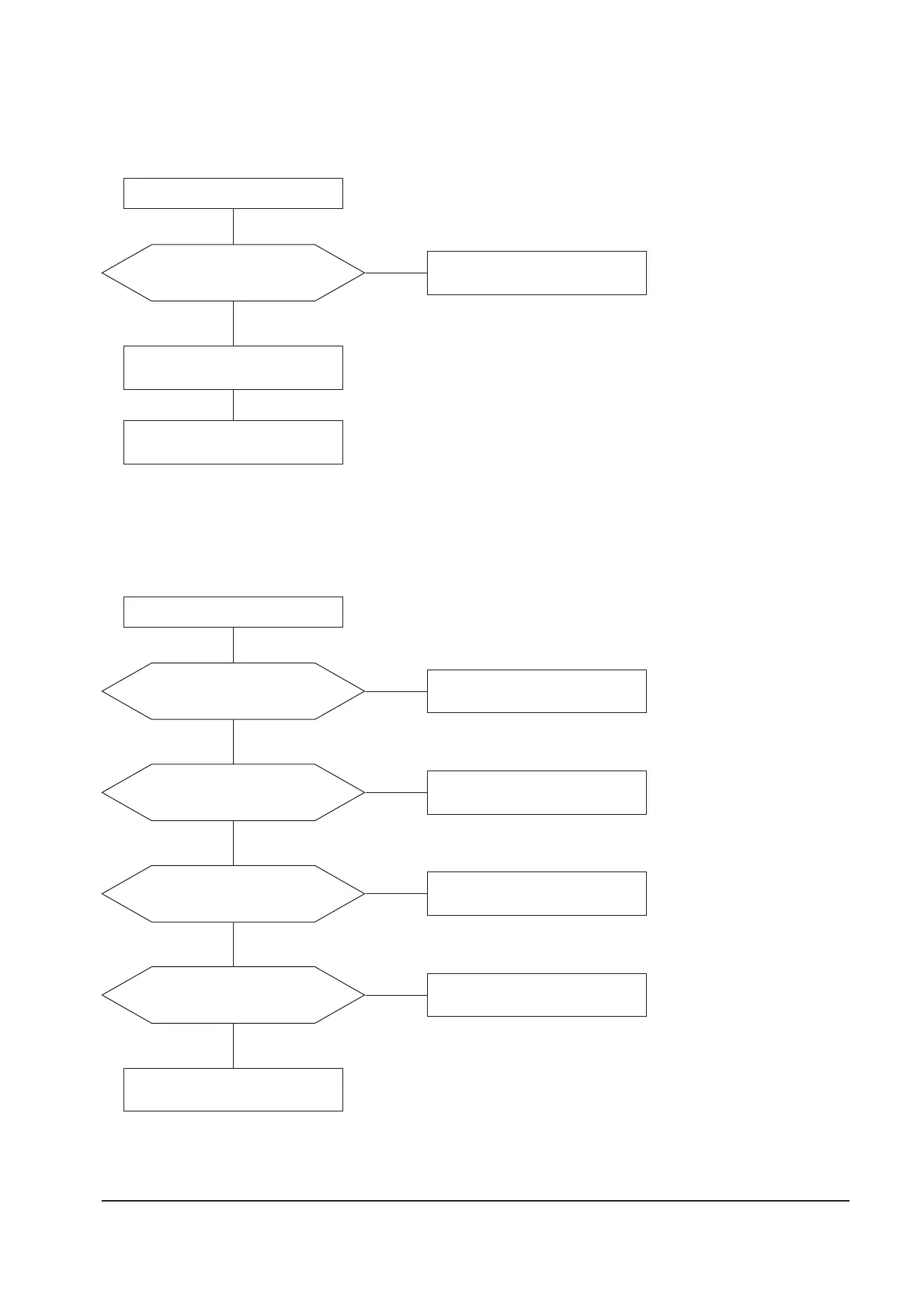5 Troubleshooting
5-12 PG17**/PG19**/PG21**
RL601 operation is right?
Q630 base input is right?
Check and replace Q630.
No
No
Yes
Check D-Coil, TH601.
Yes
IC201 Pin 40 output is right?
Check and replace IC201.
Check user function key.
Yes
No
R217 and R630 are right?
Replace R217 and R630.
Done
Yes
No
Check degaussing connector.
5-1-20 Degaussing Failure
5-1-19 User Control Failure
IC201 Pins 35 and 36 inputs are
right at each function.
Check and replace function key.
Check and replace IC201.
Done
Yes
No
Check connector Ass’y.
