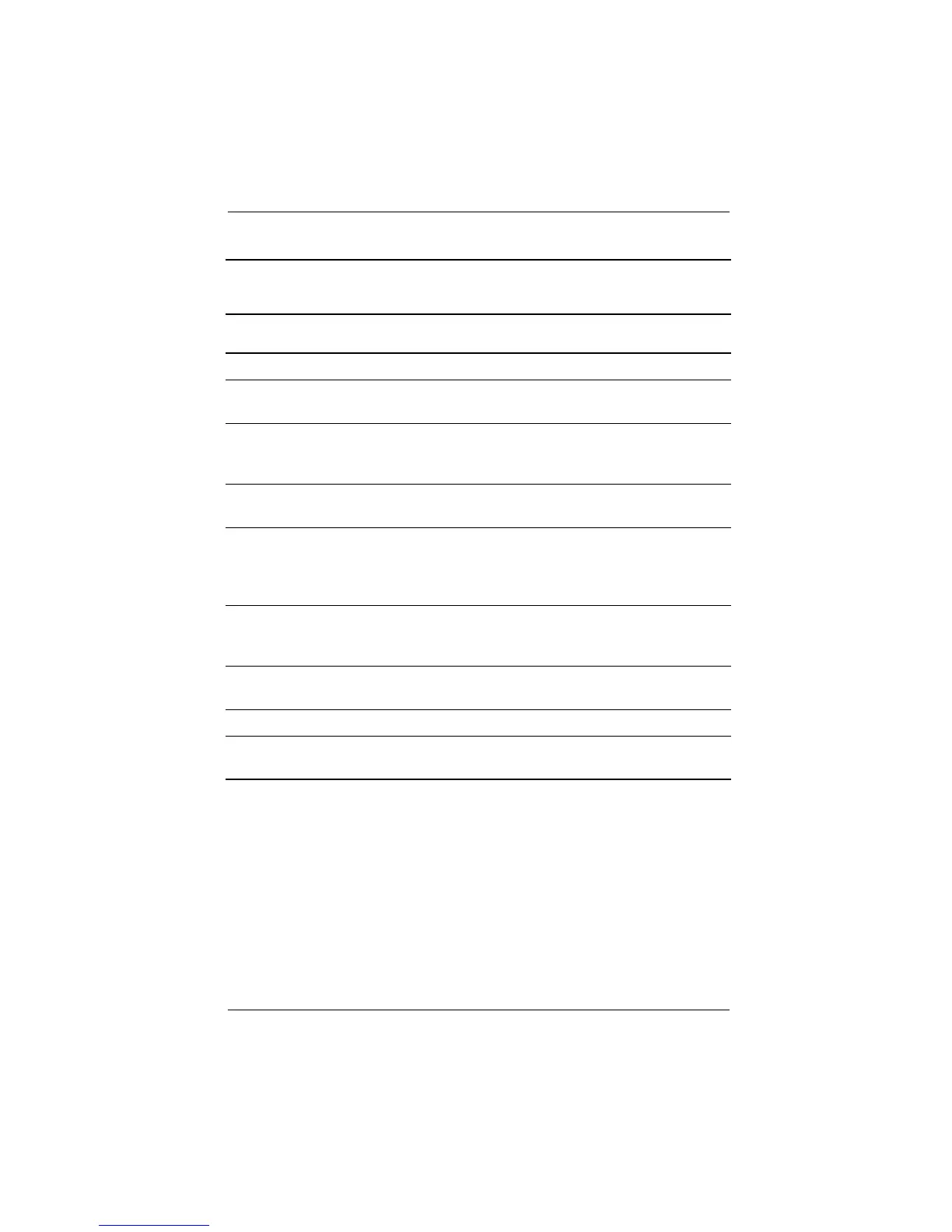Product Description
Maintenance and Service Guide 1–41
3 Vent Allows airflow to cool internal components.
4 Fan Provides airflow to cool internal
components.
5 Certificate of
Authenticity label
Contains the Product Key, which may need
to be entered before using some Windows
operating systems.
6 Hard drive security
screw
Secures the hard drive.
7 Memory expansion
compartment cover
Covers the memory expansion
compartment that contains two memory
expansion slots for memory expansion
boards.
8 Docking recess latch Secures the computer to an optional
expansion base, convenience base, or port
replicator.
9 Battery release latch Releases the battery pack from the battery
compartment.
10 Battery compartment Holds the battery pack.
11 Serial number Identifies the computer; needed when you
call Compaq customer support.
Table 1-9
Bottom Components
(Continued)
Item Component Function