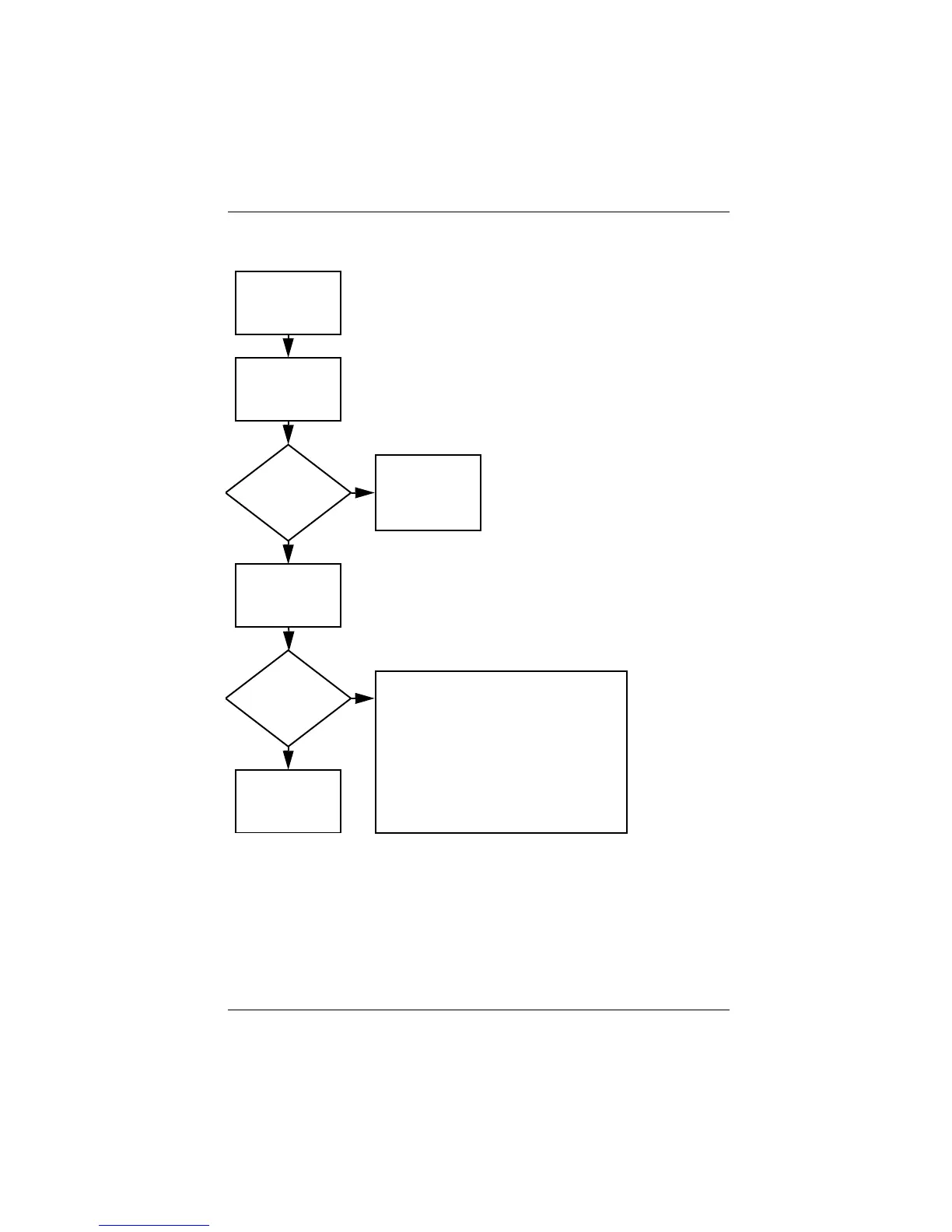Troubleshooting
Maintenance and Service Guide 2–15
Flowchart 2.5 - No Power, Part 4
Y
N
Continued from
Flowchart 2.4,
No Power, Part 3.
Reseat loose
components and
boards and
replace
damaged items.
Open
computer.
Loose or
damaged
parts?
Y
Close
computer and
retest.
Power on?
Done
N
Replace the following items (if applicable).
Check computer operation after each
replacement:
1. Internal DC-DC converter*
2. Internal AC adapter
3. Processor board*
4. System board*
*Replace these items as a set to prevent
shorting out among components.