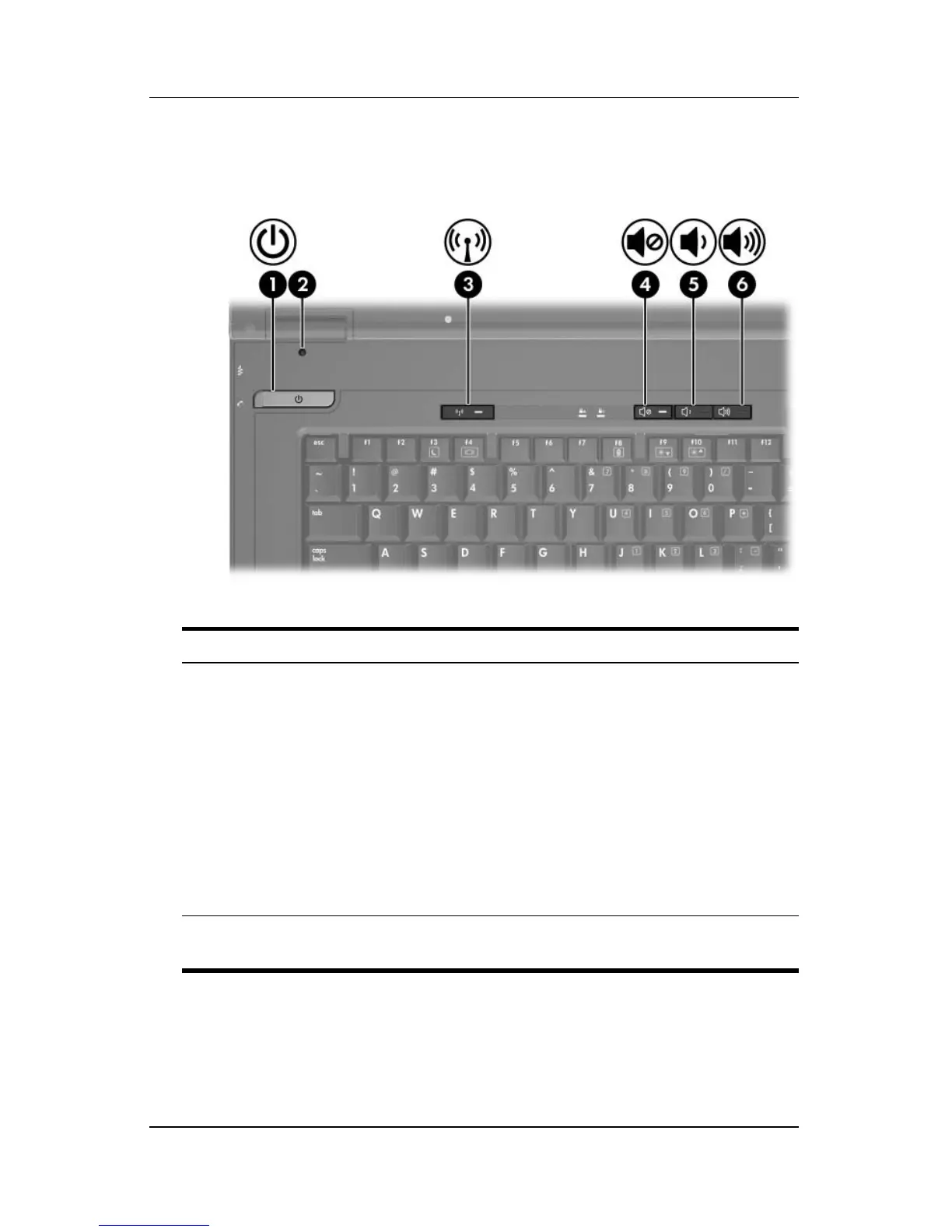Components
Notebook Tour 1–5
Buttons and switches
Component Description
1 Power button* When the computer is off, press the
power button to turn on the computer.
If the computer has stopped
responding and Windows® shutdown
procedures cannot be used, press and
hold the power button for at least
5 seconds to turn off the computer.
To learn more about your power
settings, select Start > Control
Panel > System and Maintenance >
Power Options.
2 Display switch Initiates Sleep if the display is closed
while the computer is on.
(Continued)