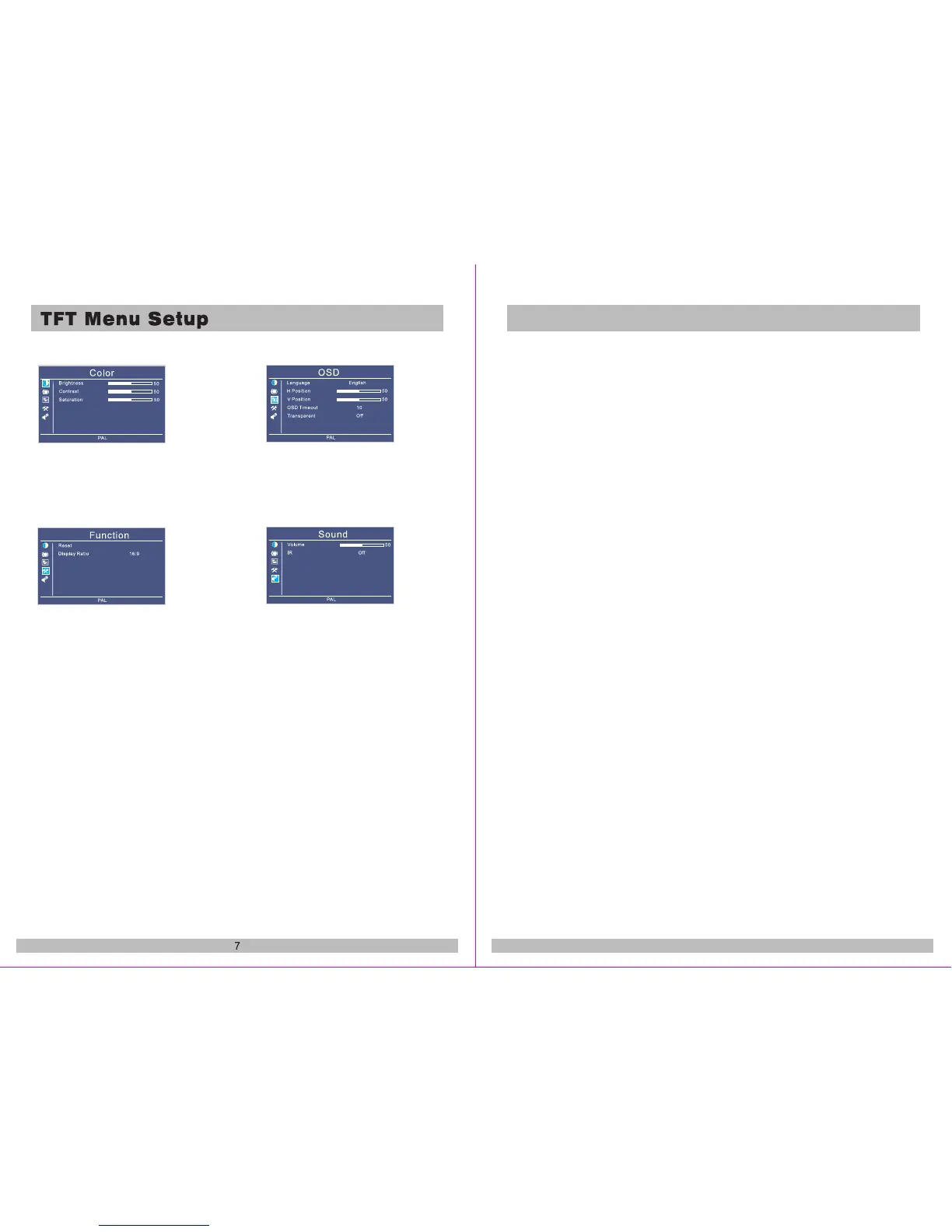FM
1. Color
Brightness/Contrast/Saturation
2. OSD
Language/H Position/V Position/
OSD Timeout/Transparent
3. Function
4. Sound
Reset: Return to factory settings
Scale: Screen display 19:9 and 4:3
Volume: Speakers Volume range 1-100
(The bulit-in speakers operate only when
the FM and IR is turn off)
IR: Dual channels(A or B) can be selected
or turned off
Note: Concept Screencast products are compatible with Android 4.2 and
up as well as Apple iOS7 and up. This serves as a general guide only. All
of the steps above will vary depending on the exact phone that you have.
Please refer to the phone's user manual as an additional resource.
16
Screencast Setup Quick Guide: (Only for CFD-135M)CFD-105M/
FM
Off
