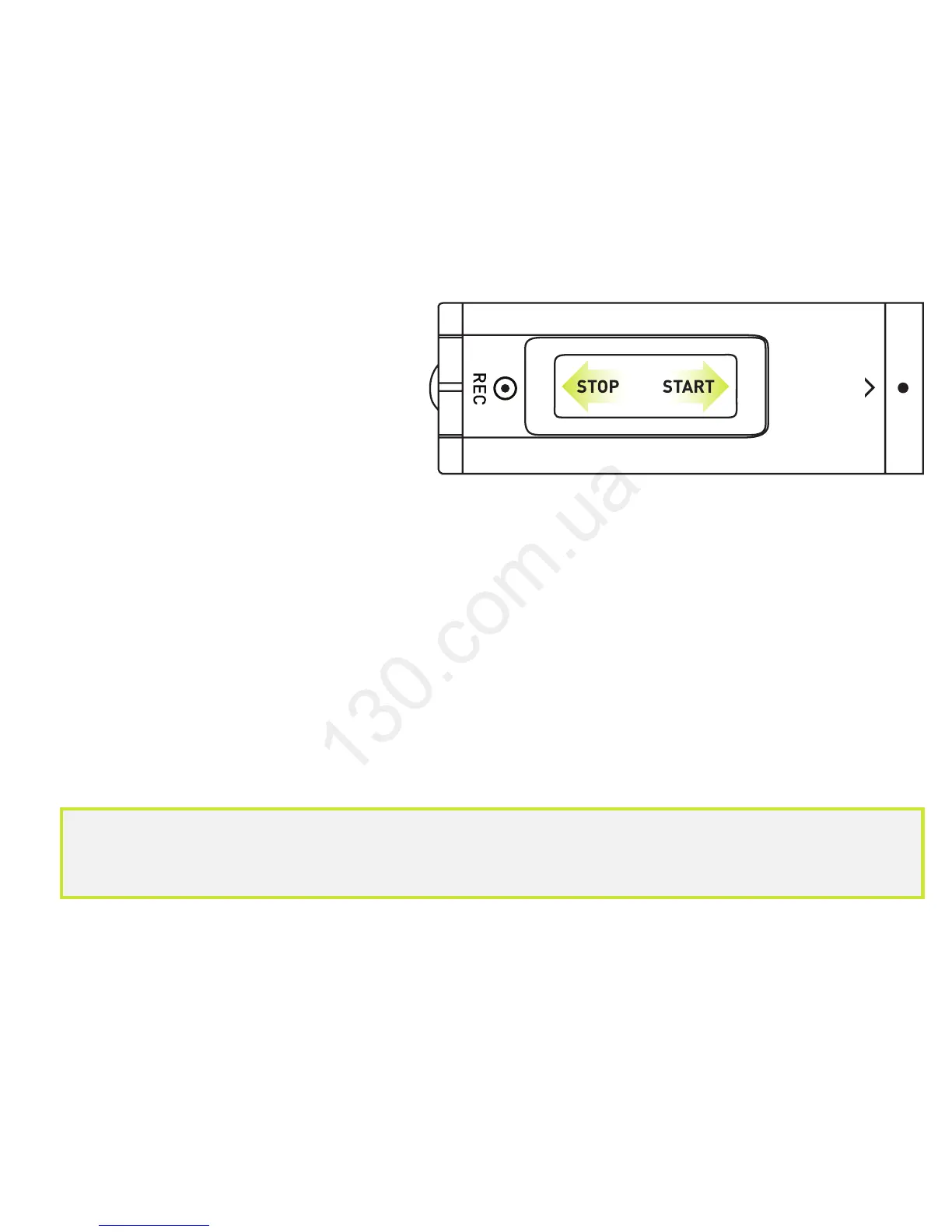3
Record
+ Start: slide switch forward.
+ Stop: slide switch back.
+ Congrats, your first video!
Share
+ Connect your camera to computer using USB cable and install
Contour Software or download at: www.contour.com/support/software.
+ Connect camera to computer with USB cable.
+ Use Contour Software to import, clip, and share your videos.
Note: HD is beautiful but some computers cannot play smooth HD video. Visit
www.contour.com/support for the latest information on computer requirements.
Contour GPS User Manual
+
RECORD
+
SHARE
