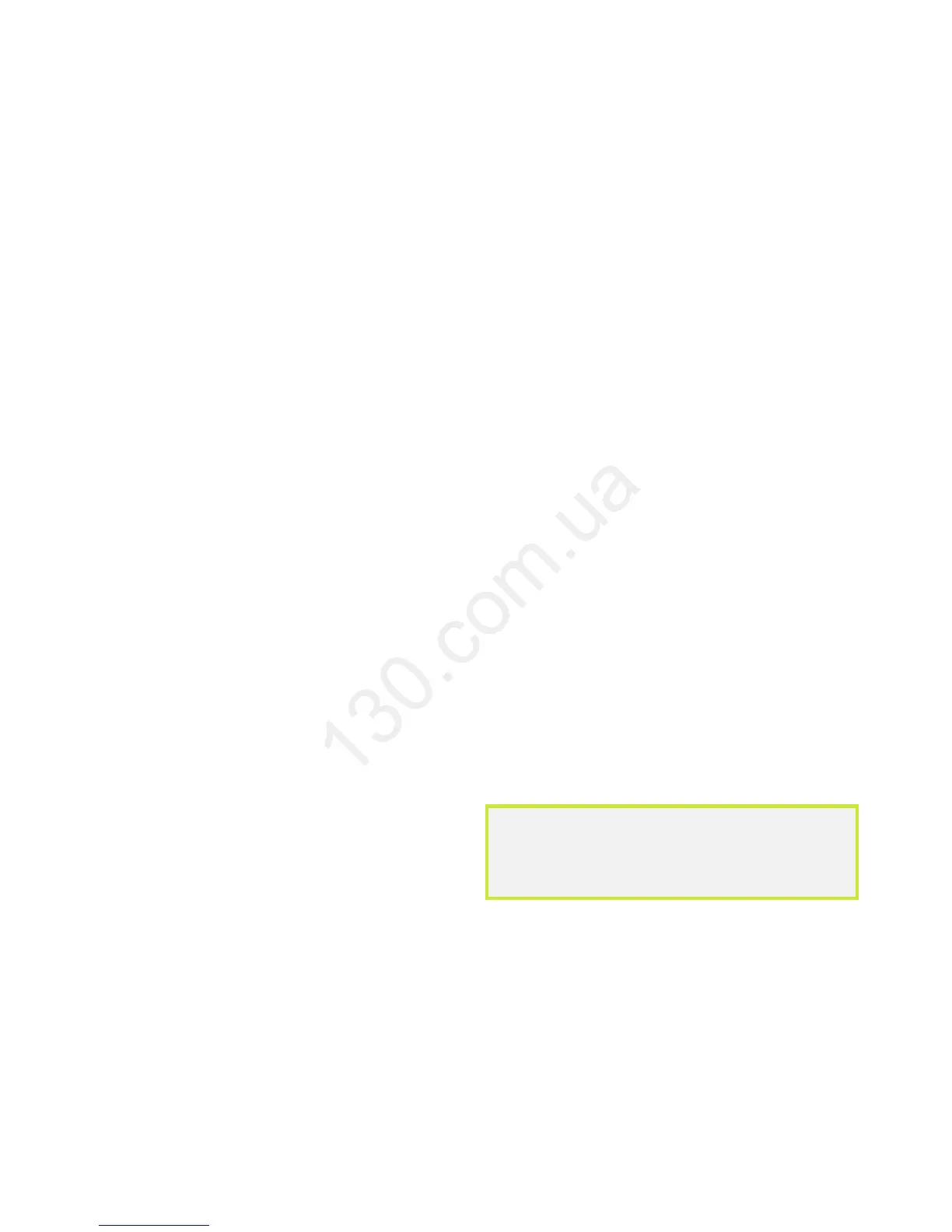4
Power
Recharge
+ Connect to computer with
USB cable.
+ Red light indicates charging.
+ Charge complete when light
turns green (about 4 hrs).
Power Off
+ Press and hold power button
for 3 seconds.
+ Double beep & lights turn off.
Default Formats:
1: 1920 x 1080 @ 30 fps
2: 1280 x 720 @ 30 fps
Alternate Formats:
+ 1280 x 960 @ 30 fps
+ 1280 x 720 @ 60 fps
+ Picture Mode
Use Contour Software to adjust video settings and update GPS
settings for faster acquisition time.
Note: Always turn camera off
before removing SD card.
Use switch under back door to select video format.
+
FORMAT SWITCH
+
POWER
