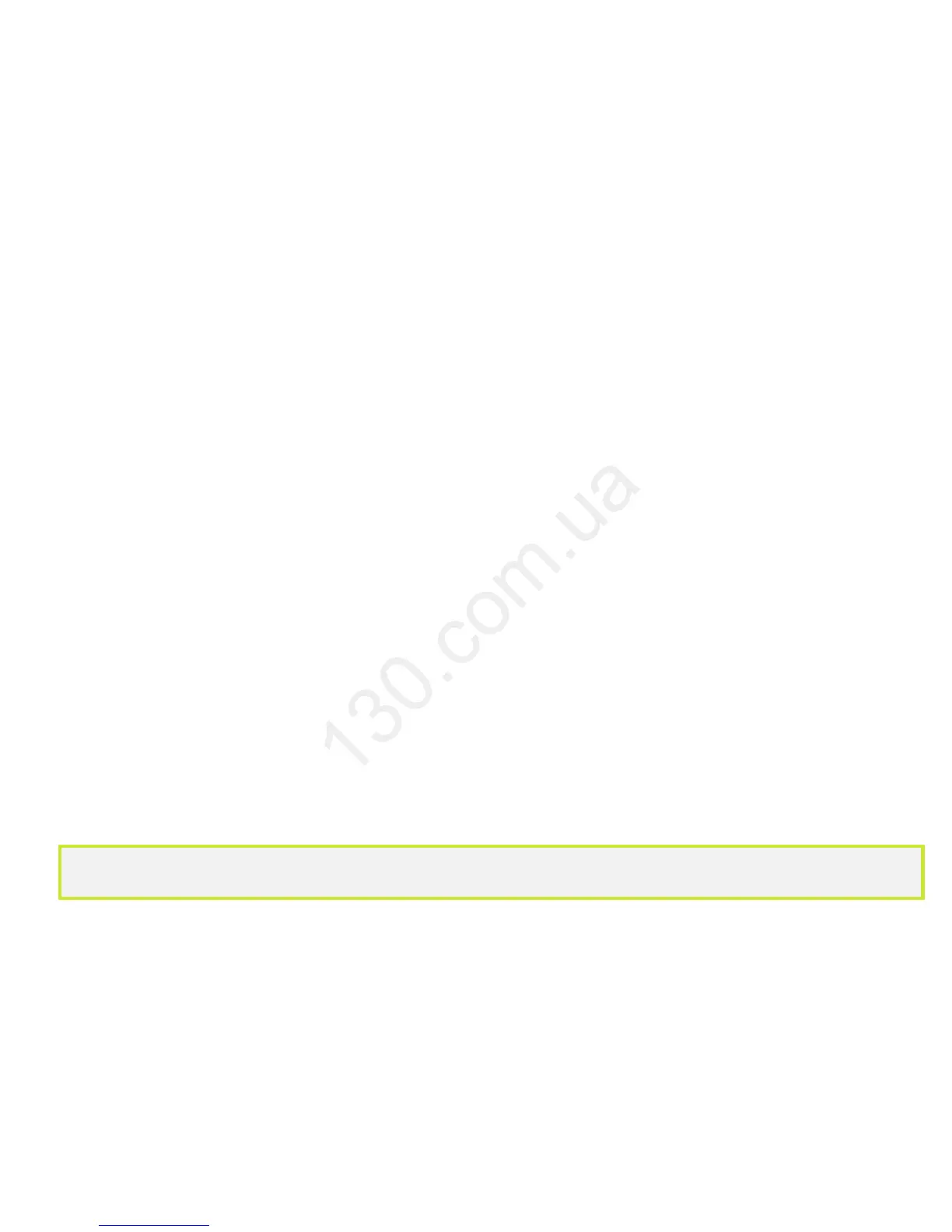5
+ Record Status
Green = ready
Red = recording
Yellow = memory full or corrupt
+ Memory / Battery Available
Green > 50%
Yellow 20-50%
Red < 20%
+ GPS searching: Record status flashes.
+ Low battery: (3) beeps, battery status flashes red, shuts off.
+ No card: (3) beeps, memory status flashes yellow.
+ Memory full: (3) beeps, memory status flashes red.
+ SD card unformatted: (3) beeps, Memory status flashes yellow and red.
+ Press card format button with small object to format card.
Camera beeps when complete. See “F” on page 1.
2GB microSD card included. Accepts up to 32GB microSD.
Contour GPS User Manual
Press power button to check status.
+
ERROR CONDITIONS
+
STATUS
Note: For a faster lock at a new location, reset GPS by pressing Update Button during power up.
