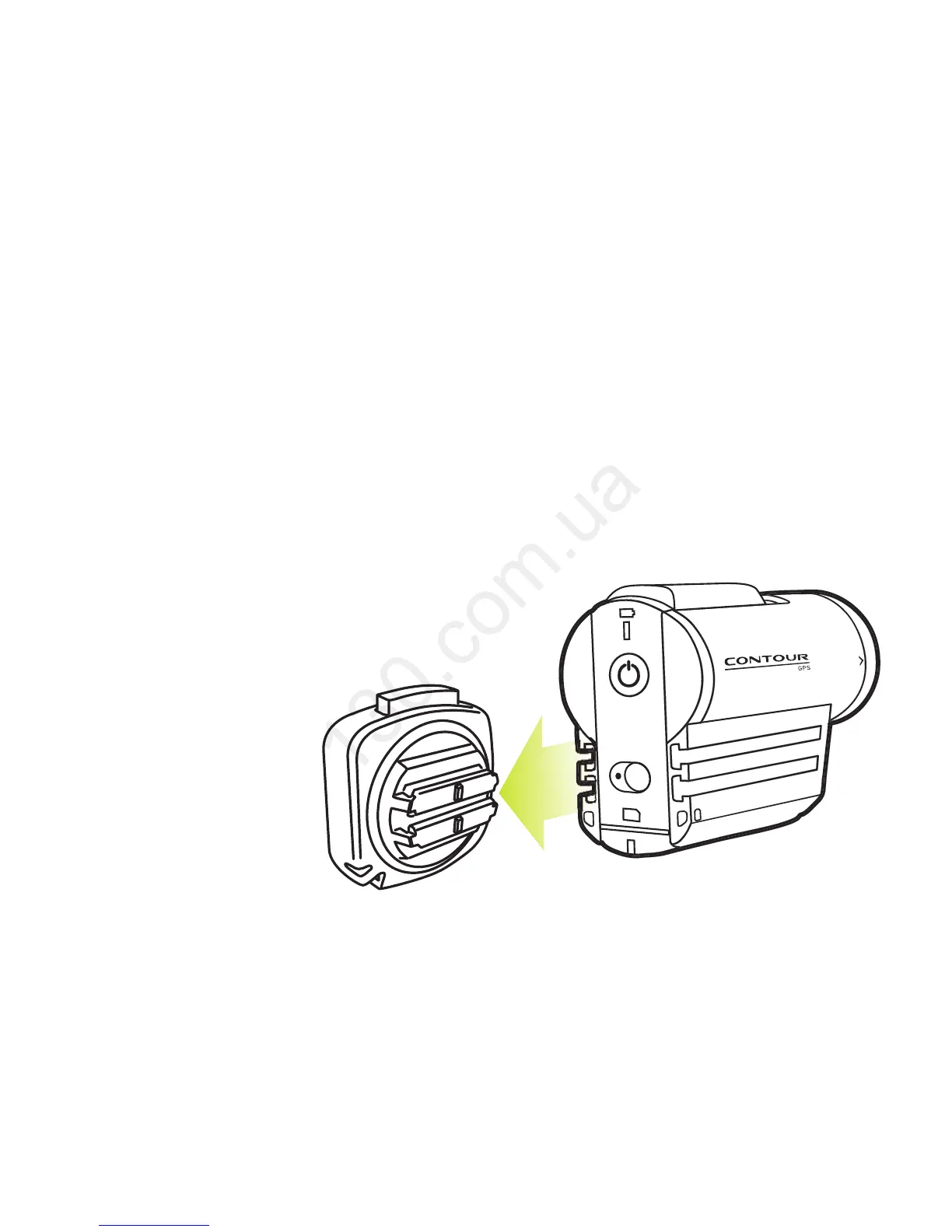6
Flat Surface Mount
+ Locate the best spot for your camera.
+ Check the angle and position by sliding camera onto
mount and taking a test video.
+ Prepare surface and adhere mount.
+ Slide your camera onto rails.
+ Unlock the mount and rotate
camera to the perfect angle.
+ Press “Lock” to lock the
camera into place.
+
FLAT SURFACE MOUNT
