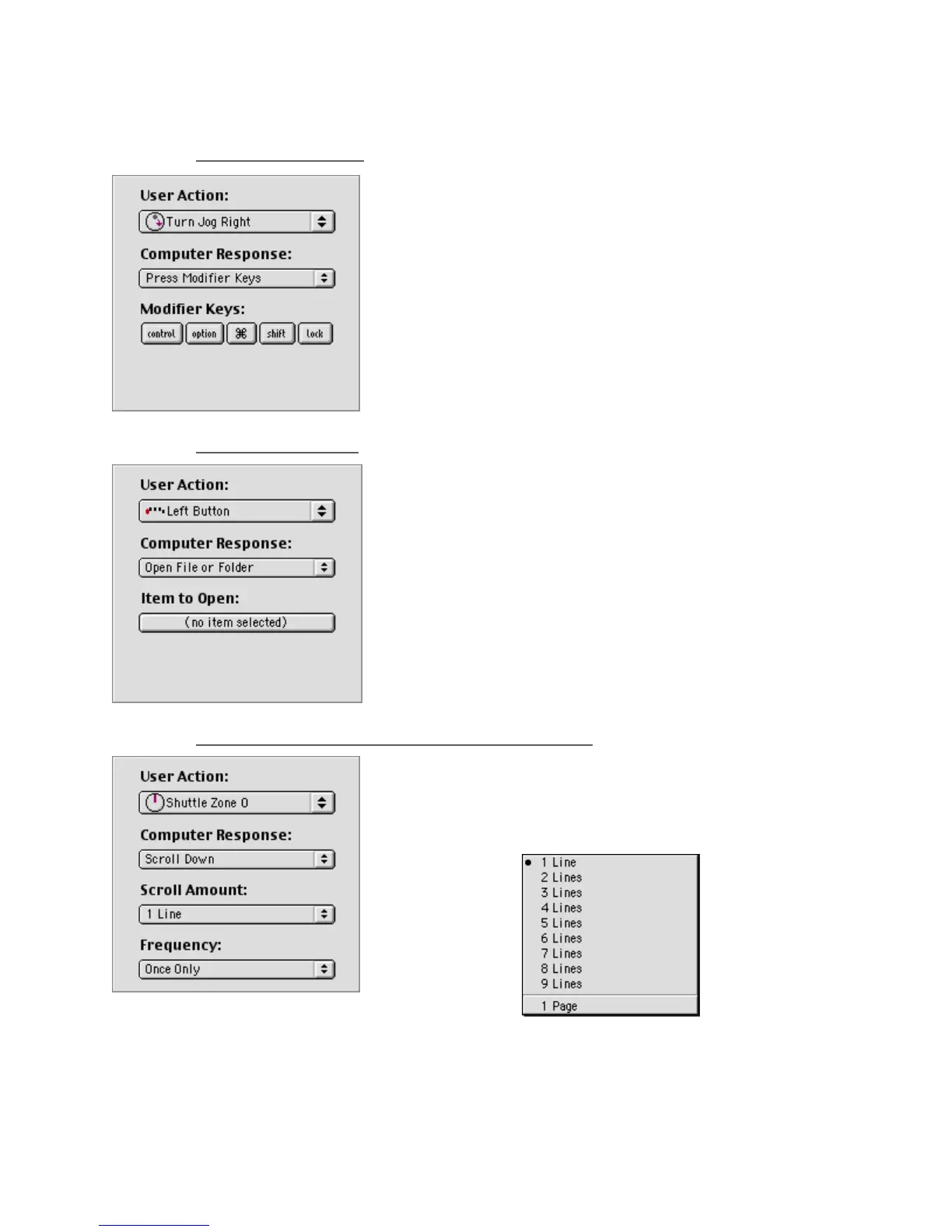Press Modifier Keys
2.3.3.3
A Modifier key is one of the following keys: Control, Option,
Command, Shift, Lock.
The Press Modifier Keys action is used when you want a
button, jog or shuttle position to perform a modifier key.
2.3.3.4 Open File or Folder
The Open File or Folder menu allows you to choose a file or
folder that you wish to open.
Click on the button below “Item to Open” to locate the file,
then click on Choose.
2.3.3.5 Scroll Up, Scroll Down, Scroll Left, Scroll Right
This action allows you to associate a scrolling feature (scroll
up, scroll down, scroll left or scroll right) to a Shuttle
component.
You can choose from 1 to 9 lines at a time or scroll by an
entire page.
For Shuttle positions the scrolling frequency can be set through the Frequency Menu.
Contour Shuttle Multimedia Controllers 9
