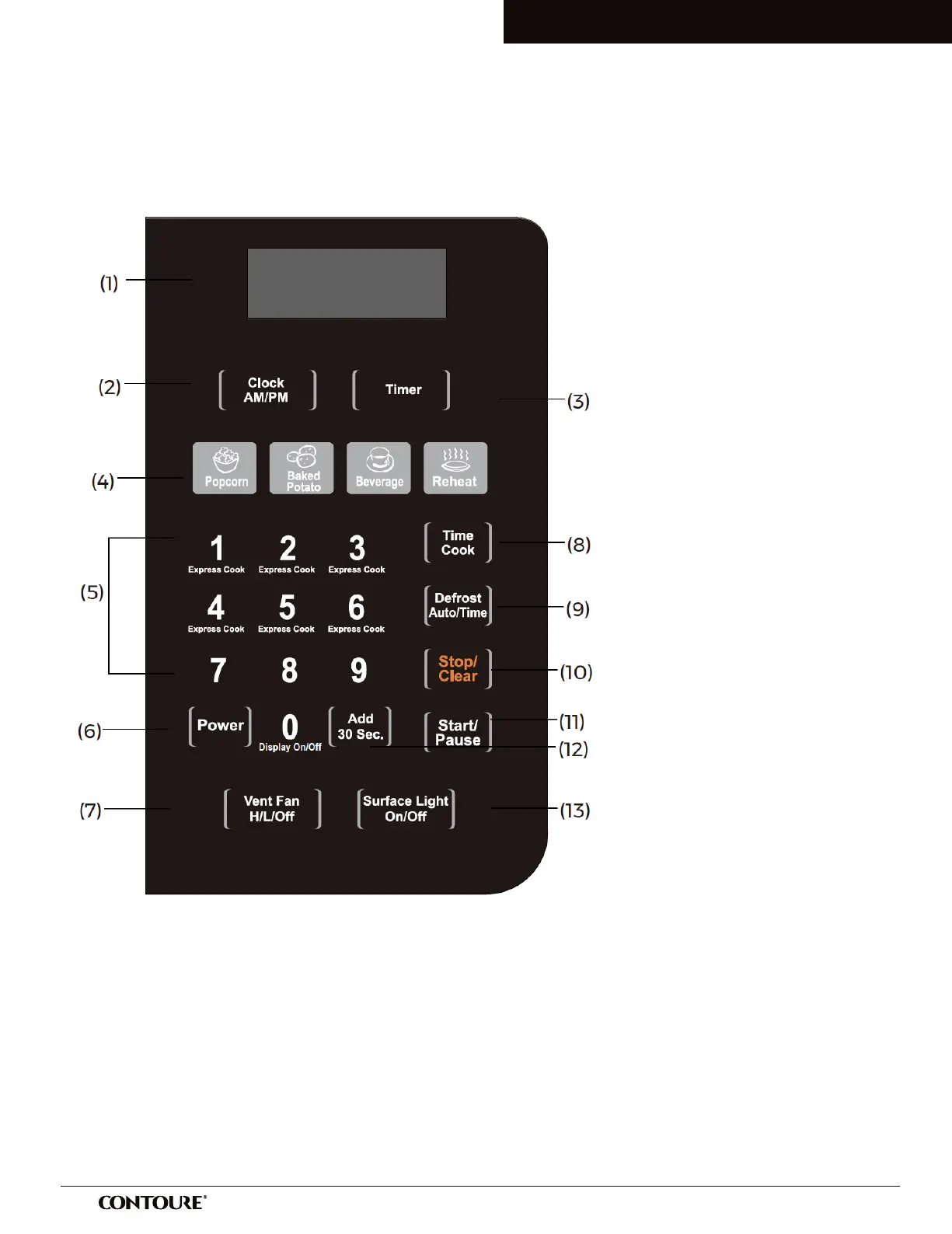VISIT WWW.CONTOUREUSA.COM FOR MORE
13
INSTALLATION INSTRUCTIONS
Control Panel & Features:
Please reference the diagram below to help understand the features and functions on the control
panel.
1. Digital Display Panel
2. Clock AM/PM
3. Timer
4. Auto Menu
5. Number Keys
6. Power
7. Vent Fan [High, Low, Off]
8. Time Cook
9. Defrost [Auto / Time]
10. Stop / Clear (clears all
previous settings selected
before cooking begins. To use
during cooking: press once to
stop oven, twice to stop and
clear all entries)
11. Start / Pause
12. Add + 30 Seconds
13. Surface Light [On / Off}
