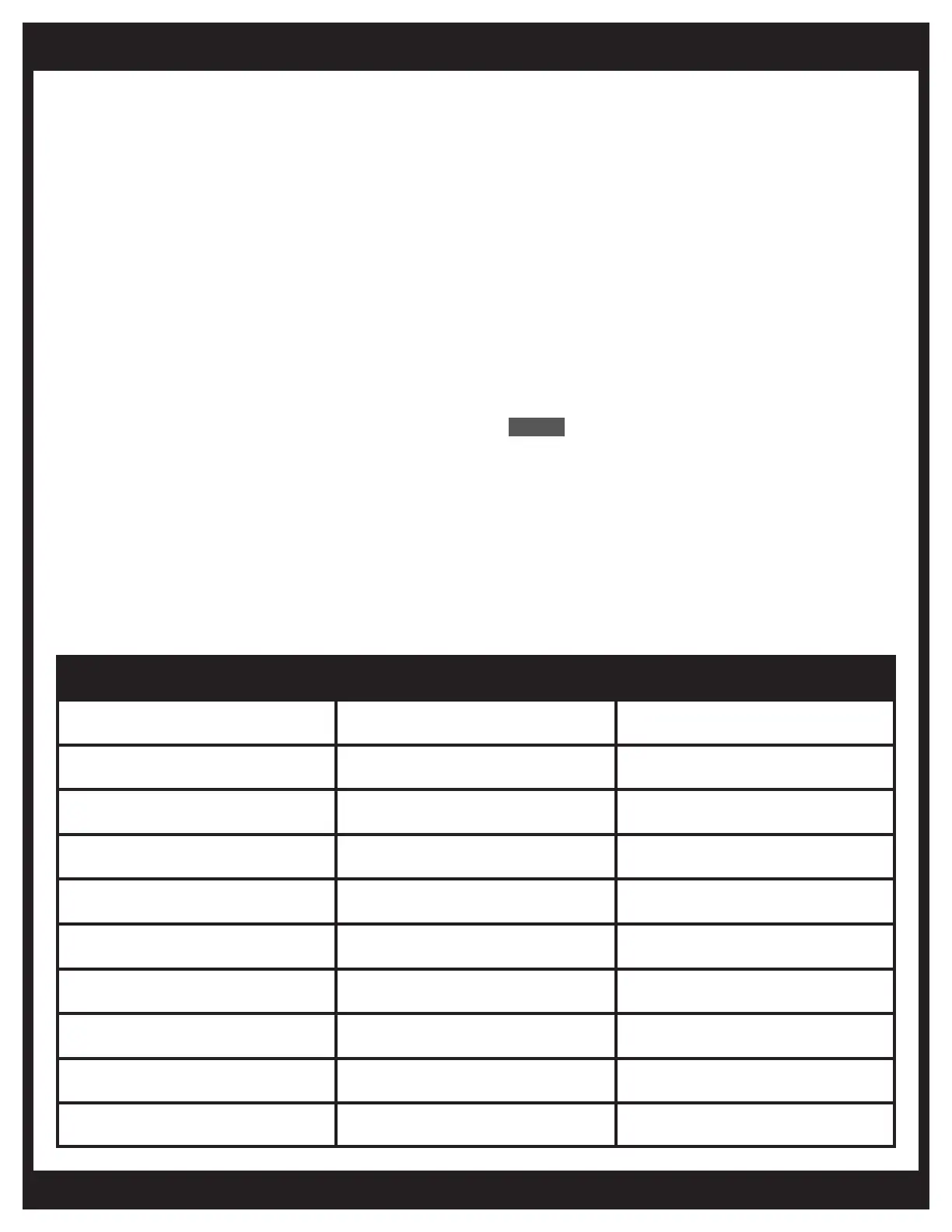ChlorMakerChlorMaker Manual Manual 1313
ChlorMaker Operation (cont.)ChlorMaker Operation (cont.)
BoostBoost Button & Power Level Times Button & Power Level Times
To start or stop a chlorine generation cycle, press the To start or stop a chlorine generation cycle, press the BoostBoost button. If the ChlorMaker was in standby button. If the ChlorMaker was in standby
mode, it will switch to producing chlorine with an extended cycle, generating for 3 times as long. If the mode, it will switch to producing chlorine with an extended cycle, generating for 3 times as long. If the
ChlorMaker was already producing chlorine, this cancels that cycle.ChlorMaker was already producing chlorine, this cancels that cycle.
When pressing the button, the When pressing the button, the GreenGreen and and BlueBlue ( (Salt HighSalt High and and Salt OKSalt OK) lights will ash, acknowledging ) lights will ash, acknowledging
the button push.the button push.
Note: The ChlorMaker cannot make chlorine faster; the Boost button simply turns it on for a single
extended cycle. If the spa chlorine has dropped to 0 PPM (parts per million) from heavy usage, chlorine
may need to be added to help break past zero.
Note: If a chlorine cycle was started by pressing the If a chlorine cycle was started by pressing the BoostBoost button (as opposed to automatically turning button (as opposed to automatically turning
on when the chlorine is low), the salt status lights may ash instead of being solid.on when the chlorine is low), the salt status lights may ash instead of being solid.
Vacation ModeVacation Mode
After a week of no button pushes, the ChlorMaker automatically switches to vacation mode, indicated
by all lights ashing in standby mode, instead of just the White one. While in vacation mode, the
ChlorMaker decreases the generation time to make less chlorine, to reduce the risk of over-chlorination
with inactivity. To exit vacation mode, simply press any button.
The amount the time is reduced accordingly:
• 1-2 weeks: of Normal Time
• > 2 weeks: of Normal Time
For example, a ChlorMaker at power level 3 would normally generate chlorine for 15 minutes per cycle,
and would reduce to 11 minutes and 15 seconds after 1 week of inactivity, and then 7 minutes and 30
seconds after 2 weeks.
Power Level
11
55
44
33
22
66
Normal Time
77
88
1010
99
2 min2 min
445 min5 min
30 min30 min
15 min15 min
7 min 30 sec7 min 30 sec
11 hr hr
11 hr 30 min hr 30 min
22 hr hr
33 hr hr
22 hr 30 min hr 30 min
WhiteWhite
Boost Time
6 min6 min
2 hr 15 min2 hr 15 min
1 hr 30 min1 hr 30 min
45 min45 min
22 min 30 sec22 min 30 sec
33 hr hr
44 hr 30 min hr 30 min
66 hr hr
99 hr hr
77 hr 30 min hr 30 min