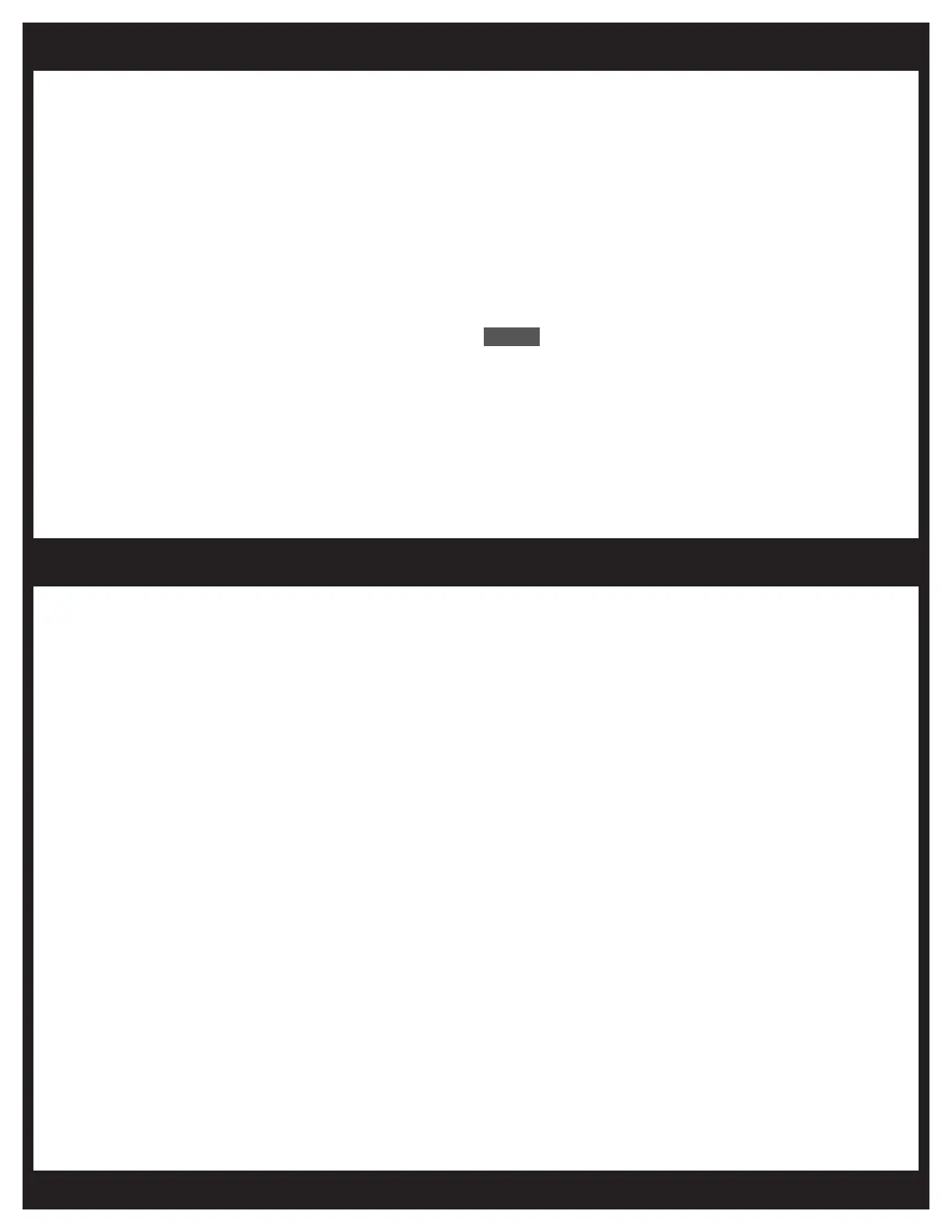ChlorMakerChlorMaker Manual Manual 1414
ChlorMaker Operation (cont.)ChlorMaker Operation (cont.)
Electrode Lifespan IndicatorElectrode Lifespan Indicator
This feature tracks the amount of time the ChlorMaker electrode has been actively producing chlorine. This feature tracks the amount of time the ChlorMaker electrode has been actively producing chlorine.
The typical lifespan of the electrode is 7000 hours of chlorine generation. To view the lifespan:The typical lifespan of the electrode is 7000 hours of chlorine generation. To view the lifespan:
1. Press the 1. Press the BoostBoost and and DownDown buttons at the same time. buttons at the same time.
a. The following lights will ash to indicate the percentage used:a. The following lights will ash to indicate the percentage used:
• • GreenGreen ( (Salt HighSalt High) = 100) = 100
• • Blue Blue ((Salt OKSalt OK) = 10) = 10
• • RedRed ( (Salt LowSalt Low) = 1) = 1
b. Examples:b. Examples:
• • 5 5 BlueBlue ashes means that 50% life has been used ashes means that 50% life has been used
• • 6 6 BlueBlue ashes and 2 ashes and 2 RedRed ashes means that 62% life has been used (38% life is left) ashes means that 62% life has been used (38% life is left)
2. When the electrode life has reached 90%, the 2. When the electrode life has reached 90%, the WhiteWhite light for standby mode will rapidly ash light for standby mode will rapidly ash
twice every ten seconds instead of just once. Depending on your water and salt sources,twice every ten seconds instead of just once. Depending on your water and salt sources,
power level, and overall care of the electrode, it may continue to work well, evenpower level, and overall care of the electrode, it may continue to work well, even
beyond the 100% point. So, our intention is that this reminder helps you look out for when your beyond the 100% point. So, our intention is that this reminder helps you look out for when your
electrode starts producing less chlorine and to order a replacement electrode ahead of time, to electrode starts producing less chlorine and to order a replacement electrode ahead of time, to
have it ready for when you need it.have it ready for when you need it.
To reset the indicator (i.e. after replacing the electrode), press all three buttons on the control box at the To reset the indicator (i.e. after replacing the electrode), press all three buttons on the control box at the
same time.same time.
WhiteWhite
Troubleshooting GuideTroubleshooting Guide
Before using this troubleshooting guide, please review the installation and operation instructions in this Before using this troubleshooting guide, please review the installation and operation instructions in this
manual, in case there were any steps missed along the way.manual, in case there were any steps missed along the way.
GreenGreen ( (Salt HighSalt High)) and and RedRed ( (Salt LowSalt Low) ) Lights on at the Same TimeLights on at the Same Time
This is simply an indication of too much salt. To protect the power supply and the electrode from This is simply an indication of too much salt. To protect the power supply and the electrode from
damage, your ChlorMaker has temporarily shut itself down. Even if you added the correct amount and damage, your ChlorMaker has temporarily shut itself down. Even if you added the correct amount and
the salt level measured the salt level measured OKOK, the indication is also dependent on water temperature and other minerals in , the indication is also dependent on water temperature and other minerals in
the water. When in doubt, start off lower than expected and add more salt over the next couple of days the water. When in doubt, start off lower than expected and add more salt over the next couple of days
as needed. It is much easier to add more salt than it is to take it out.as needed. It is much easier to add more salt than it is to take it out.
To x the high salt level, rst take the electrode out of the water and press To x the high salt level, rst take the electrode out of the water and press BoostBoost. This is to turn on . This is to turn on
chlorine generation outside of the water. If thechlorine generation outside of the water. If the GreenGreen and and Red Red lights persist, then the problem is lights persist, then the problem is
unrelated to the water.unrelated to the water.
If they do turn off, the next step is to use a 5-gallon (20-liter) bucket to determine how much you need to If they do turn off, the next step is to use a 5-gallon (20-liter) bucket to determine how much you need to
dilute your spa.dilute your spa.
1. 1. Fill the bucket about Fill the bucket about of the way with spa water and the other of the way with spa water and the other with fresh water. with fresh water.
2. 2. Turn off the electrode and place it in the bucket for about 5 minutes to adjust to temperature.Turn off the electrode and place it in the bucket for about 5 minutes to adjust to temperature.
3. 3. Then turn it on and check to see if the light is Then turn it on and check to see if the light is Blue Blue ((Salt OKSalt OK)) when making chlorine. If needed, when making chlorine. If needed,
empty the bucket and repeat this test, using different amounts of spa versus fresh water until the empty the bucket and repeat this test, using different amounts of spa versus fresh water until the
light is light is BlueBlue. If the salt is . If the salt is HighHigh, try again with less spa water, and if it is , try again with less spa water, and if it is LowLow, try again with more , try again with more
spa water. The amount of the bucket that is spa water is the level to which you should drain your spa water. The amount of the bucket that is spa water is the level to which you should drain your
spa to then rell with fresh water. For example, if the light turns spa to then rell with fresh water. For example, if the light turns BlueBlue in the bucket with in the bucket with spa spa
water, drain your spa to about water, drain your spa to about of the way full, and then rell with fresh water. of the way full, and then rell with fresh water.
