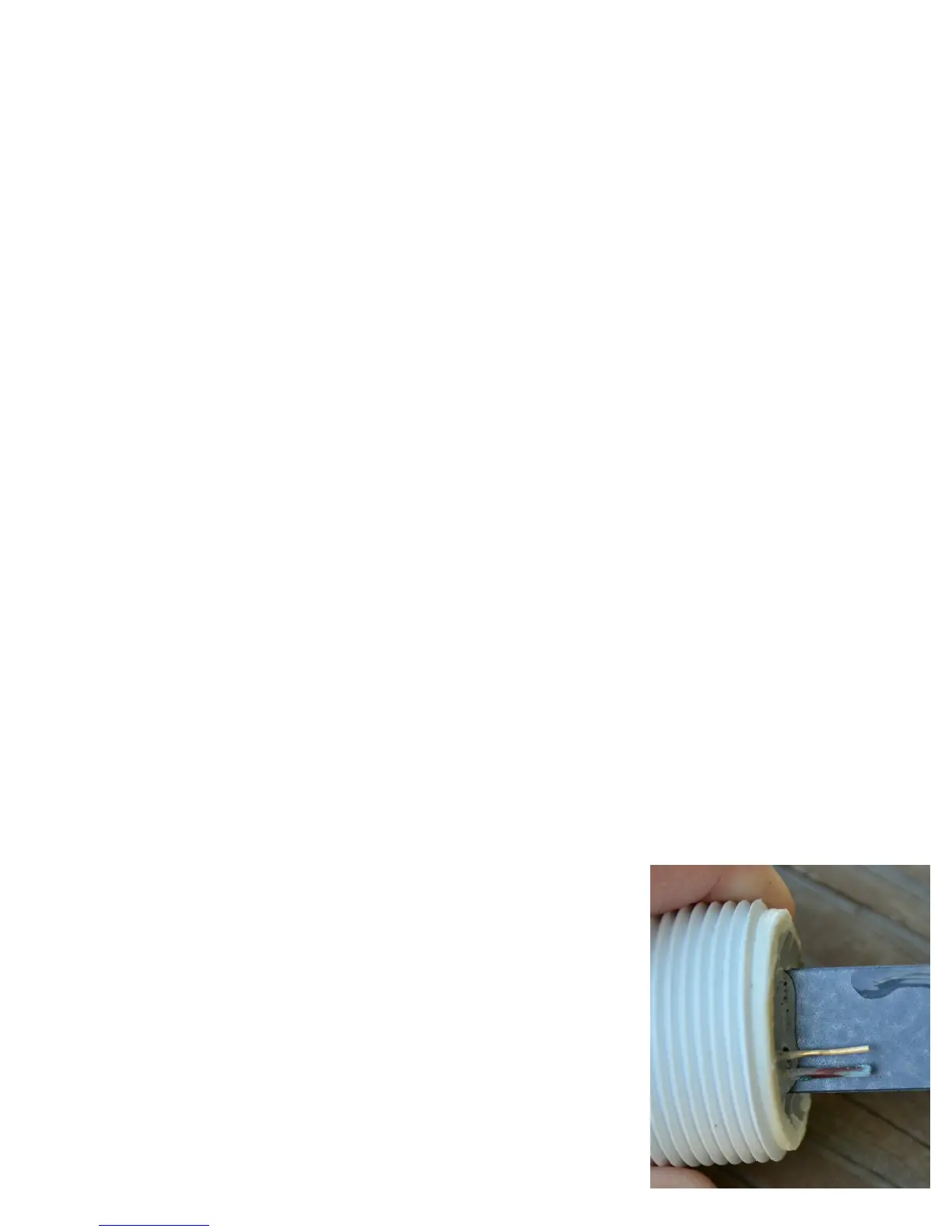OPTION: MegaChlor CD “Chlorine Control”
When using the MCCD-Electrode the MegaChlor will control the start of a production cycle based on the
chlorine level reaching a low enough level and a 3 hour off time. The MegaChlor control box works with either
electrode: MC-Electrode = standard electrode without the chlorine sensor, MCCD-Electrode = electrode with
the chlorine sensor. Both electrodes have the same chlorine production rate.
Reading the flashing color values: Count the GREEN/BLUE/RED flashes to get the value. The calculation is:
GREEN*100 + BLUE*10 + RED = the value. No GREEN, three BLUE and 4 RED flashes would be 34.
DOWN Arrow Display
Sensor Voltage - If in Standby Mode
The built in sensor measures for the absence of sanitizer as a small voltage. To view the current voltage
reading - press the Down Arrow while in standby mode - The WHITE light will flash the power level and then
the current sensor value is displayed. When this value is low enough (Zero Point), MegaChlor determines the
chlorine is gone and will start a cycle. With the MC-Electrode there is no sensor and this reading is always 1
RED flash indicating a low chlorine level.
Electrode Current (Salt Level) - If in a Chlorine Production Cycle
When in a chlorine production cycle the MegaChlor is measuring the power going to the electrode and the
actual reading can be displayed by pressing the down arrow. Press the down arrow in standby mode to dis-
play the sensor value, and when in a production cycle display the electrode power. If the value is over 300 the
salt is too high and exceeds the limit, MegaChlor will suspend chlorine production. If MegaChlor isn’t making
enough chlorine and this value is lower than 200 salt can be added or increase the power level.
UP Arrow Display
Chlorine Production Zero - Standby mode or Chlorine Production Cycle
MegaChlor measures for the absence of sanitizer as a voltage with a built in sensor. When the sensor value
drops below the Zero Point and it has been off at lease 3 hours, MegaChlor will start a chlorine generation
cycle. The Zero Point should be set to a value that represents no chlorine when measured with a test kit. The
default value from the factory is 15, and will most likely never need to be changed.
To view the zero point - press the Up Arrow - The WHITE light will flash the power level and then the zero
point is displayed.
Changing the Zero Point
If you need to adjust the Zero Point press and hold the Up Arrow until after the current zero point has
displayed and the WHITE led is on solid. While the WHITE led is solid pressing the up arrow will increase the
zero point by 1 and pressing the down arrow will decrease it by one. The
range is 10 to 30 and when at 10 the RED led will be on solid and when at
30 the GREEN led will be on solid. Increasing the value will tend to
increase the chlorine level (turn on quicker when the chlorine is gone),
decreasing the value will increase the length of time in standby mode
which will lower the chlorine level.
Sensor Maintenance
The chlorine sensor is part of the electrode and includes a gold and
copper wire. The wires are visible through the holes in the electrode cell
and should be inspected from time to time to make sure they are clean. In
the picture the gold wire is clean and the copper wire has some buildup on
it. To clean the sensor wires:
● Soak in a mild acid, and then use a brush
● Carefully scrape with a flat screwdriver