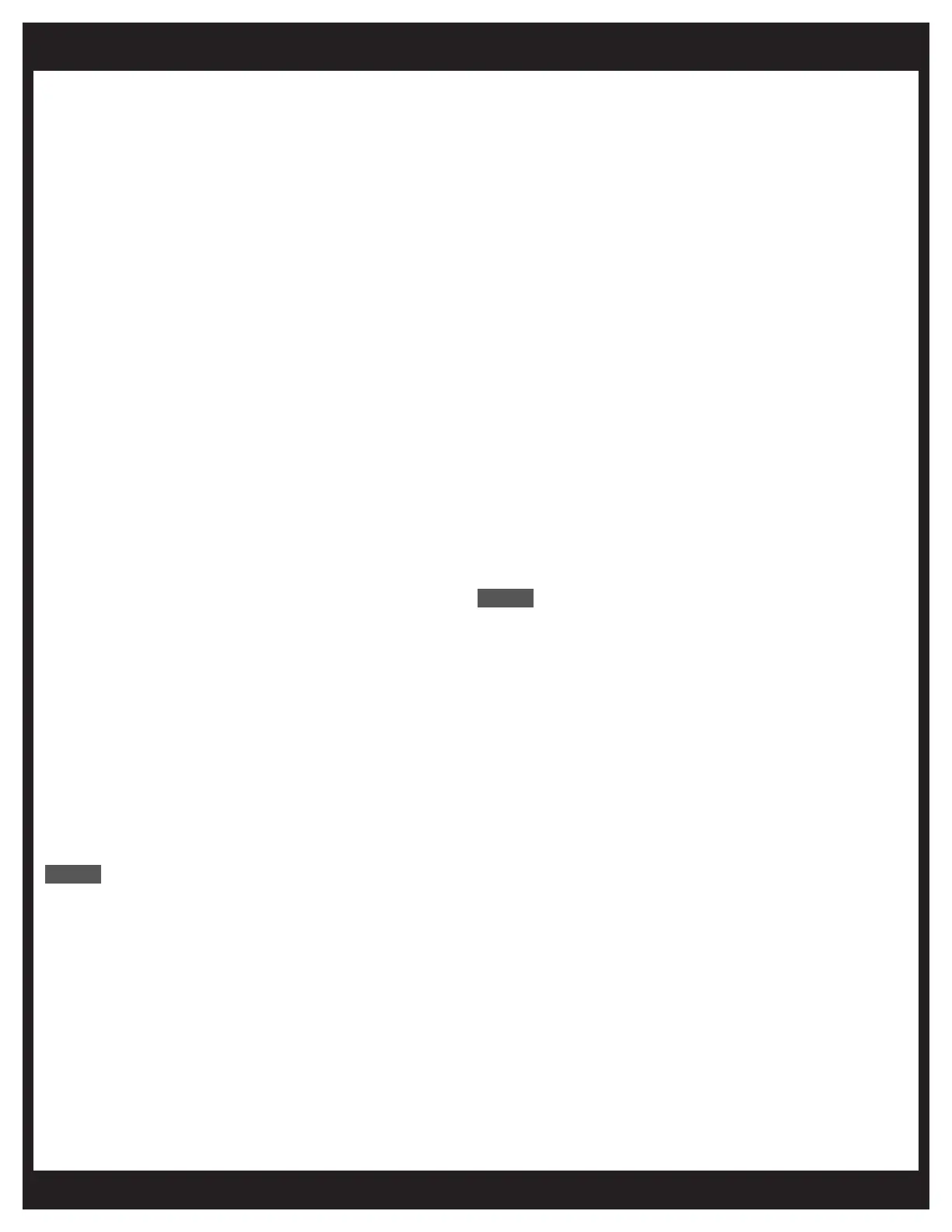MegaChlor ManualMegaChlor Manual 1010
MegaChlor Operation (cont.)MegaChlor Operation (cont.)
Making Chlorine (Salt Level Indication)
When making chlorine, MegaChlor will indicate with a solid light if the salt level is high, low, or normal,
along with visible bubbles coming from the electrode.
This reading is actually a measure of how much electrical current is being drawn to the plates in the
electrode, so if there are extra minerals in your water or salt sources (e.g. well water or Dead Sea Salt),
they may add to the reading. Only the actual salt (NaCl) in the water will produce chlorine though.
We recommend starting with lower salt and seeing if that produces enough chlorine, since it is easier
to add salt than it is to remove it. Plus, running with minimal salt will help your MegaChlor electrode last
longer.
If the lights are on solid, your MegaChlor is generating chlorine:
• Solid Green—Salt Level High, current between 3.6 and 4.4 amps
• Solid Blue—Salt Level Normal, current between 2.2 and 3.6 amps
• Solid Red—Salt Level Low, current below 2.2 amps
• Solid Green & Red—current has exceeded the maximum of 4.4 amps and the MegaChlor has
shut down to protect the power supply and the electrode
• Drain out some water and rell with fresh water to dilute the salt level
• Then, cycle power or press the Boost button to have it check again
Note for MegaChlor-CD: If a chlorine cycle was started by pressing the Boost button (as opposed to
automatically turning on when the chlorine is low), the above lights may ash instead of being solid.
Standby Mode (Not Making Chlorine)
When in standby mode, the MegaChlor will ash the White light every 10 seconds. MegaChlor and
MegaChlor-CD take different approaches to switching in and out of standby mode:
MegaChlor: The MegaChlor will generate chlorine for a period of time (see Power Levels section) and
then switch to standby mode for 3 hours and then repeat. For example, at the default power level 3 (2
hours), the MegaChlor will generate chlorine for 2 hours, pause for 3 hours, generate again for 2 hours,
pause for 3 hours, etc.
MegaChlor-CD: The MegaChlor-CD does not have a cycle time—instead, it turns on when needed.
When the chlorine level is low, it will automatically start a chlorine generation cycle based on the
selected power level. At the end of that cycle, the MegaChlor-CD will turn off until the chlorine level
drops again, waiting at least 3 hours in between cycles so as not to risk over-chlorination.
Important: When the estimated electrode life has reached 90% use (i.e. 10% of the life is left), the
White light will rapidly ash twice every ten seconds instead of just once. Depending on your water
and salt sources, power level, zero point (MegaChlor-CD only), and overall care of the electrode, it may
continue to work well, even beyond the 100% point. So, our intention is that this reminder helps you look
out for when your electrode starts producing less chlorine and to order a replacement electrode ahead of
time, to have it ready for when you need it.
WhiteWhite
WhiteWhite
