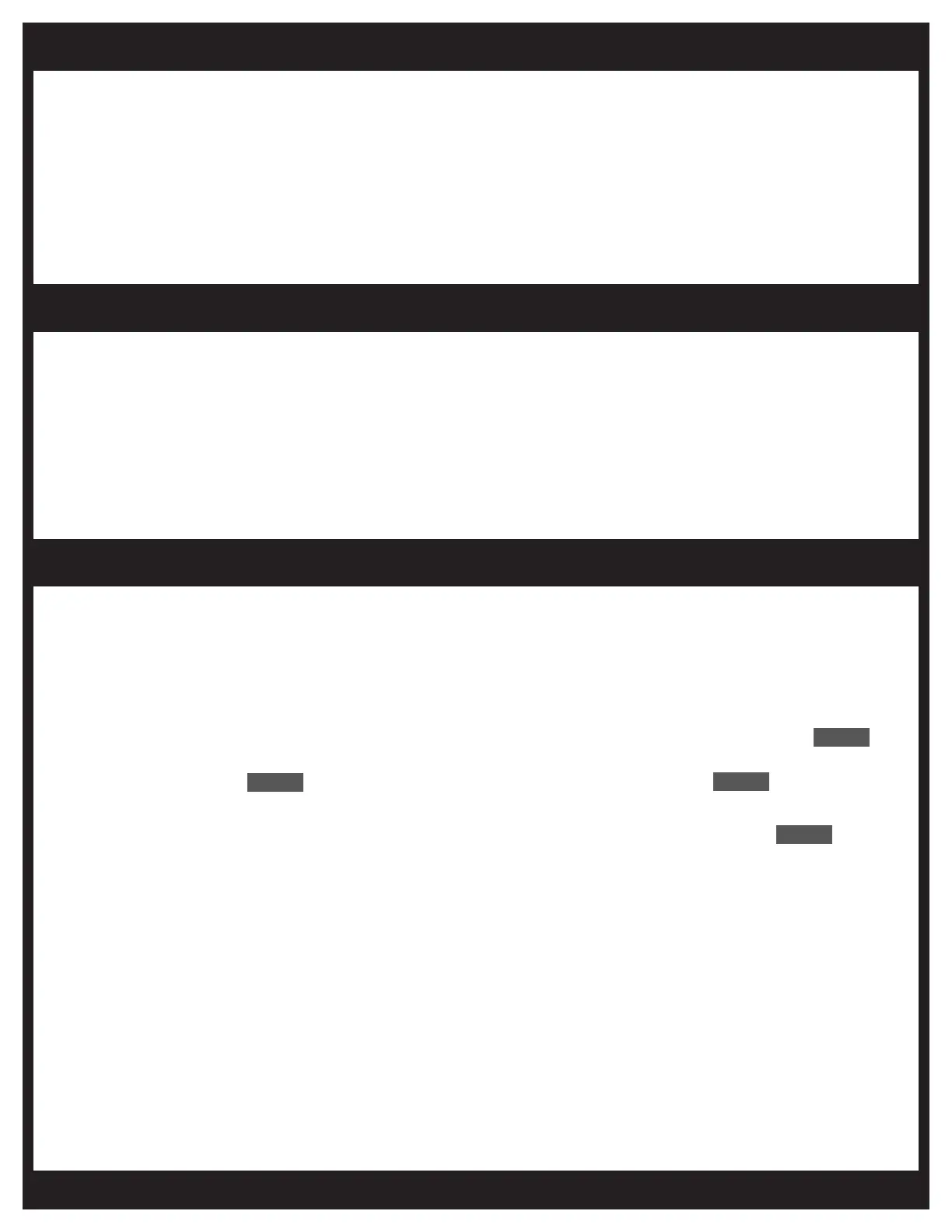MegaChlor ManualMegaChlor Manual 99
MegaChlor-IL MaintenanceMegaChlor-IL Maintenance
At least once every two weeks, inspect the electrode:At least once every two weeks, inspect the electrode:
• • Open the pool or spa’s equipment panel, and turn it off at the circuit breaker panel.Open the pool or spa’s equipment panel, and turn it off at the circuit breaker panel.
• • Locate the in-line cell and check Locate the in-line cell and check the clear part of the tube body, the clear part of the tube body, visually inspecting the titanium visually inspecting the titanium
plates and gold/copper-colored wires.plates and gold/copper-colored wires.
• • If there is any buildup, shut off the water (or use the plug to seal the cell) and remove the If there is any buildup, shut off the water (or use the plug to seal the cell) and remove the
electrode for cleaning with a mild acid, e.g. vinegar or pH down. See the respective entry in the electrode for cleaning with a mild acid, e.g. vinegar or pH down. See the respective entry in the
Troubleshooting Guide for more details on how to clean.Troubleshooting Guide for more details on how to clean.
• • Reinstall the newly cleaned electrode.Reinstall the newly cleaned electrode.
The MegaChlor has three buttons and four lights built into the overlay on the control box, allowing you to The MegaChlor has three buttons and four lights built into the overlay on the control box, allowing you to
view and change the power level, view and change the zero point (MegaChlor-CD only), switch chlorine view and change the power level, view and change the zero point (MegaChlor-CD only), switch chlorine
generation modes (generation modes (BoostBoost), and more (see MegaChlor-CD Advanced Operation). The lights indicate the ), and more (see MegaChlor-CD Advanced Operation). The lights indicate the
salt level and the current mode (chlorine generation or standby).salt level and the current mode (chlorine generation or standby).
Power OnPower On
To turn on the To turn on the MegaChlorMegaChlor, plug the power supply into the outlet. As it turns on, it will ash the , plug the power supply into the outlet. As it turns on, it will ash the White White , ,
Green Green ((Salt HighSalt High), and ), and BlueBlue ( (Salt OKSalt OK)) lights a number of times, indicating the software version. For lights a number of times, indicating the software version. For
MegaChlor-CD, only the MegaChlor-CD, only the WhiteWhite and and Green Green ((Salt HighSalt High) lights will ash) lights will ash. . Then, the Then, the White White , , Red Red ((Salt Salt
LowLow)), , BlueBlue, and , and Green Green lights will ash, in that order.lights will ash, in that order.
Chlorine generation may start within a few minutes, depending on the chlorine level. The Chlorine generation may start within a few minutes, depending on the chlorine level. The WhiteWhite light light
will ash every ten seconds to indicate standby mode, until the will ash every ten seconds to indicate standby mode, until the MegaChlorMegaChlor starts a chlorine generation starts a chlorine generation
cycle. The MegaChlor will start generating chlorine after about a minute, and the MegaChlor-CD will cycle. The MegaChlor will start generating chlorine after about a minute, and the MegaChlor-CD will
start as soon as it detects a low enough chlorine level (zero point).start as soon as it detects a low enough chlorine level (zero point).
MegaChlor OperationMegaChlor Operation
WhiteWhite
WhiteWhite
WhiteWhite
WhiteWhite
MegaChlor-IL InstallationMegaChlor-IL Installation
The MegaChlor In-Line (MegaChlor-IL) includes an in-line cell body and electrode for installing the The MegaChlor In-Line (MegaChlor-IL) includes an in-line cell body and electrode for installing the
MegaChlor in the equipment area. Since each installation is unique, there is no pre-made mounting kit MegaChlor in the equipment area. Since each installation is unique, there is no pre-made mounting kit
for this product.for this product.
Warning:Warning: Making chlorine in the pipes when there is no water ow is dangerous and can Making chlorine in the pipes when there is no water ow is dangerous and can
lead to damage, and there is no ow detection included with the MegaChlor.lead to damage, and there is no ow detection included with the MegaChlor.
Note:Note: Even though the cell has 2” NPT in and out connections, the ow must be limited to a maximum of Even though the cell has 2” NPT in and out connections, the ow must be limited to a maximum of
5 gallons per minute, to prevent damage to the MegaChlor electrode, so a bypass must be used.5 gallons per minute, to prevent damage to the MegaChlor electrode, so a bypass must be used.