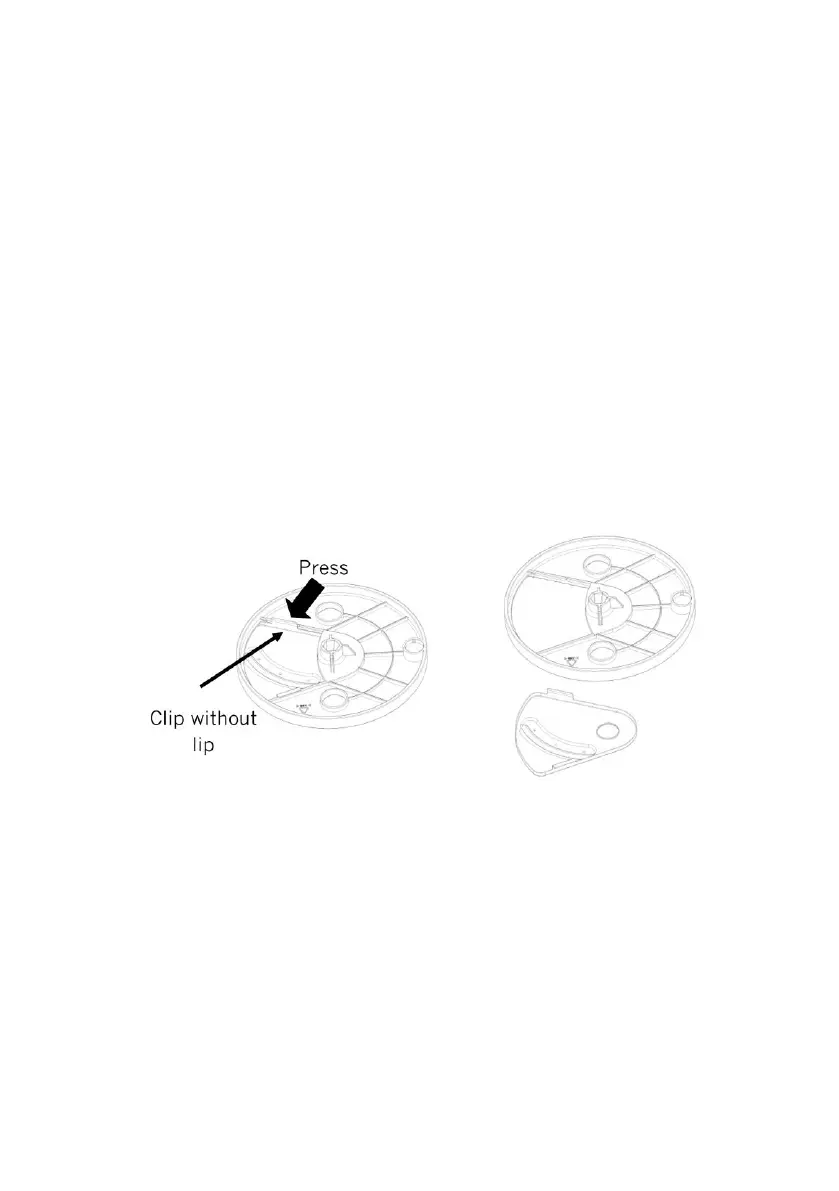Issue 2 05/08/2021 10
CLEANING
Clean the food processor after each use.
Take care when handling the blades, they are sharp and can
cause personal injury.
Do not clean any part of this appliance in a dishwasher
1. Switch off and unplug the appliance.
2. Remove the lid and separate processor bowl from the motor
housing.
3. If fitted, lift off the blade holder from the support using the
finger holes.
4. Remove the shredding, slicing and julienne blades from the
holder before washing. To separate the blade from the
holder, turn the holder over and from the reverse, press in
the direction shown on the clip (fig. 4) to release the blade
(fig. 5).
Fig. 4 Fig. 5
5. Lift out the blade support and remove the general purpose
blade (if fitted).
6. Wash all loose parts in hot water with a little washing up
liquid. Rinse and wipe dry
7. Wipe the outside of the motor housing with a damp cloth; do
not use detergent or abrasives as these may scratch the
surface. Never immerse the motor housing, cable or plug in
water.
