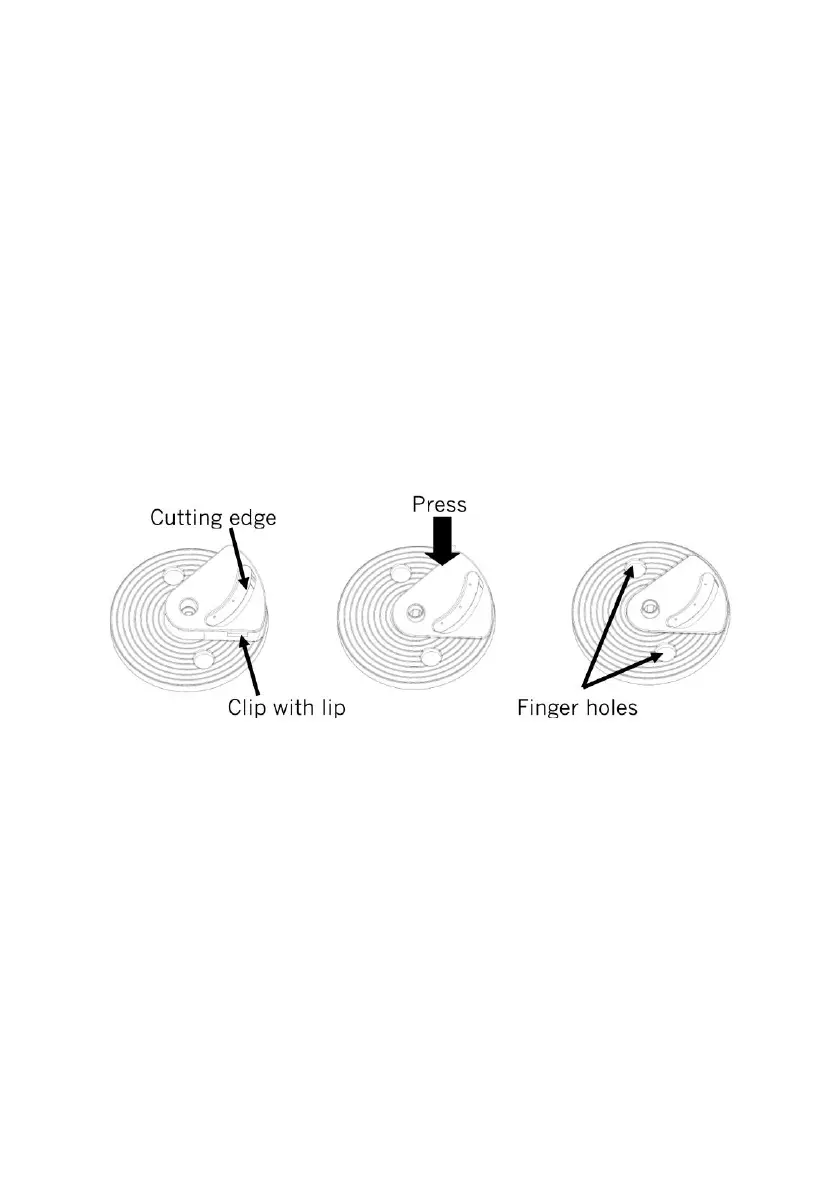Issue 2 05/08/2021 6
3. Fit the blade support onto the drive shaft in the centre of the
bowl.
4. Taking care, fit the blade of choice.
• If using the general purpose blade, fit this over the blade
support and the blade will rest close to the bottom of the
bowl.
• If using the slicing, shredding or julienne blades, first fit
the blade into the holder and then using the finger holes,
fit the holder onto the blade support. The blade holder
will sit near the top of the bowl. To fit the blade into the
holder, first align the blade as shown with the cutting
edge uppermost (fig 1). Tilt the blade and hook the clip
shown under the edge of the holder (fig 1 & 2). Press
downwards on the other edge to fully engage the blade
(fig 2 & 3).
Fig. 1 Fig. 2 Fig. 3
5. Align the lugs on the rim of the bowl with the grooves on the
underside of the lid and fit the lid onto the bowl. Twist the
lid clockwise to lock into position. When correctly fitted the
protruding section of the lid covers the bowl handle. If the
lid is not correctly locked the processor will not work.
6. If adding ingredients via the feed tube, use the pusher where
necessary.
