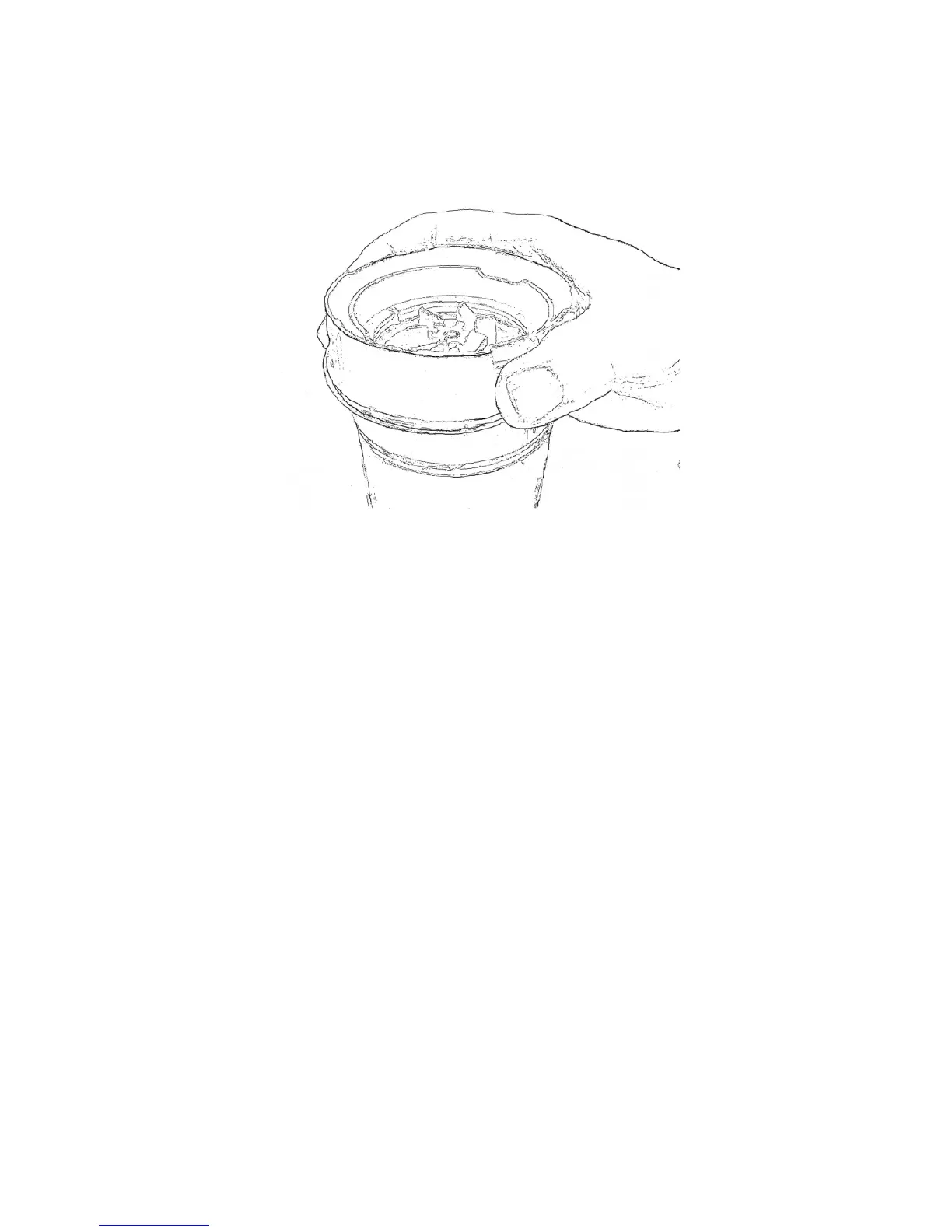ISSUE-1 20/10/2017 5
7. Fit the blade assembly onto the jar and turn clockwise to secure
(fig. 2). When fitting, grasp around the side only (fig. 5) – do not
touch the blade or any part of the inner mechanism. Ensure the
assembly is screwed on firmly; otherwise leakage or non-function
may result.
Fig. 5
8. Invert the blending jar, align the black alignment mark (triangle
symbol) on the blade assembly with the ‘unlocked’ padlock
symbol and fit onto the motor housing. Turn clockwise firmly
(fig. 3) until the alignment mark (triangle symbol) is fully aligned
with the ‘locked’ padlock symbol. The blender is then ready to
use (fig. 4).
9. Press and hold the ON / OFF button to start the blender working.
Mix for a maximum of 1 minute.
10. Release the button to switch off; allow the blade to stop spinning
before checking the consistency of the mix.
11. If the mix is not consistent, remove the blending jar from the
motor housing and invert a few times before refitting and
starting the blender operating again.
12. If satisfactory, remove the blending jar from the motor housing,
invert the jar and twist the blade assembly anticlockwise and
remove.
13. Screw the lid onto the blending jar for storage and
transportation.
14. To stop or interrupt the blending process release the ON/OFF
button or by turning off at the mains.