07. Lighting Speed Adjustment 08. Left Side Functions
09. Reset Function (Plugged in) 10. Right Side Function
11. Top Function 12. Bottom Functions
Press
1. Slowest
2. Slow
3. Medium
4. Fast
5. Fastest
Expansion Slot(NA)
Mirage Effect
(Software Required)
Case IO Panel Reset
Port
Motherboard Reset
Port (Connect using
cable included)
When Plugged in:
The Reset Button on the Case IO
Panel can be used to switch between
LED modes, (same as in Step 2).
Press and Hold for 5 secs to restart
your computer
Addressable RGB
Channel 4
Addressable RGB
Channel 3
Addressable RGB
Channel 2
Addressable RGB
Channel 1
SATA Power Port
RGB Motherboard
Port
Addressable RGB
Motherboard Port
USB Software
Port
USER MANUAL
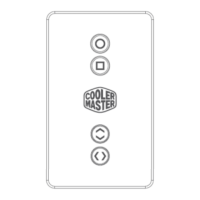
