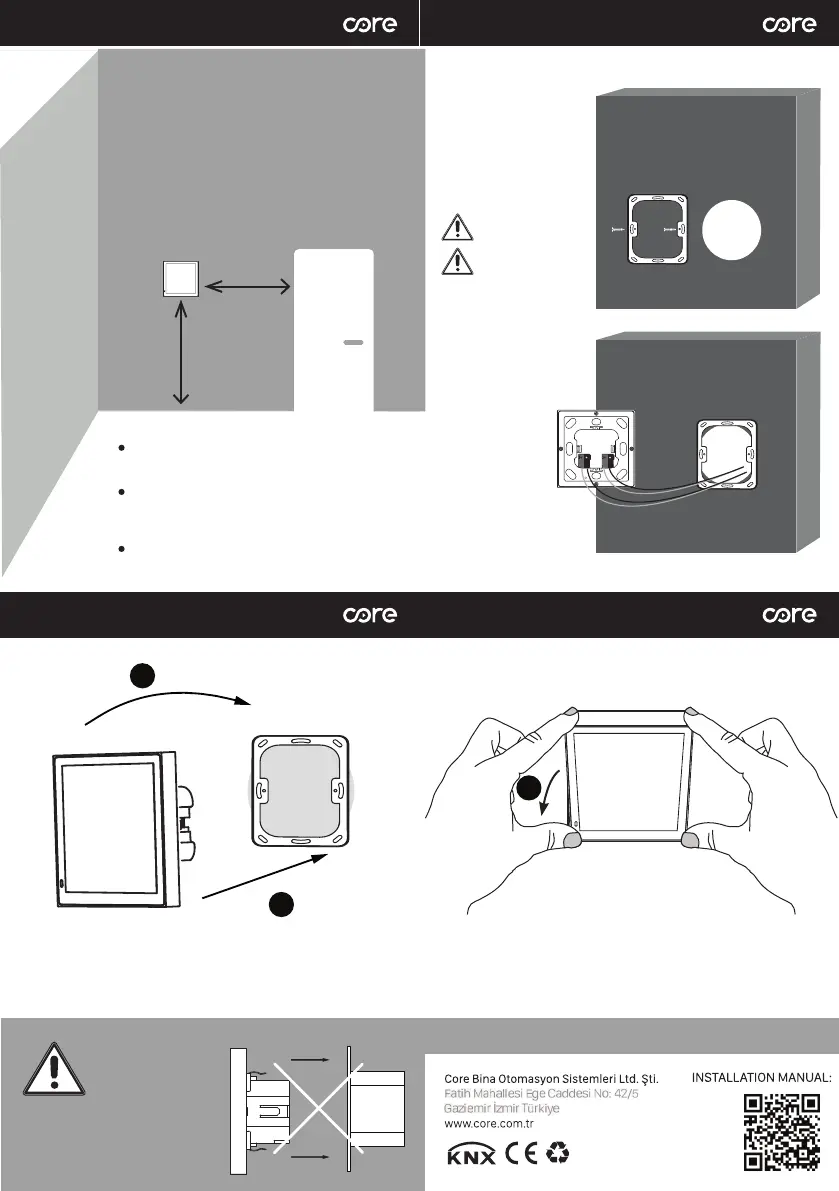Use screws included
in the box (M3x15 mm)
A. Place over the lower clips
B. Attach the top clips
1. Tilt the cover away from the wall
Mounting Remove
The device should be positioned approximately 150
cm above the ground and 50 cm away from the door.
The device should not be installed close to the heat
source. The wall opposite the heat source will be
appropriate for the installation.
Contact with fluids to the device is to be avoided.
1. Mount the metal mounting
support. (Included in the box.)
3. Simply align the device
and press through the wall.
Mounting clips will be fixed
to the installation frame.
2. Connect power cable
and KNX cable to the
device. Check that polarity
is correct.
Dimensional Drawing Mounting, Electrical Connection
150
50
B
A
1
Pushing the room controller
straight into the clips might
damage
Do not overtighten
the screw
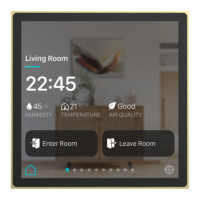