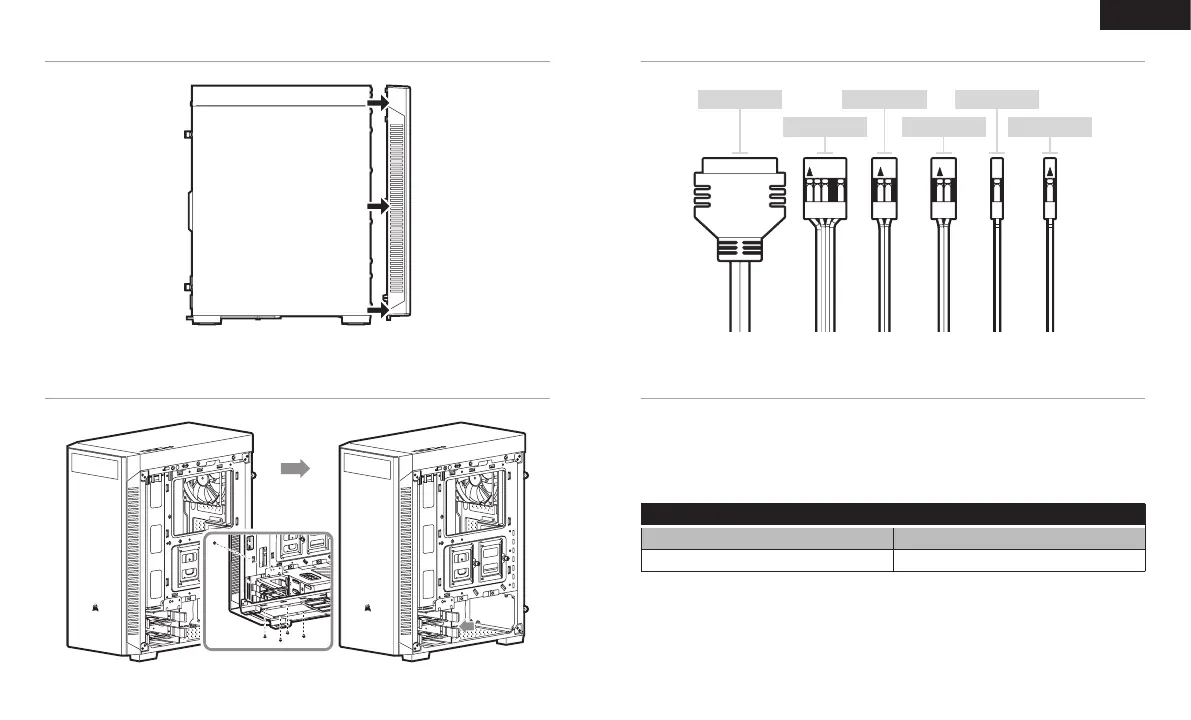USB 3.0
HD AUDIO
RESET SW POWER LED +
POWER LED –
POWER SW
39 40
ITALIANO
DOMANDE PIÙ FREQUENTI
RIMOZIONE DEL PANNELLO ANTERIORE
INSTALLAZIONE CONNETTORI I/O FRONTALI
1. La corretta polarità dei connettori I/O di alimentazione e riavvio è importante?
No, solo quella per gli indicatori LED.
2. A chi devo rivolgermi se ricevo il prodotto danneggiato oppure una delle ventole non
è più funzionante?
Per favore utilizza il modulo RMA on line support.corsair.com così che possiamo procedere alla
sostituzione delle parti danneggiate.
3. In che posizione posso installare le ventole?
Per ogni altra esigenza, fai riferimento alla pagina prodotto sul sito corsair.com.
Posizione di installazione ventole
Frontale 3 x 120mm / 2 x 140mm
Posteriore 120mm
SCOMPARTO DISCO RIGIDO RIMOVIBILE
