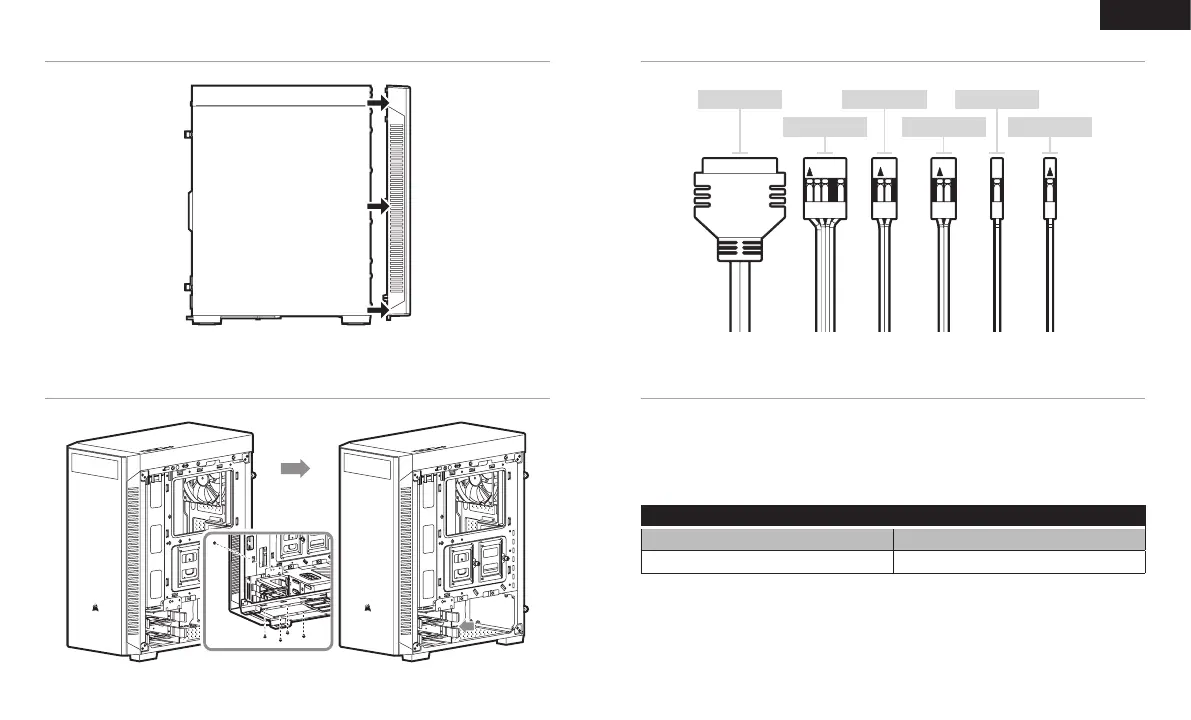USB 3.0
HD AUDIO
RESET SW POWER LED +
POWER LED –
POWER SW
47 48
ESPAÑOL
PREGUNTAS MÁS FRECUENTES
RETIRADA DEL EMBELLECEDOR FRONTAL
INSTALACIÓN DE LOS CONECTORES DE E/S FRONTALES
1. ¿Hay que tener en cuenta la polaridad con la alimentación y el cabezal de restablecimiento del
panel de E/S?
No, solo los cabezales LED.
2. ¿Con quién debo ponerme en contacto si recibo mi chasis dañado o si uno de los ventiladores
deja de funcionar?
Vaya a support.corsair.com y solicite un RMA para que podamos reemplazar las piezas dañadas.
3. ¿Dónde puedo montar un ventilador?
Para obtener más información sobre este chasis, visite la página del producto en corsair.com.
Puntos de montaje del ventilador
Parte delantera 3 x 120mm / 2 x 140mm
Parte posterior 120mm
CARCASA EXTRAÍBLE PARA HDD
