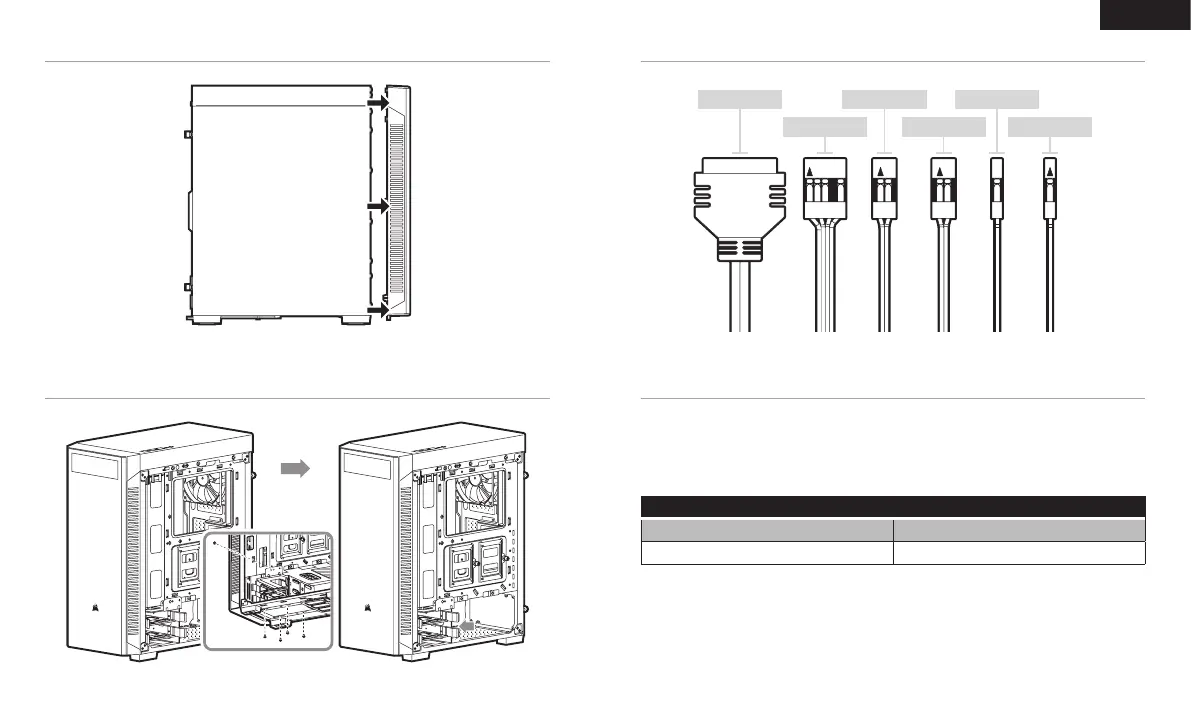USB 3.0
HD AUDIO
RESET SW POWER LED +
POWER LED –
POWER SW
55 56
PORTUGUÊS
PERGUNTAS FREQUENTES
REMOVER O BISEL DIANTEIRO
INSTALAR OS CONECTORES DE E/S DIANTEIROS
1. A polaridade é importante quando o painel de E/S alimenta e reinicia a haste?
Não, apenas as hastes do LED.
2. Quem devo contatar caso receba meu gabinete danicado ou uma das ventoinhas não estiver
mais funcionando?
Acesse support.corsair.com e solicite um RMA, para que possamos substituir a(s) peça(s) danificada(s).
3. Onde posso montar uma ventoinha?
Para saber mais sobre este gabinete, visite a página do produto em corsair.com.
Montar um fã
Frente 3 x 120mm / 2 x 140mm
Parte posterior 120mm
COMPARTIMENTO PARA HDD MÓVEL
