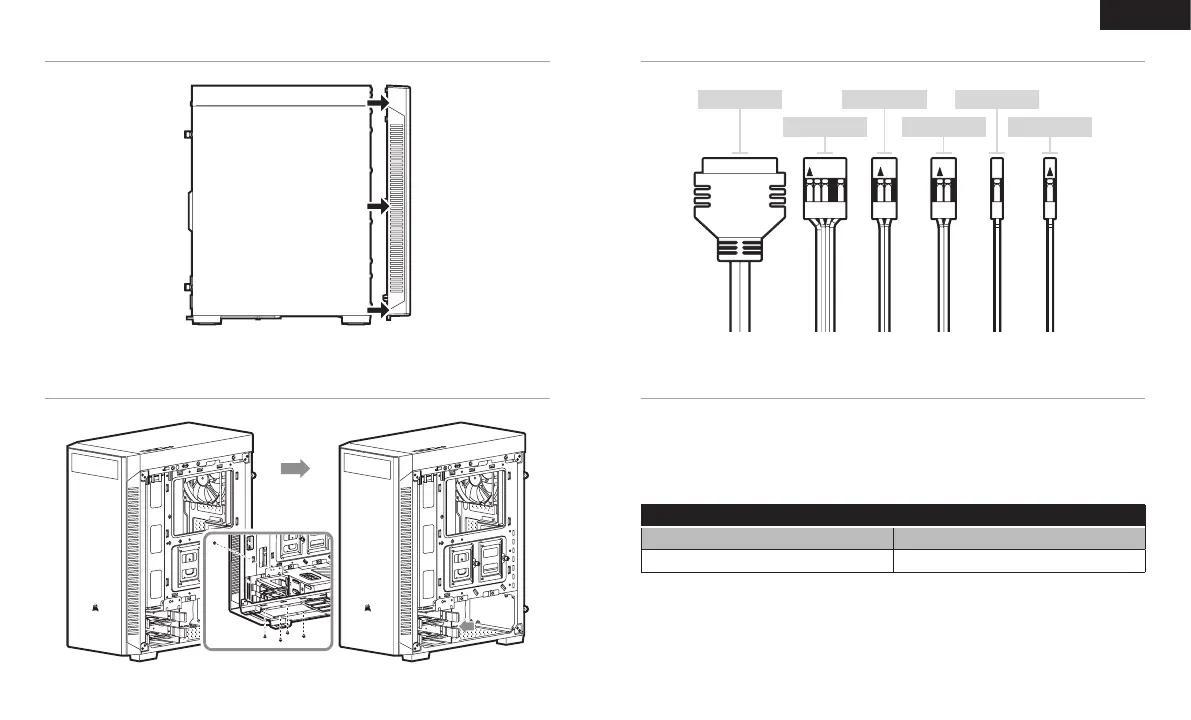USB 3.0
HD AUDIO
RESET SW POWER LED +
POWER LED –
POWER SW
63 64
POLSKI
CZĘSTO ZADAWANE PYTANIA
ZDEJMOWANIE PANELU PRZEDNIEGO
MONTOWANIE PRZEDNICH ZŁĄCZY WE / WY
1. Czy biegunowość ma znaczenie w przypadku złącza zasilania i resetowania na panelu we / wy?
Nie, jest ważna tylko w przypadku złączy oświetlenia LED.
2. Z kim mam się skontaktować, jeśli otrzymana obudowa jest uszkodzona lub nie działa jeden
z wentylatorów?
Na stronie support.corsair.com złóż wniosek o zwrot (RMA), aby umożliwić nam wymianę
uszkodzonych części.
3. Gdzie można zamontować wentylator?
Więcej informacji na temat obudowy znajduje się na stronie produktu w witrynie corsair.com.
Miejsca montażu wentylatorów
Przód 3 x 120mm / 2 x 140mm
Tył 120mm
RUCHOMA KLATKA NA DYSK TWARDY
