
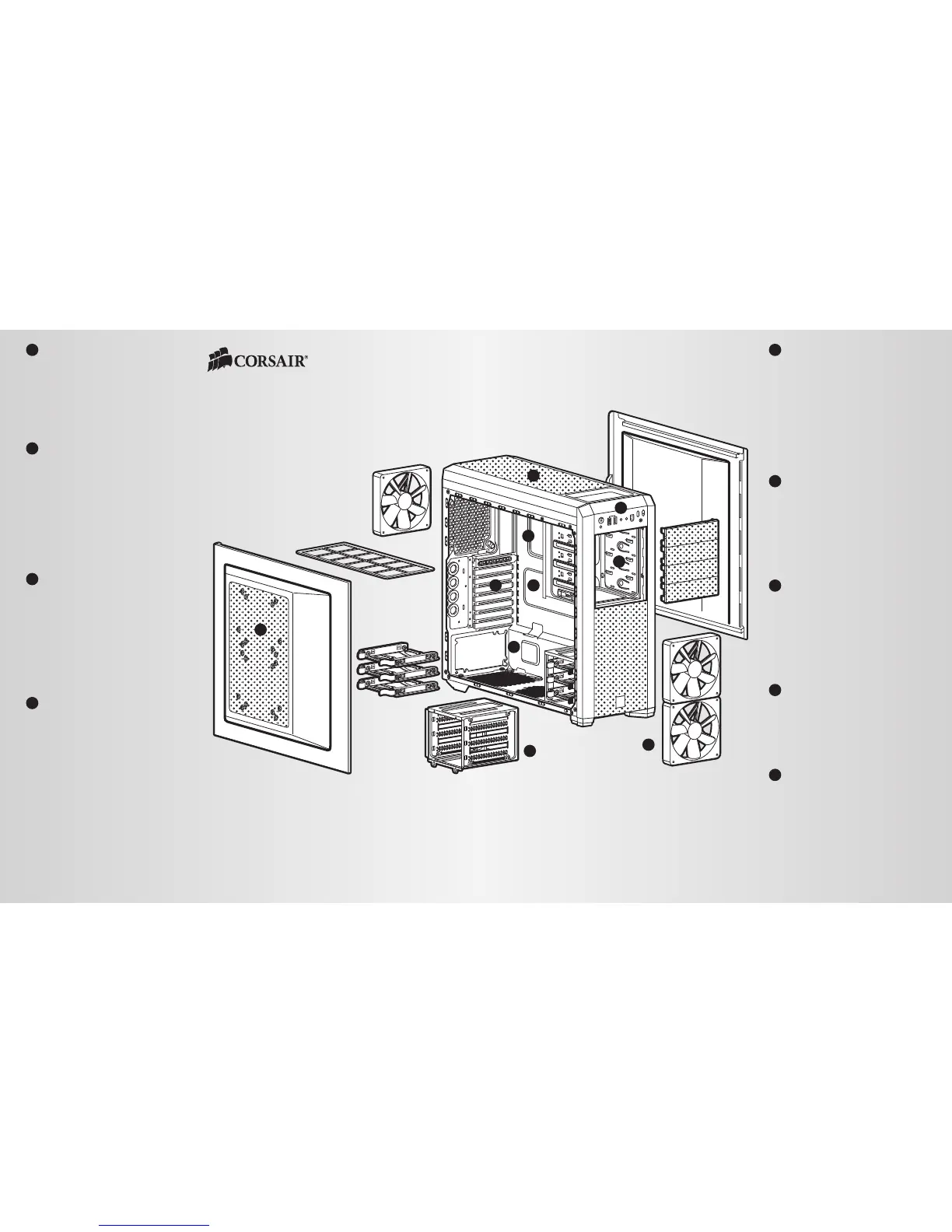 Loading...
Loading...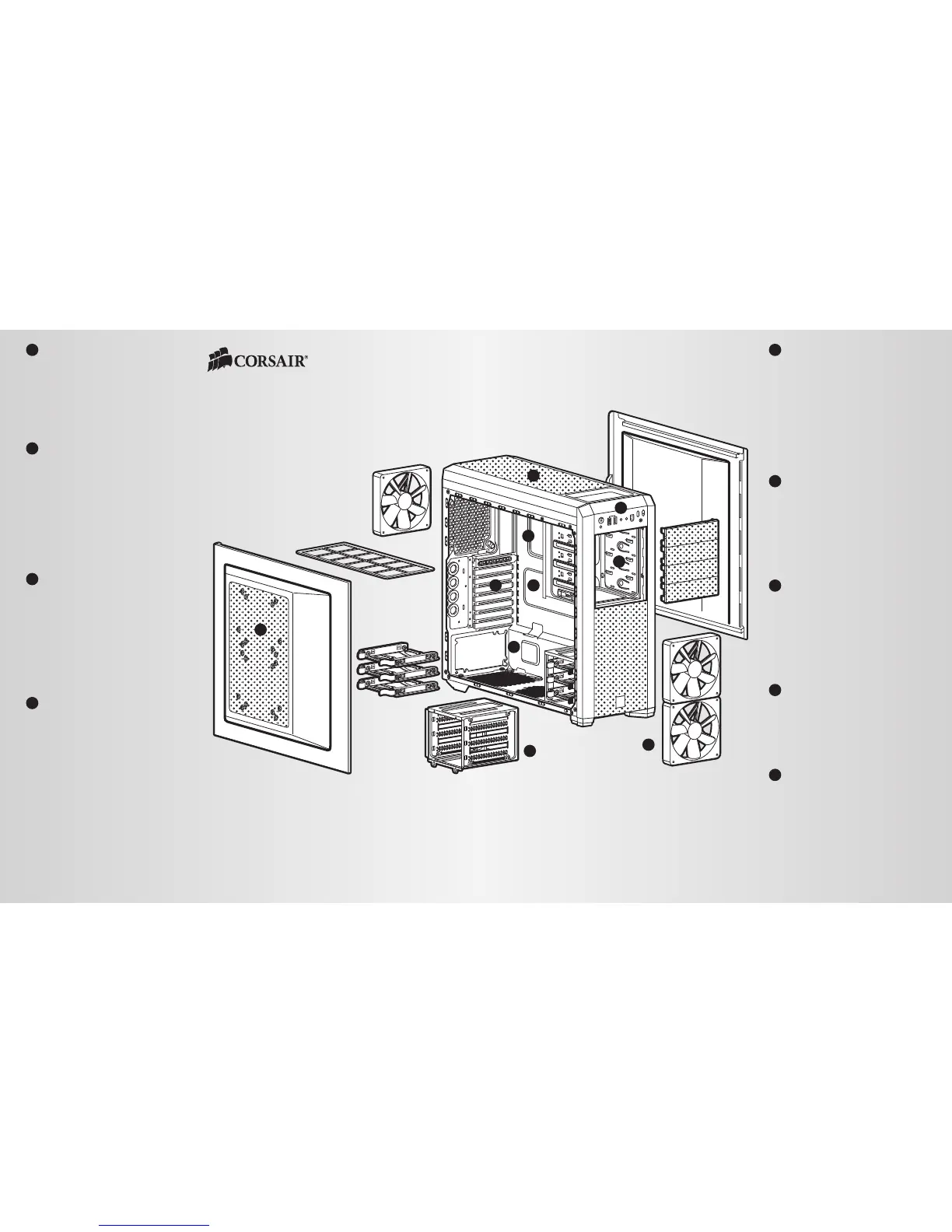
Do you have a question about the Corsair 500R and is the answer not in the manual?
| Material | Steel, Plastic |
|---|---|
| Expansion Slots | 8 |
| Maximum CPU Cooler Height | 170mm |
| Type | Mid Tower |
| Motherboard Support | ATX, Micro-ATX |
| Drive Bays | 4 x 5.25" |
| Cooling System | 2 x 120mm fans (front), 1 x 120mm fan (rear) |
| Front I/O Ports | 2 x USB 3.0, 2 x USB 2.0, 1 x Headphone, 1 x Microphone |











