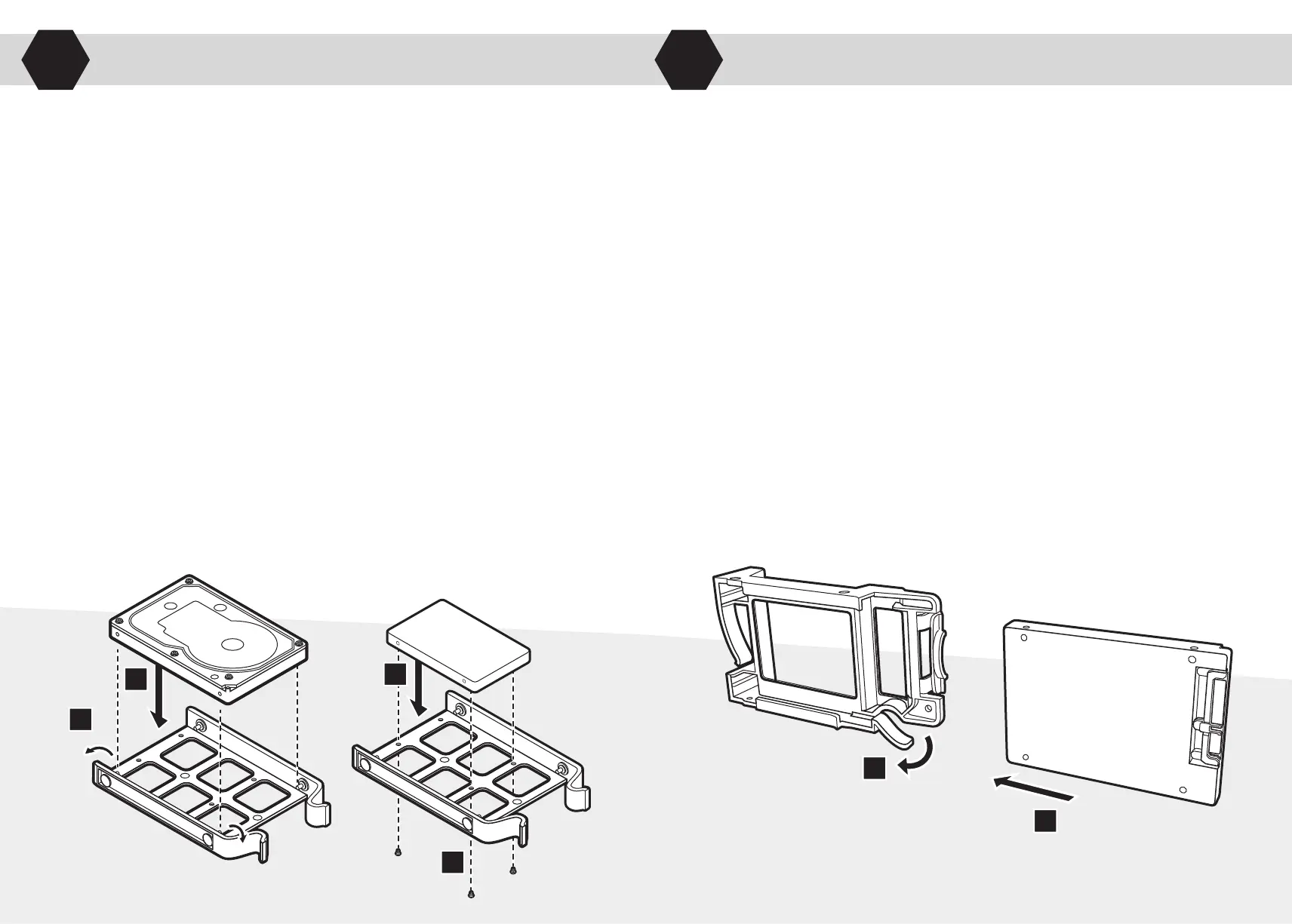A
B
Installing a 2.5" SSD into tool-free expandable SSD cage
> Pull down the tab and place the SSD into
the tool-free cage until you feel it secure.
> To remove the SSD, pull the tab down to release.
> Remove the tool-free 3.5" HDD tray.
> Insert the HDD into the HDD tray.
> Align the HDD holes with the tray pins to secure.
Note: To mount a 2.5" drive in this tray, it is necessary to remove one
of the side pins and secure the drive from underneath with screws.
Installing a 3.5" HDD/ 2.5" SSD
