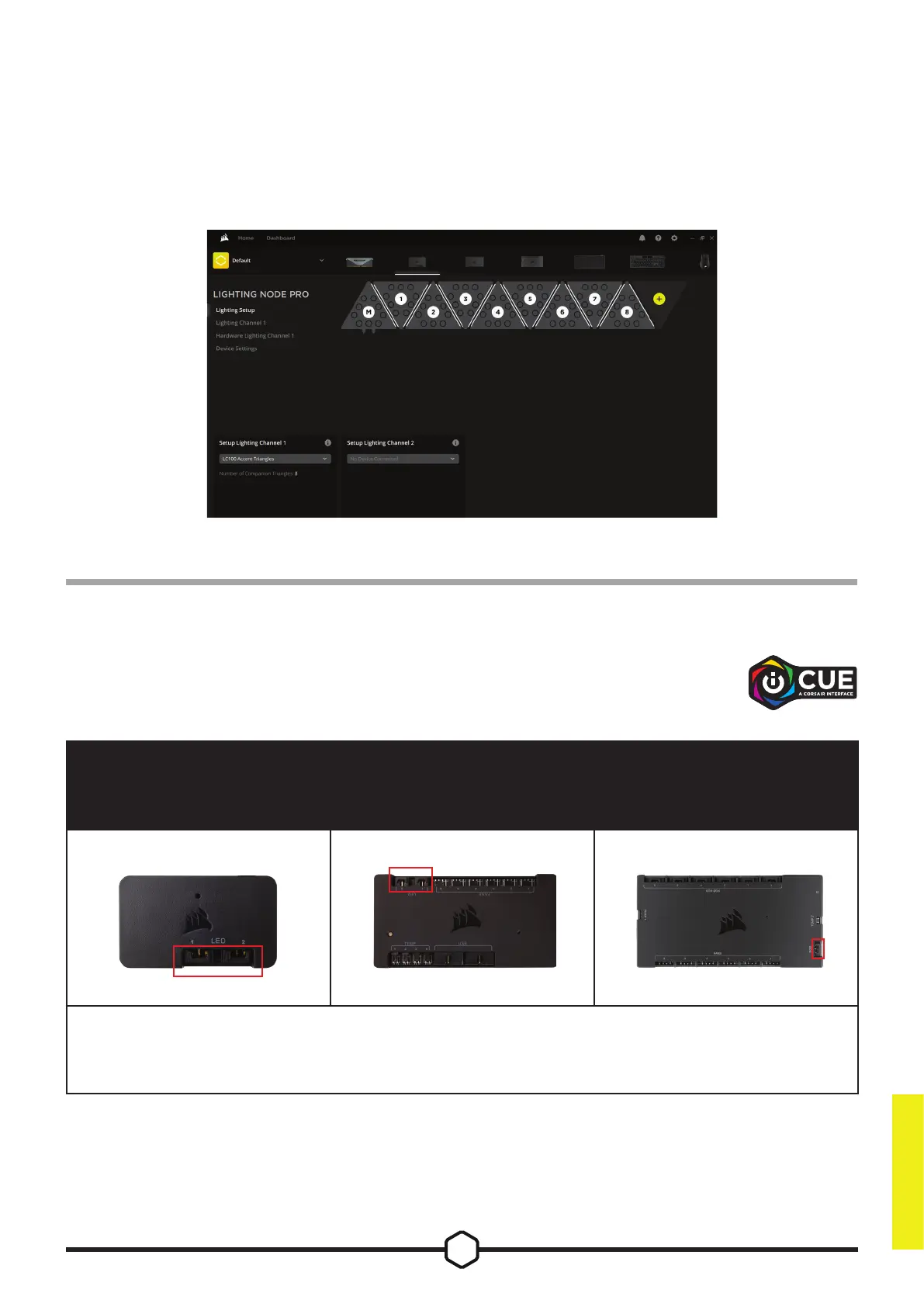5
ENGLISH
7. CongureiCUE
> Once iCUE is installed, select the “LC100” in the Lighting Setup page under Lighting Node
PRO and define the number of triangles you have in your system.
> Alternatively, use the Setup Wizard in iCUE to guide you with configuring your LC100 Case
Accent Lighting Triangles.
Please visit our CORSAIR LAB for additional iCUE setup, configuration, and tips.
ADDITIONAL SETUP
LIGHTING NODE PRO COMMANDER PRO COMMANDER CORE XT
Up to 18 LC100 triangles max. per controller
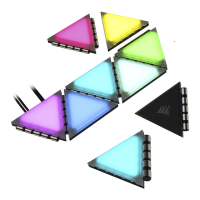