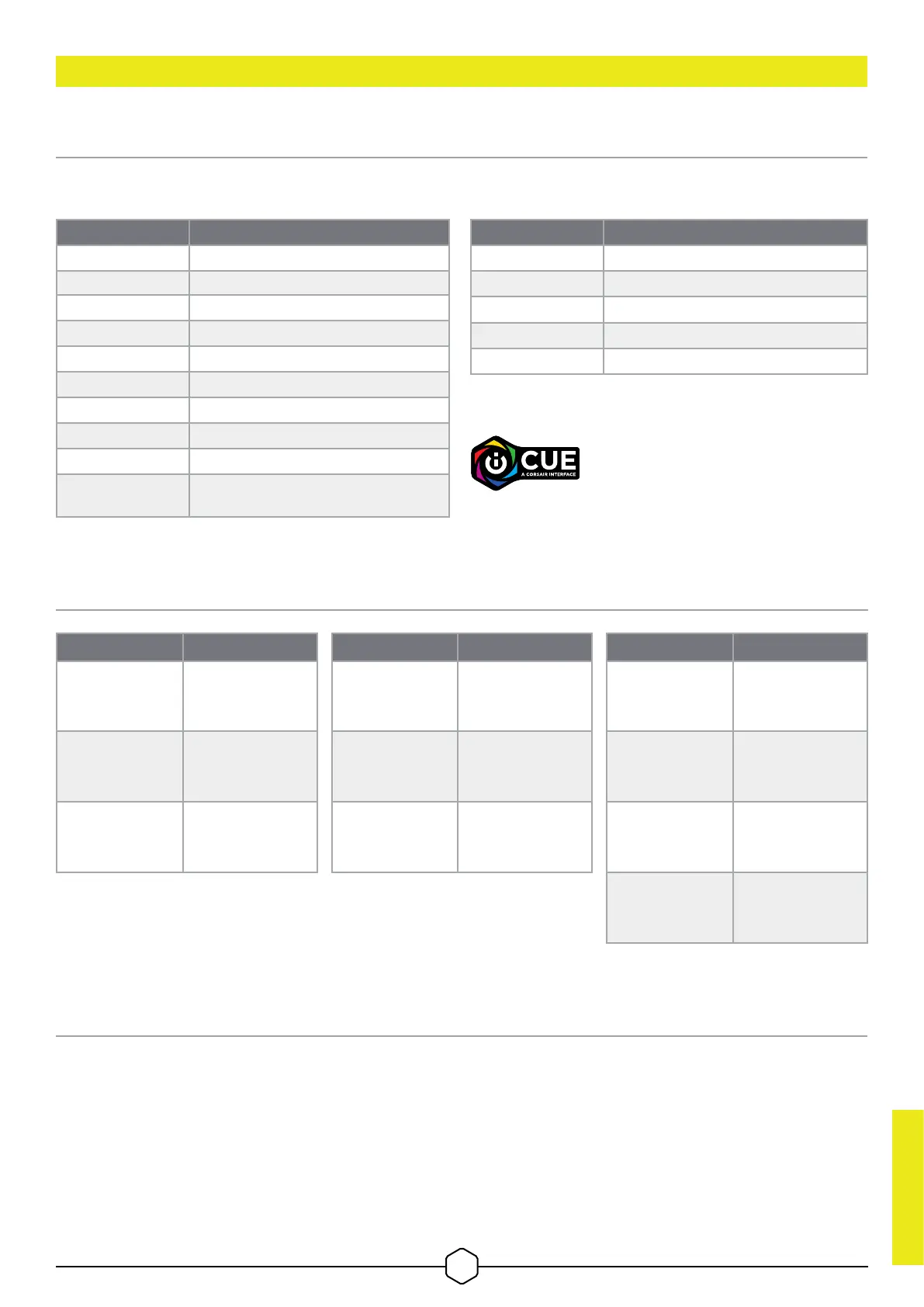2
DANSK
DANSK
Hvis du vil rydde den indbyggede hukommelse, skal du holde ESC-tasten nede, mens du slutter USB-kablet (E)
til systemet, og du skal derefter slippe ESC-tasten efter to sekunder. Tastaturet tændes derefter som normalt og
nulstilles til fabriksindstillingerne.
FABRIKSNULSTILLING
* Deaktiverer Windows-tasten for at forhindre utilsigtede tastetryk og kan
programmeres i iCUE til også at deaktivere andre kontekstafhængige
menutastetryk.
GENVEJ FUNCTION
FN + F9 Stop Afspilning
FN + F10 Sidste Nummer
FN + F11 Afspil / Pause
FN + F12 Næste Nummer
GENVEJ FUNCTION
FN + F5 Slå Lyd Fra
FN + F7
Reducer
Lydstyrken
FN + F8 Forøg Lydstyrken
GENVEJ FUNCTION
FN + F1
Slå Win Lock*
Til/Fra
FN + F3
Reducer
Bagbelysningens
Lysstyrke
FN + F4
Forøg
Bagbelysningens
Lysstyrke
GENVEJE TIL FUNKTIONER
Med iCUE kan du programmere
levende og dynamiske
brugerdefinerede belysningseffekter
i flere lag.
*Funktioner understøttet ved valgte effekter.
GENVEJ FUNKTION
FN + ` Nulstil til indbygget gemt effekt
FN + - Reducer effekthastighed*
FN + = Forøg effekthastighed*
FN + [ Roter effekt til venstre*
FN + ] Roter effekt til højre*
GENVEJ BELYSNINGSEFFEKT
FN + 1 Spiralregnbue
FN + 2 Regn
FN + 3 Regnbuebølge
FN + 4 Visir
FN + 5 Tastebelysning (Pr. tast)
FN + 6 Tastebelysning (Krusning)
FN + 7 Farveskift
FN + 8 Farvepuls
FN + 9 Farvebølge
FN + 0
Statisk Farve
(Tryk for at skifte farve)
Tastaturets belysningseffekter kan styres via de indbyggede genveje nedenfor, når iCUE ikke kører, eller når
tastaturet er forbundet til en enhed, der ikke understøtter iCUE.
INDBYGGET BELYSNING
