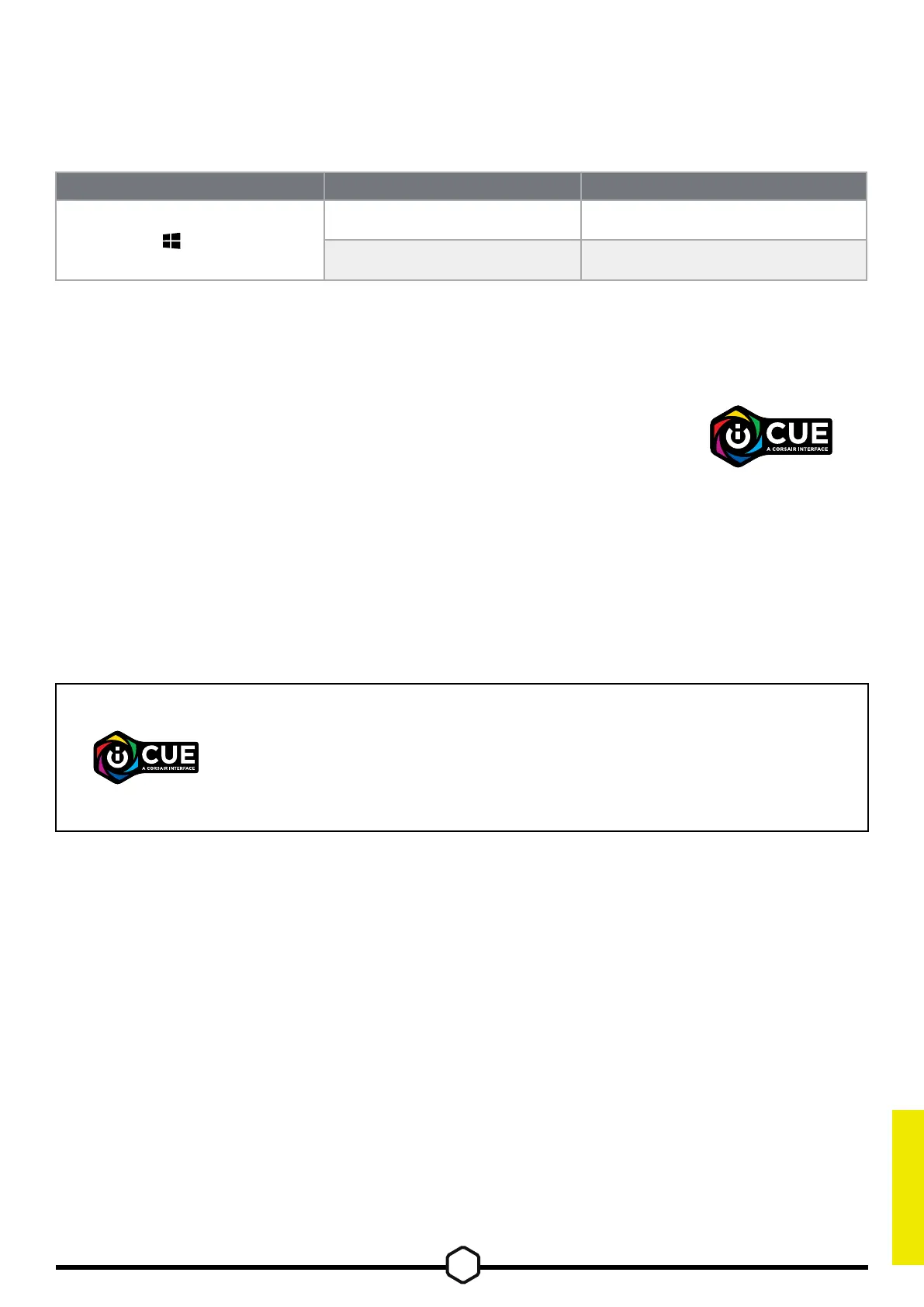简体中文
从 corsair.com/downloads 下载 iCUE,并安装到 Windows PC 或 Apple Mac 上 ,以 便 将 所 有 兼 容
CORSAIR iCUE 的产品汇聚到一个界面,从灯光到功能强大的宏,一切尽在您的掌控之下。
运行 iCUE 时,键盘将以软件模式运行,并受到 iCUE 的控制。
软件模式
硬件模式
未运行 iCUE,或 键 盘 连 接 到 不 支 持 iCUE 的设备时,键盘会以硬件模式运行,使用的是保存到板载
存储空间的配置文件和设置。
*可以保存到板载存储空间的每个配置文件的灯光效果层数和配置文件总数,可能会依据复杂情况而有所差异。
借助 iCUE 和 AXON Hyper-Processing Technology,您可以在 8MB 的板载
存储空间中尽情创建自定义配置文件。每个配置文件都可以存储复杂的背光效
果( 高 达 20 层 )、操 作 和 宏 以 及 设 置 。*
连接到 SONY PLAYSTATION
键盘还具有支持 Sony PlayStation 4 和 5 的特殊模式,可通过快捷方式激活 SLIPSTREAM Wireless
和 USB 有线模式。
注意:根据游戏机的支持情况和应用程序,可用的功能可能会受到限制。
快捷方式 功能 按键上的指示灯
FN + (按住5秒)
切换到 PlayStation 模式 持 续 亮 白 灯( 5 秒 )然 后 闪 烁 白 灯
切换回标准模式 持 续 亮 白 灯( 6 秒)
4
