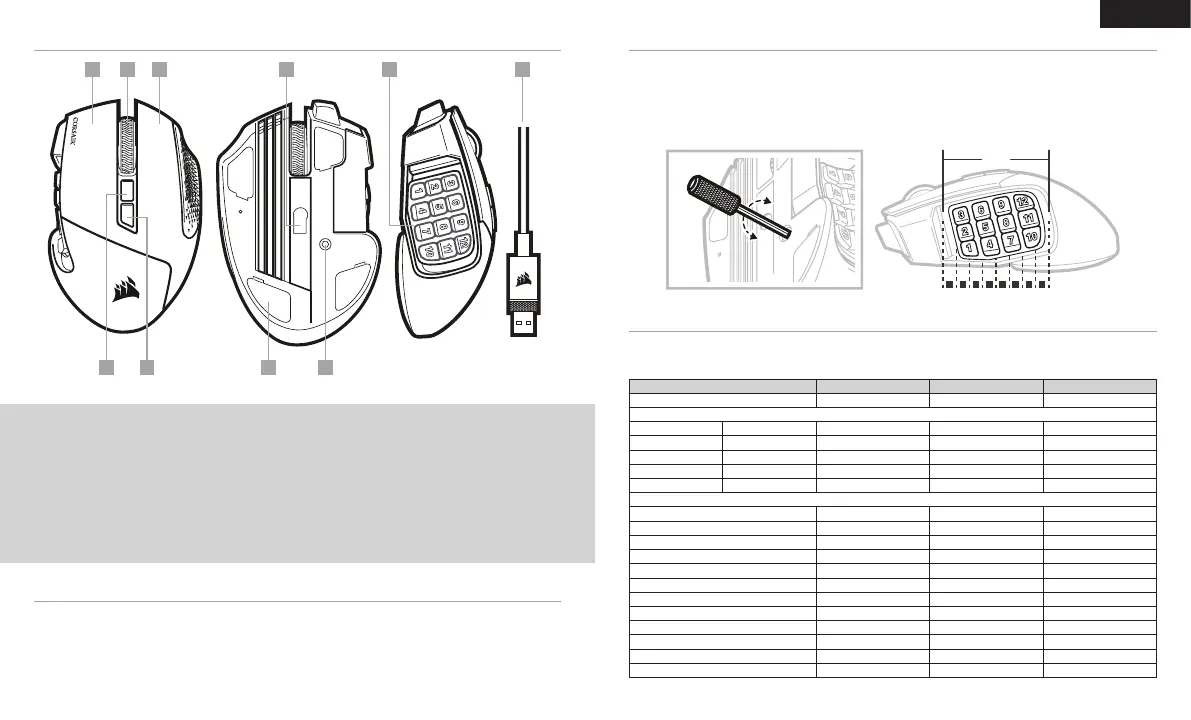5 6
Drei integrierte Prole enthalten vordenierte DPI-Einstellungen, Tastenbelegungen und Lichteffekte. Die
Einstellungen können mithilfe der iCUE-Software umfassend angepasst und erneut im Onboard-Speicher
gespeichert werden.
INTEGRIERTE PROFILE
Dank dem patentierten Key Slider
™
-Steuersystem können Sie die 12 Seitentasten neu positionieren und so
bequem an Ihren Griff anpassen. Zur Einstellung des Key Slider befolgen Sie die folgenden Schritte:
> Stecken Sie den mitgelieferten Inbusschlüssel in die Key Slider-Verriegelung an der Unterseite der Maus und
drehen Sie sie gegen den Uhrzeigersinn, um das Tastenfeld zu entriegeln.
> Bewegen Sie die Tasten in die gewünschte Position und drehen Sie den Inbusschlüssel im Uhrzeigersinn,
um das Tastenfeld zu verriegeln.
ANPASSEN DES KEY SLIDER
> Schalten Sie Ihren Computer ein, und schließen Sie die Maus an einen USB2.0- oder USB3.0-Anschluss
Ihres Computers an.
> Laden Sie die iCUE-Software von www.corsair.com/downloads herunter.
> Führen Sie das Installationsprogramm aus, und befolgen Sie die Installationsanweisungen.
EINRICHTEN DER MAUS
A — LINKE MAUSTASTE
B — MITTLERE MAUSTASTE
C — RECHTE MAUSTASTE
D — OPTISCHER GAMING-SENSOR
E — SEITENTASTEN
F — USB-VERBINDUNGSKABEL
G — PROFIL-DURCHLAUFTASTE
H — DPI-DURCHLAUFTASTE
I — PTFE-GLEITFÜSSE
J — KEY SLIDER-VERRIEGELUNG
KENNENLERNEN DER MAUS
DEUTSCH
PROFIL 1 PROFIL 2 PROFIL 3
STATUS-LED FÜR INTEGRIERTE PROFILE ROT GRÜN BLAU
DPI-STUFEN-STATUS
STUFE 1 ROT 800 DPI 400 DPI 800 DPI
STUFE 2 WEISS 1500 DPI 800 DPI 1500 DPI
STUFE 3 GRÜN 3000 DPI 1500 DPI 4500 DPI
STUFE 4 VIOLETT 6000 DPI 3000 DPI 9000 DPI
STUFE 5 CAPRI 9000 DPI 6000 DPI 18000 DPI
KEY SLIDER MAPPING
TASTE 1 1 1 1
TASTE 2 2 2 2
TASTE 3 3 3 3
TASTE 4 4 4 4
TASTE 5 5 5 5
TASTE 6 6 6 6
TASTE 7 7 7 7
TASTE 8 8 8 8
TASTE 9 9 9 9
TASTE 10 0 0 0
TASTE 11 - - -
TASTE 12 = = =
A B D E F
G H
C
I J
LOCK
UNLOCK
8mm
1 2 3 4 5 6 7 8