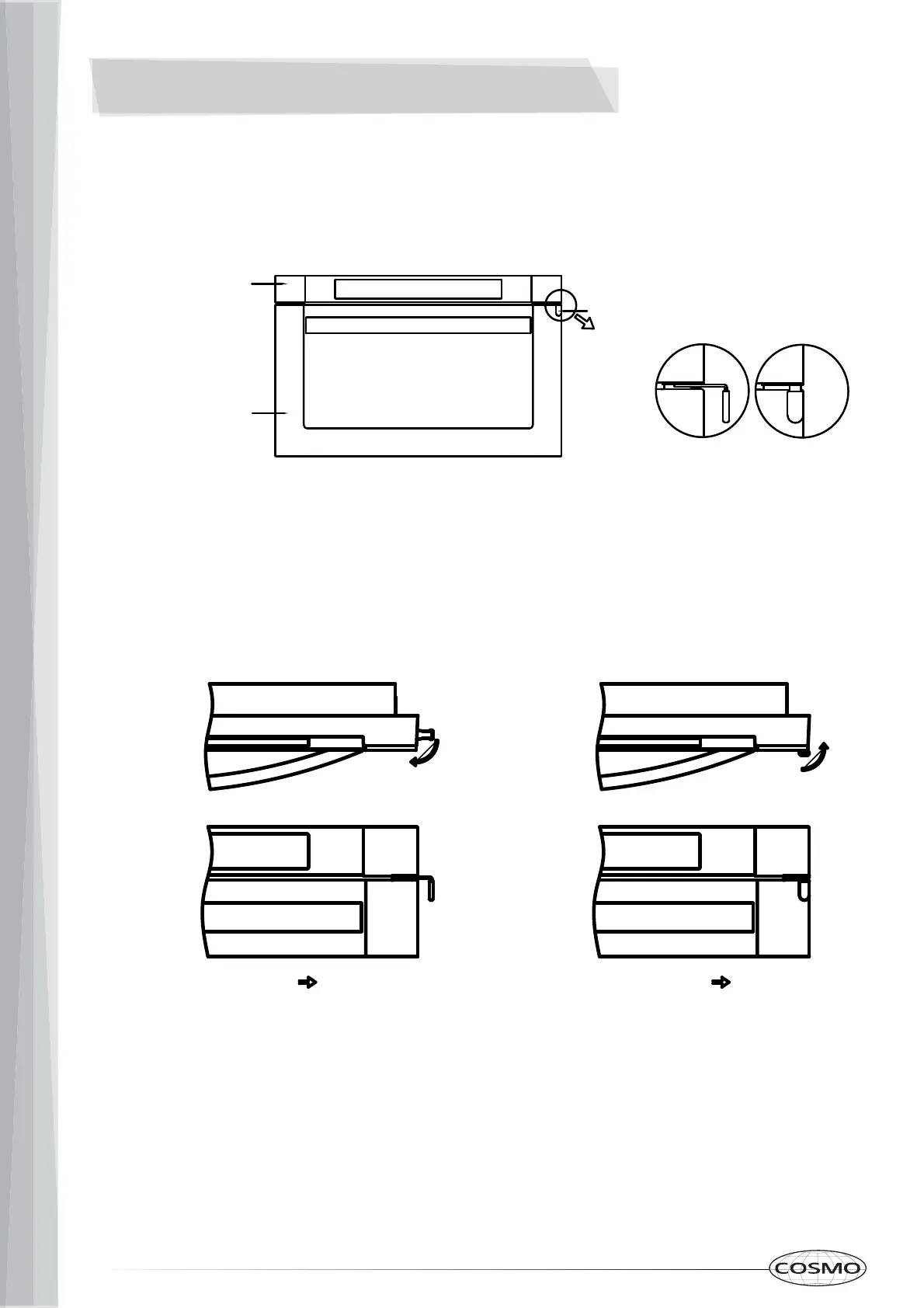OPERATING INSTRUCTIONS
17
Microwave Drawer Locks
The Instructions only apply to drawer type microwave ovens with protective lock on wagons or other automobiles.
The lock is used to prevent damage to the microwave ovens due to drawer being opened when the automobiles
are driving.
Description of lock state:
Control panel
Plated lock
Facade (drawer)
State A State B
State A -> State B: As shown on the left, rotate the right lock forward 90° to the locking state.
State B -> State A: As shown on the right, rotate the right lock 90° to both sides to the locking state.
NOTES
1.) Before using the microwave oven, you must check whether the lock is in state A.
2.) Before driving the vehicle or the microwave oven hasn’t been used for a long time, the lock must be set in
state B.
3.) To switch the lock between state A and state B, rotate the lock to self-locking position.
4.) To avoid damage to the oven caused by misuse, do not rotate the lock while using the microwave oven.
Description of using the lock:
State B
State A
State B
State A
The figure above shows the overall appearance of the drawer type microwave oven and the lock , which are
control panel, lock and facade (drawer) from top to bottom.
Depending the position of the lock, it has two states, which are state A and state B. State A is used when the
microwave oven is in normal use, and state B is used when the automobile is driving and the microwave oven is
not working.
