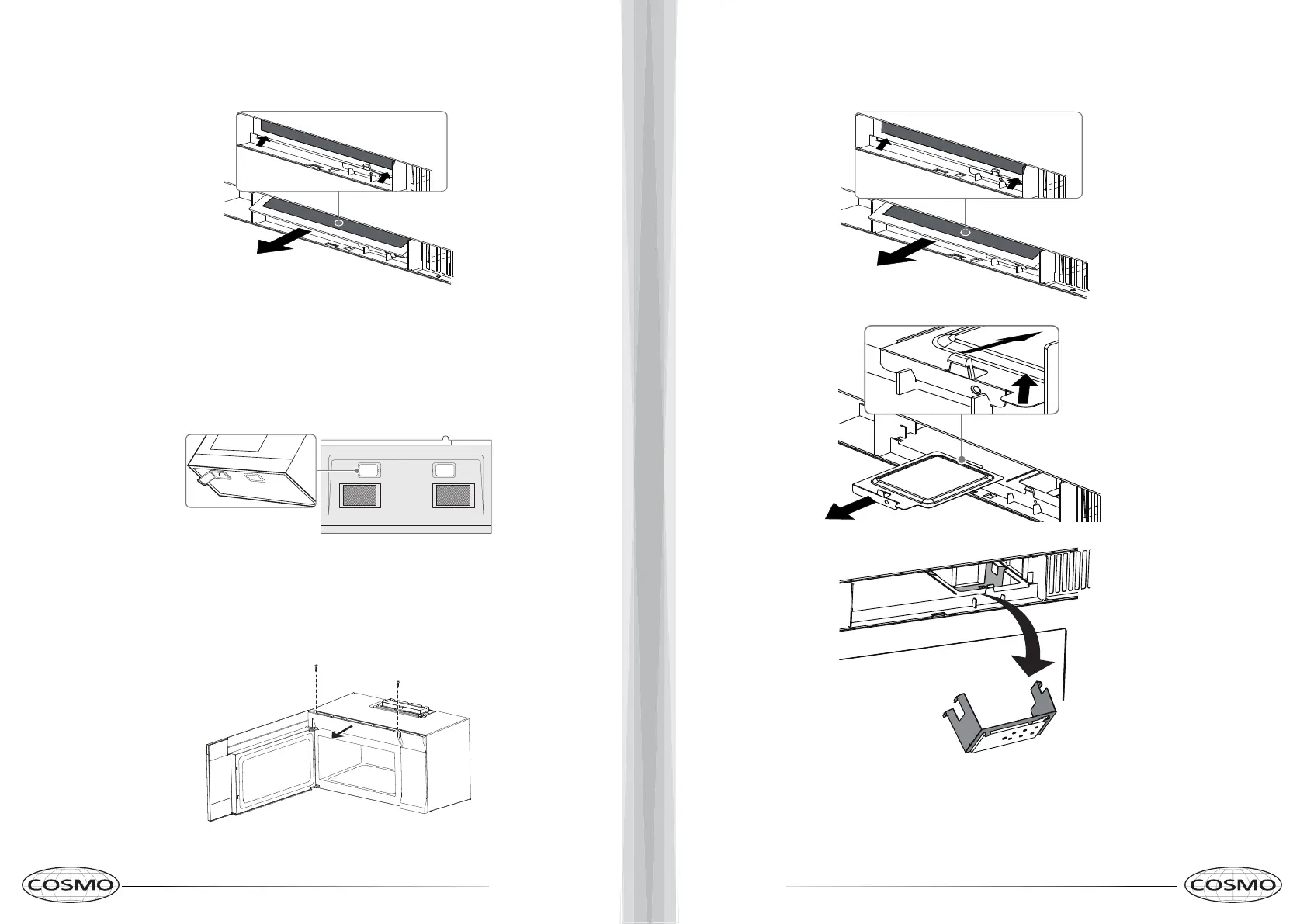18
19
4 Remove the charcoal filter by pushing it inwards, then lift up and pull it out of the microwave.
5 Insert the new charcoal filter, close the vent grill, and secure with the vent grill screws.
6 Plug the microwave back in or turn the power back on at the main circuit breaker.
Replacing the lights
Surface light (external)
1 Unplug the microwave oven or turn off power at the main circuit breaker.
2 Remove the light cover screws under the microwave.
3 Remove the old light bulbs and replace with new 1.2W LED lights.
4 Reinstall the light cover screws to secure the covers.
5 Plug the microwave back in or turn the power back on at the main circuit breaker.
Microwave light (internal)
1 Unplug the microwave oven or turn off power at the main circuit breaker.
2 Remove the vent grill screws.
3 Pull the vent grill away from the unit.
4 Remove the charcoal filter by pushing it inwards, then lift up and pull it out of the microwave.
5 Push the tab to release the light cover and carefully pull it up from the front edge.
6 Remove the LED module and replace only with an equivalent 1.2 watt LED bulb.
7 Carefully push the light cover back into place.
8 Replace the charcoal filter. Push the vent grill back into place (engaging both the bottom and top tabs) and
replace the vent grill mouting screws.
