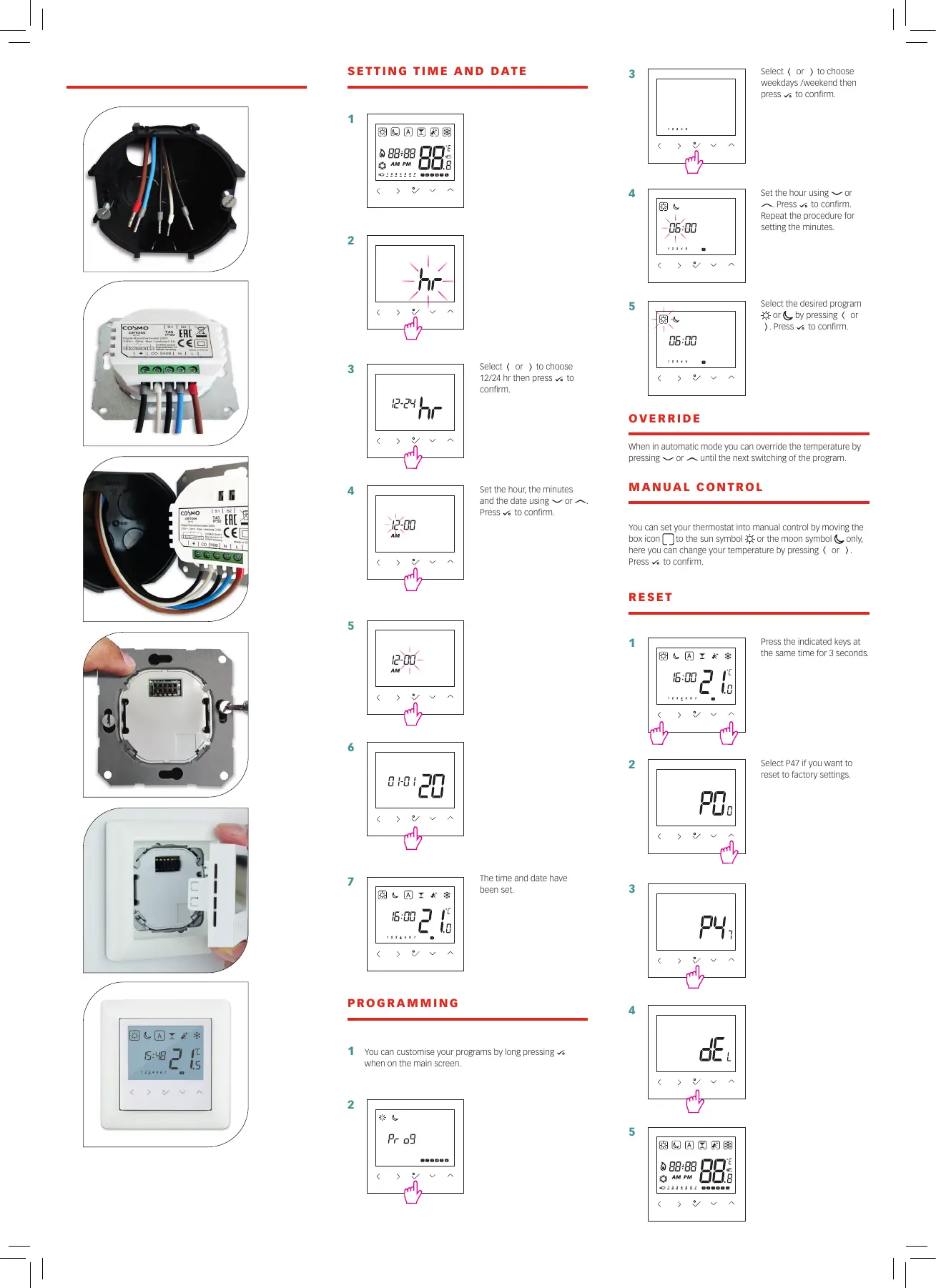SETTING TIME AND DATE
PROGRAMMING
RESET
OVERRIDE
MANUAL CONTROL
When in automatic mode you can override the temperature by
pressing
or until the next switching of the program.
You can set your thermostat into manual control by moving the
box icon
to the sun symbol or the moon symbol only,
here you can change your temperature by pressing
or .
Press
to confirm.
1
1
1
3
3
3
5
5
5
2
2
2
4
4
4
6
7
Select or to choose
12/24 hr then press
to
confirm.
Select
or to choose
weekdays /weekend then
press
to confirm.
Press the indicated keys at
the same time for 3 seconds.
Select P47 if you want to
reset to factory settings.
Select the desired program
or by pressing or
. Press to confirm.
You can customise your programs by long pressing
when on the main screen.
Set the hour, the minutes
and the date using
or .
Press
to confirm.
Set the hour using
or
. Press to confirm.
Repeat the procedure for
setting the minutes.
The time and date have
been set.
3 sec 3 sec
MOUNTING
1
2
3
4
5
6
