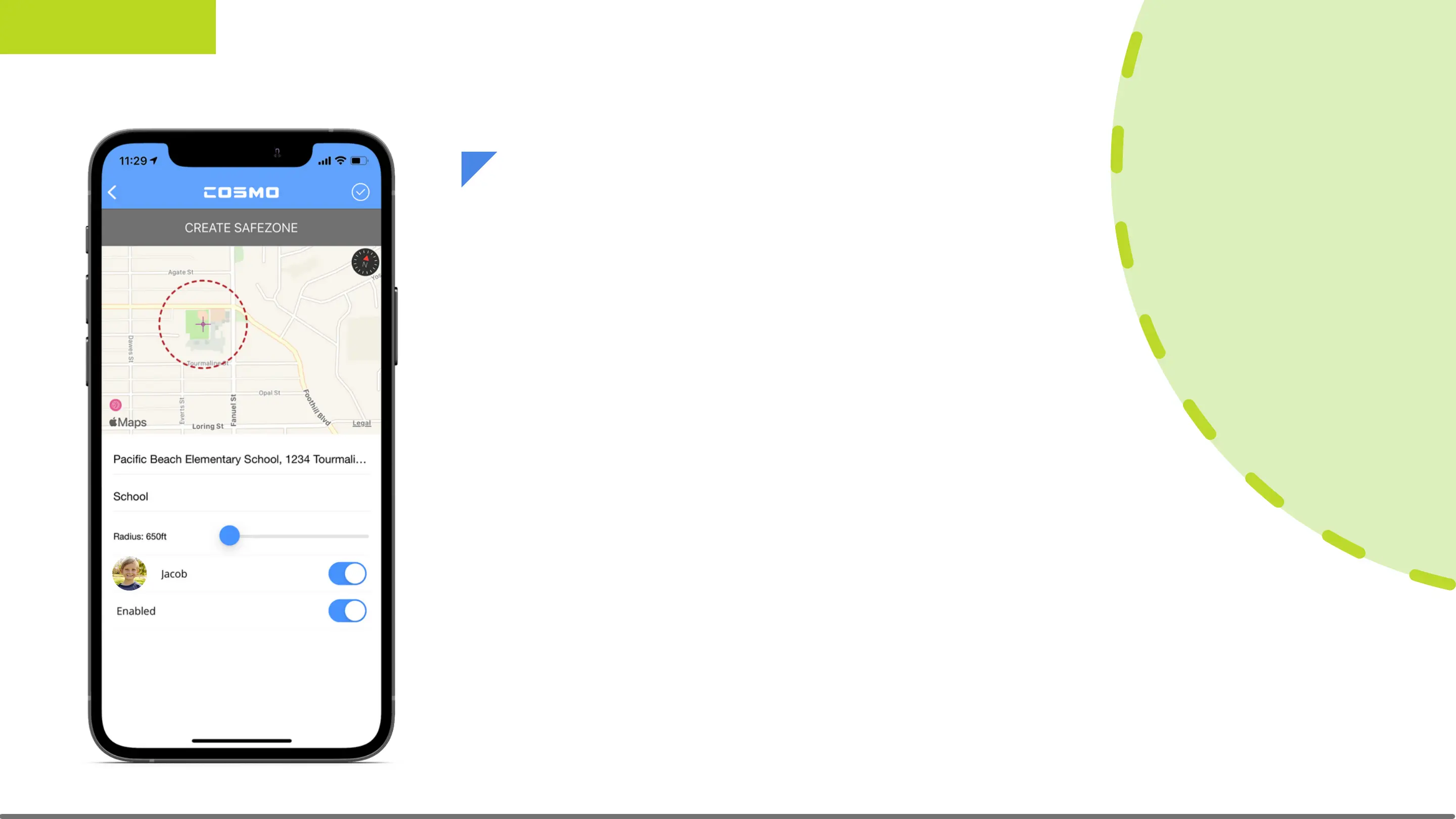1) Locate Area: Find where you want the Safezone to be on the map, or
search it in the search bar directly below the map.
2) Set the Zone: Long-press in the center of exactly where you'd like the
Safezone to be on the map.
3) Name your Safezone: Type whatever descriptive name you like!
4) Set Radius: Adjust the size/radius of the Safezone using the slider.
5) Set Time Frame: Set when you'd like the Safezone to be active. (This is
when you'll receive notifications as your child enters & leaves.)
6) Select Device: Choose which device(s) you'd like to be included in the
Safezone, and tap the Check button in the upper right corner to save.
Define the Safezone
App Functions
25