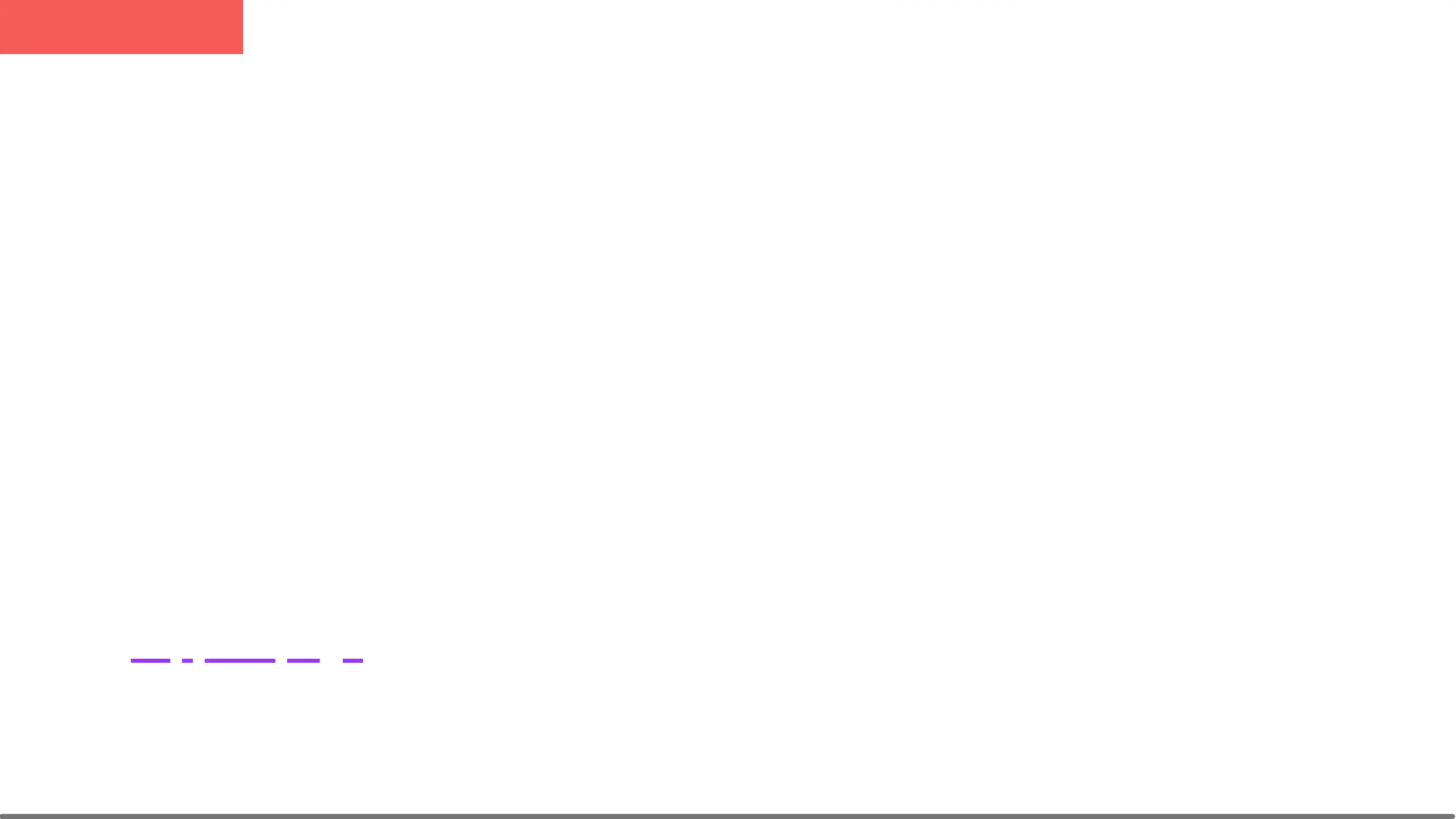Troubleshooting
Restart the Watch!
As a general catch all- one of the first things to try that actually solves a surprising amount
of issues is restarting the watch. Do this by holding down the power button until you see
the option menu come up. Select Restart.
"My Service is not Working."
After activation, it may take 24 hours for cell service to fully activate. Try waiting that
amount of time, then restarting the watch.
Our support page has more answers, FAQ's and ways to get in touch with our
support team.
Troubleshooting
35
