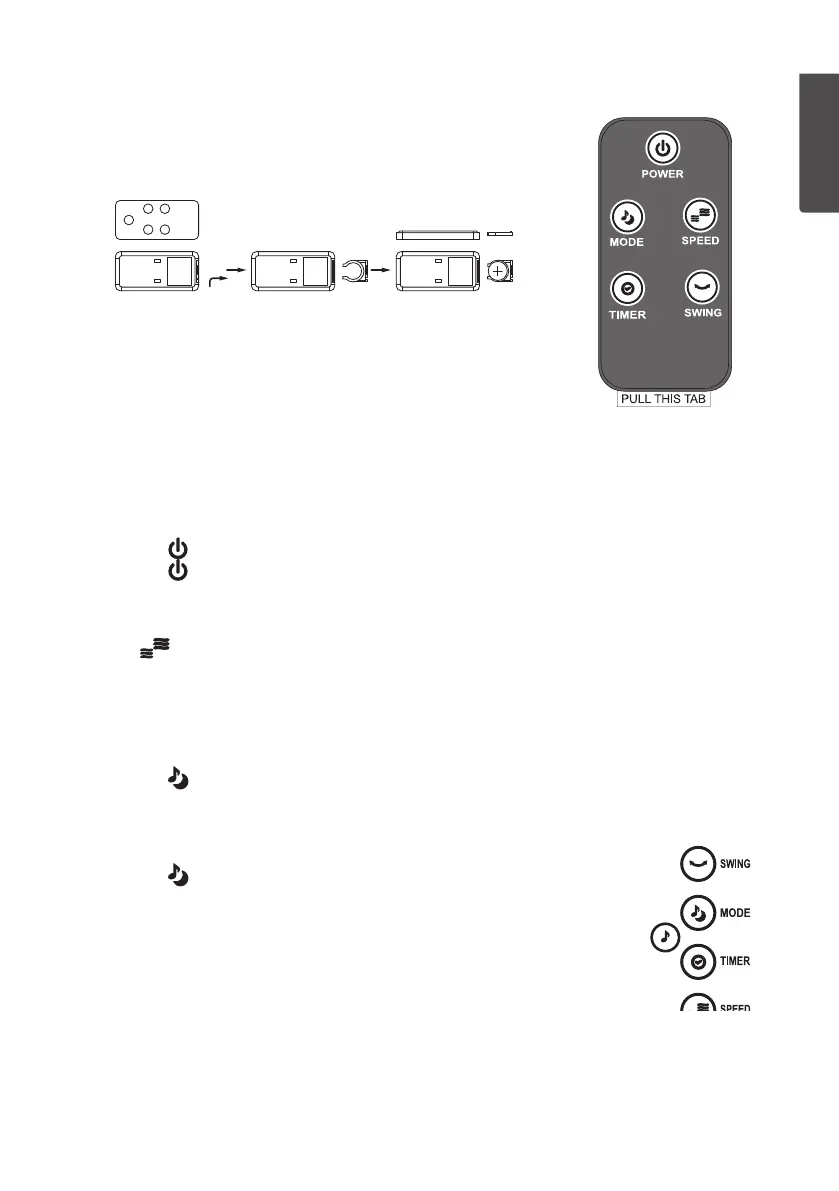5
ENGLISH
Remote control
The remote control buttons and functions are identical
to the ones on the fan as described above.
1. Remove theplastic tab to activate thebattery.
2. To change the battery, pull out the battery tray
on the bottom of the remote control and replace
theold battery with a new one (CR2032).
Makesure that thepositive (+) terminal faces
upwards, towards you (refer to illustration).
Operating instructions
Switching on/o
1. Place thefan on afirm, level surface and plug it into apowerpoint.
2. Press [ ] to turn thefanon.
3. Press [ ] again to turn itoff.
Fanspeed
Press [ ] (9) repeatedly to select thefan speed 1–8.
Normal, interval or sleep mode
Normal mode
1. Turn thefanon.
2. Press [ ] (7) until theLED indicators for Interval and Sleep are no longerlit.
Interval mode
1. Turn thefanon.
2. Press [ ] (7) until theLED indicator for theInterval mode islit.
3. Thefan will then automatically change speed at intervals which
are programmed in at thefactory (cannot be altered). Allthefan
speeds (1–8) will be used in cycles of 120 seconds. Youcannot
change thefan speed manually when thefan is in Intervalmode.
