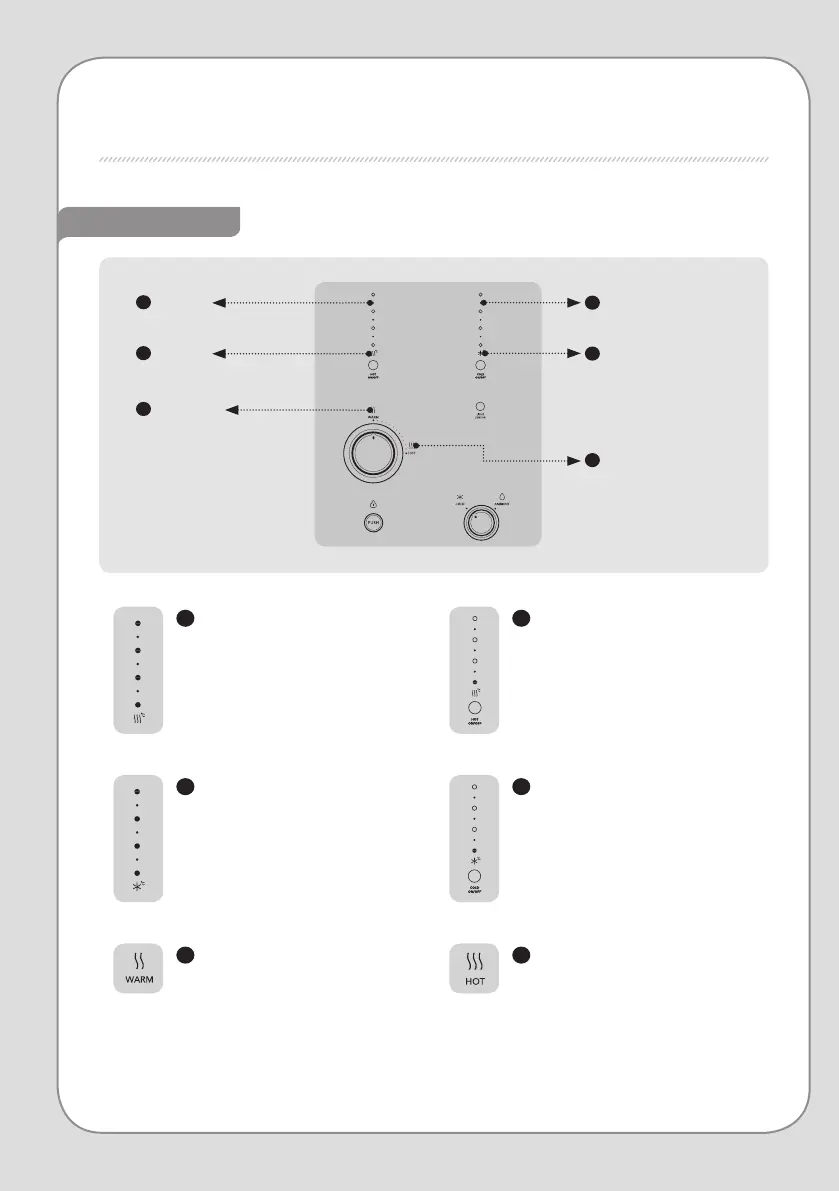BUTTONS AND INDICATORS
Indication part
1
Hot water
temperature indicator
2
Hot water
mode lamp
4
Cold water mode lamp
3
Cold water
temperature indicator
5
Warm water
temperatute indicator
6
Hot water indicator
3
Cold water temperature
indicator
According to the water temperature of
the cold water, the indicator is turned on.
The more lamp on the indicators,
the colder the water.
4
Cold water mode lamp
When selecting cold water mode,
the indicator lights up.
5
Warm water temperatute
indicator
Warm water can be extracted when
warm water feature is selected.
6
Hot water indicator
Hot water can be extracted when
hot water feature is selected.
1
Hot water temperature
indicator
According to the water temperature of
the hot water, the indicator is turned on.
The more lamp on the indicators,
the hotter the water.
2
Hot water mode lamp
When selecting hot water mode,
the indicator lights up.
