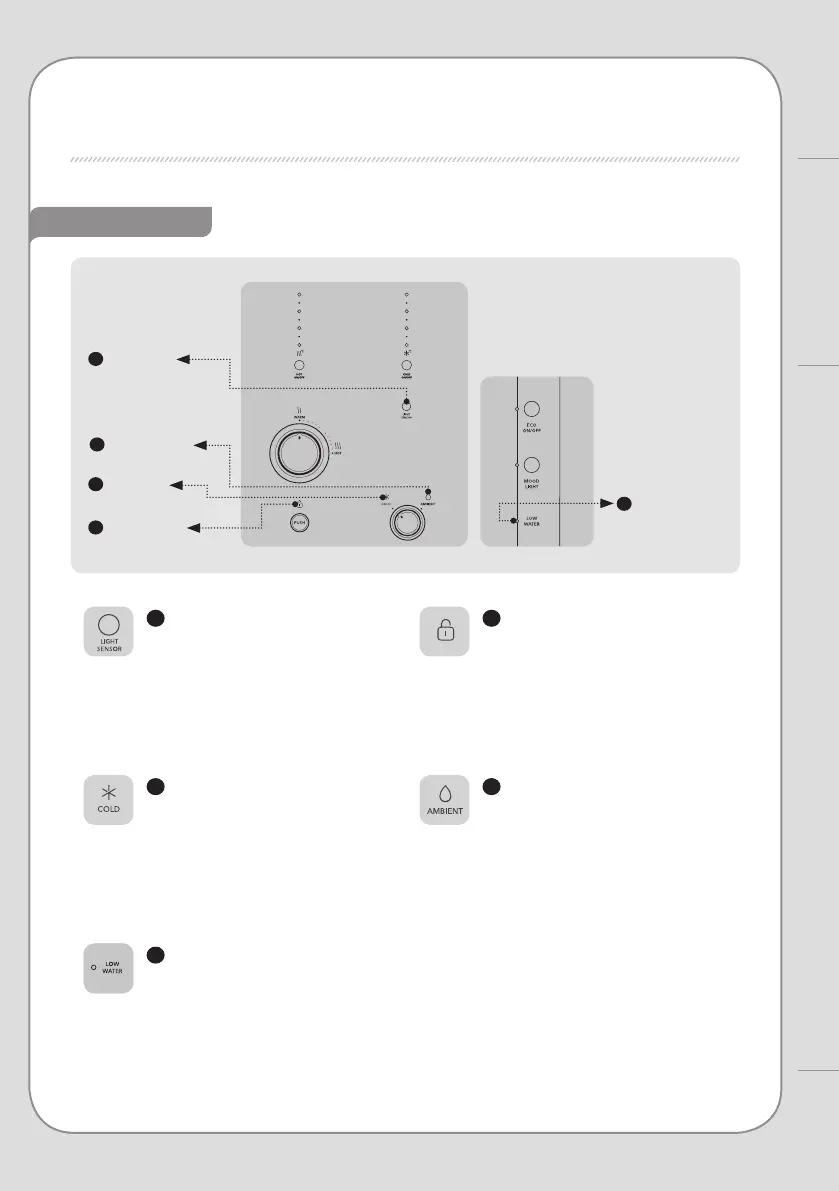BUTTONS AND INDICATORS
10
9
How to use
Indication part
11
Low water level
Indicator
7
Light sensor
9
Cold water
indicator
8
Lock indicator
10
Ambient water
indicator
7
Light sensor
This sensor detects the surrounding
illumination of the product.
8
Lock indicator
The indicator is on when the lock
feature is selected.
11
Low water level indicator
When the water level of the
inner water tank becomes low,
this indicator is turned on.
9
Cold water indicator
Cold water can be extracted when
cold water feature is selected.
10
Ambient water indicator
Ambient water can be extracted when
ambient water feature is selected.
