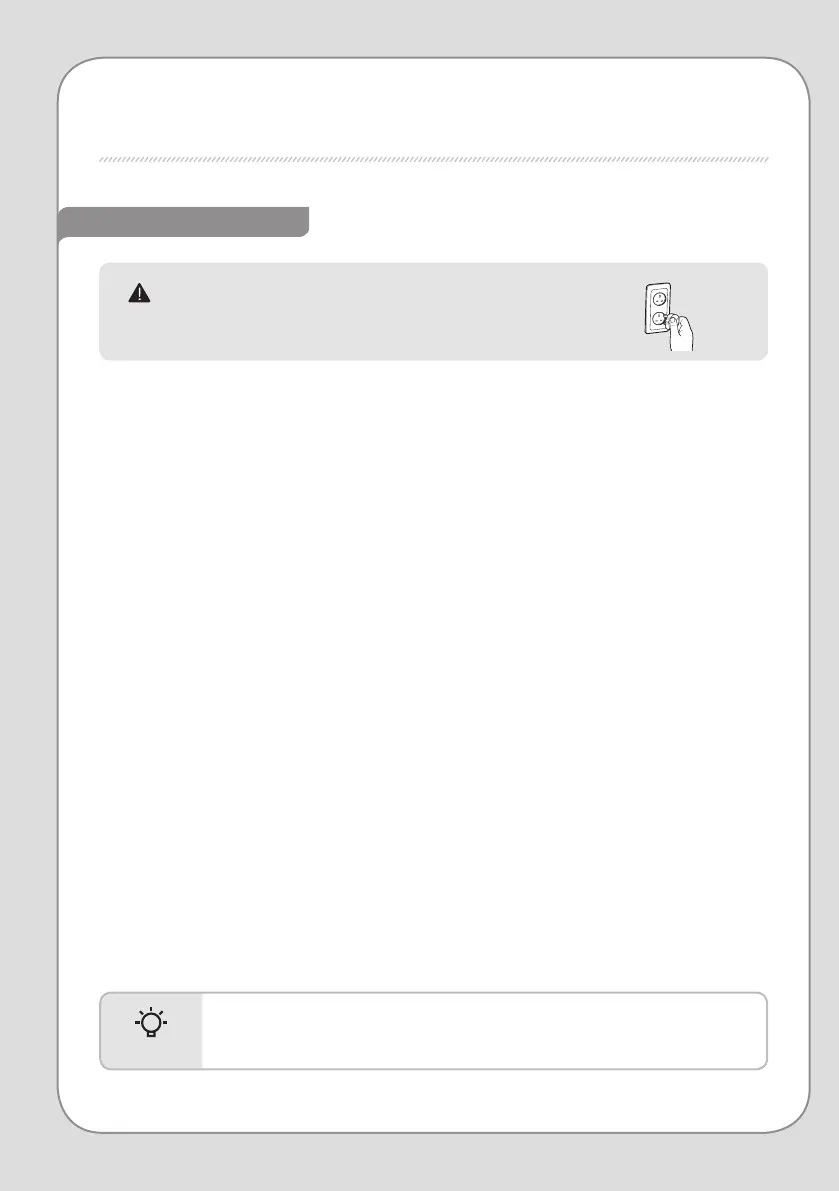CHECK BEFORE USE
Please check before use!
Open the tap water supply valve.
The water purier can work properly only when the
tap water is supplied.
When indicator light on the display is
turned o
When the indicator light is o, check if there is a
blackout or if the power supply is cut o for other
reasons.
When the product has not been used
for a long time
If you stored water or have not used the system for
a long time, run continuous extraction for 1 cup of
hot water before use.
After installing the water purier
After installing the product, run continuous extraction
of ambient water for 3 minutes and continuous
extraction of cold water for 5 minutes before use.
After installation, make sure to run continuous
extraction for 1 cup of hot water before use.
Regular lter replacement
Regular lter replacement is crucial for clean
drinking water. Using expired lters decreases
water purier performance, so please replace the
lters on time.
This product is for 220 V - 240 V~, 50 Hz.
Make sure to connect the power plug to a grounded 220 V - 240 V~, 50 Hz outlet.
It requires a power supply to operate.
- Turn o the tap water valve when the product is not in use for a long time.
Tips
