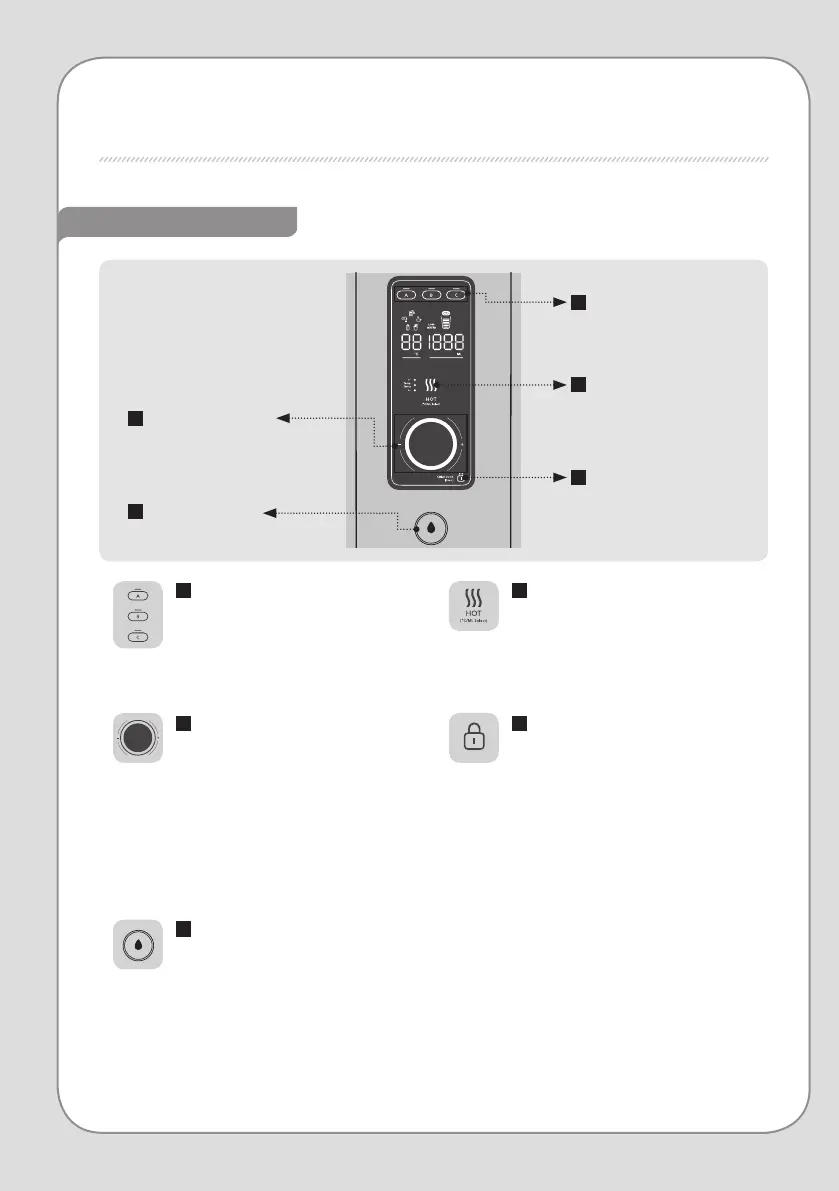BUTTONS AND INDICATORS
Hot Water Control Part
1
User button
2
Hot water button
3
Hot water temperature
/Extraction control dial
4
Child lock button
5
Hot water extraction
button
1
User button
User’s water consumption pattern is
remembered.
2
Hot water button
Use when you wish to extract hot water.
3
Hot water temperature/
Extraction control dial
Use when you wish to control hot water
temperature/extraction amount.
Turn dial to the left to select lower
temperature/lesser extraction amountand
turn dial to the right to select higher
temperature/higher extraction amount.
5
Hot water extraction button
Use when you wish to extract hot water.
4
Child lock button
Use when you wish to select child lock
function. Press for about 3 seconds to turn
on/o child lock mode.
(Hot water/Extraction is disabled in child
lock mode.)