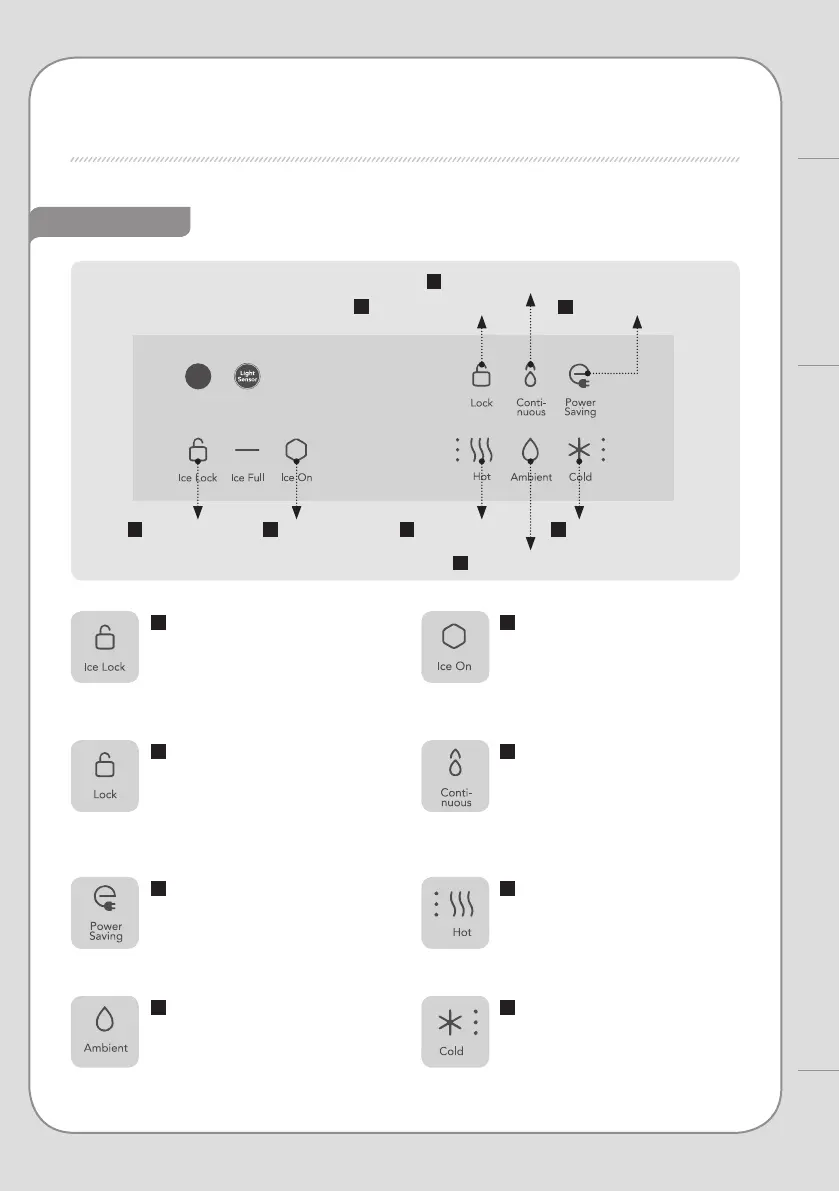12
11
Control Part
1
Ice Lock Button
5
Power Saving Button
3
Hot Water Lock Button
6
Hot Water Button
8
Cold Water Button
2
Ice On Button
4
Continuous Dispense Button
7
Ambient Water Button
2
Ice On Button
Use this button to activate/
deactivate the ice-making feature.
(Press and hold)
5
Power Saving Button
Use this button to activate/
deactivate the Power Saving
feature. (Press and hold)
6
Hot Water Button
Use this button to activate/
deactivate the Hot Water feature.
(Press and hold) Use this button to
dispense hot water. (Press shortly)
3
Hot Water Lock Button
Use this button to activate/deactivate
the Hot Water Lock feature. When
locked, no hot water will be dispensed
even if the dispenser lever is pressed.
(Press and hold)
1
Ice Lock Button
Use this button to activate/deactivate
the Ice Lock feature. When locked,
no ice will be dispensed even if the
dispenser lever is pressed. (Press and
hold)
7
Ambient Water button
Use this button to dispense
ambient water.
8
Cold Water button
Use this button to activate/
deactivate the Cold Water feature.
(Press and hold) Use this button to
dispense cold water. (Press briey)
4
Continuous Dispense
Button
Use this button to dispense
water continuously. The user can
dispense water continuously for
approximately 1 minute.
BUTTONS AND INDICATORS
How to Use
