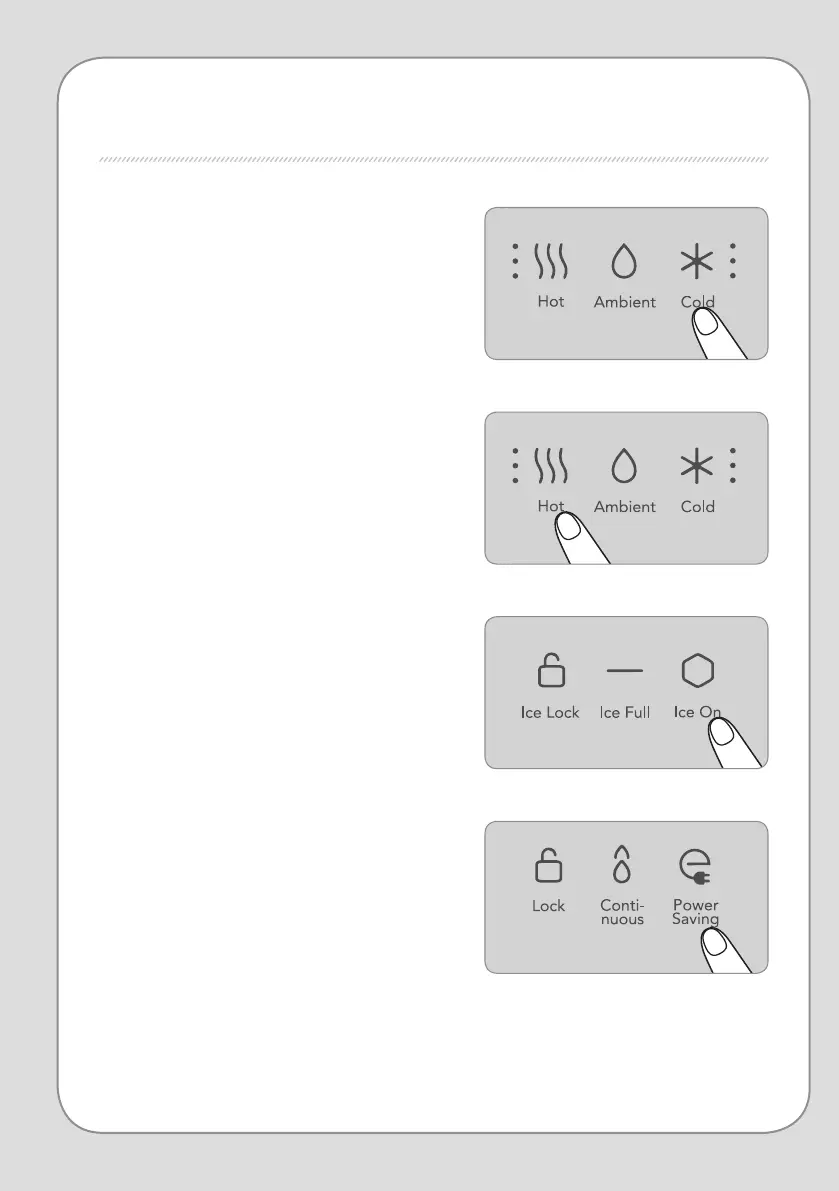BUTTONS AND INDICATORS
How to use the Cold Water feature
Press the Cold Water button for a few seconds and
check if the Cold Water indicator is on.
The indicator light will light up based on the cold
water temperature.
Press the Cold Water button again for a few
seconds to deactivate it.
How to use the Hot Water feature
Press the Hot Water button for a few seconds and
check if the Hot Water indicator is on.
The indicator light will light up based on the hot
water temperature.
Press the Hot Water button again for a few seconds
to deactivate it.
* It takes about 30 minutes to dispense hot water
after activating the Hot Water feature.
How to use the ice-making feature
Press the Ice On button for a few seconds and
check if the Ice On indicator is on.
Press the Ice On button again for a few seconds to
deactivate it.
How to use the Power Saving feature
When pressing the Power Saving button for a few
seconds, the Power Saving indicator will turn on.
When this indicator is lit, the motor and heater
reduce the operation at night, allowing you to
save energy.
* Activating Power Saving mode at night may
result in fewer ice cubes dispensed as the ice-
making feature will be suspended regularly.
