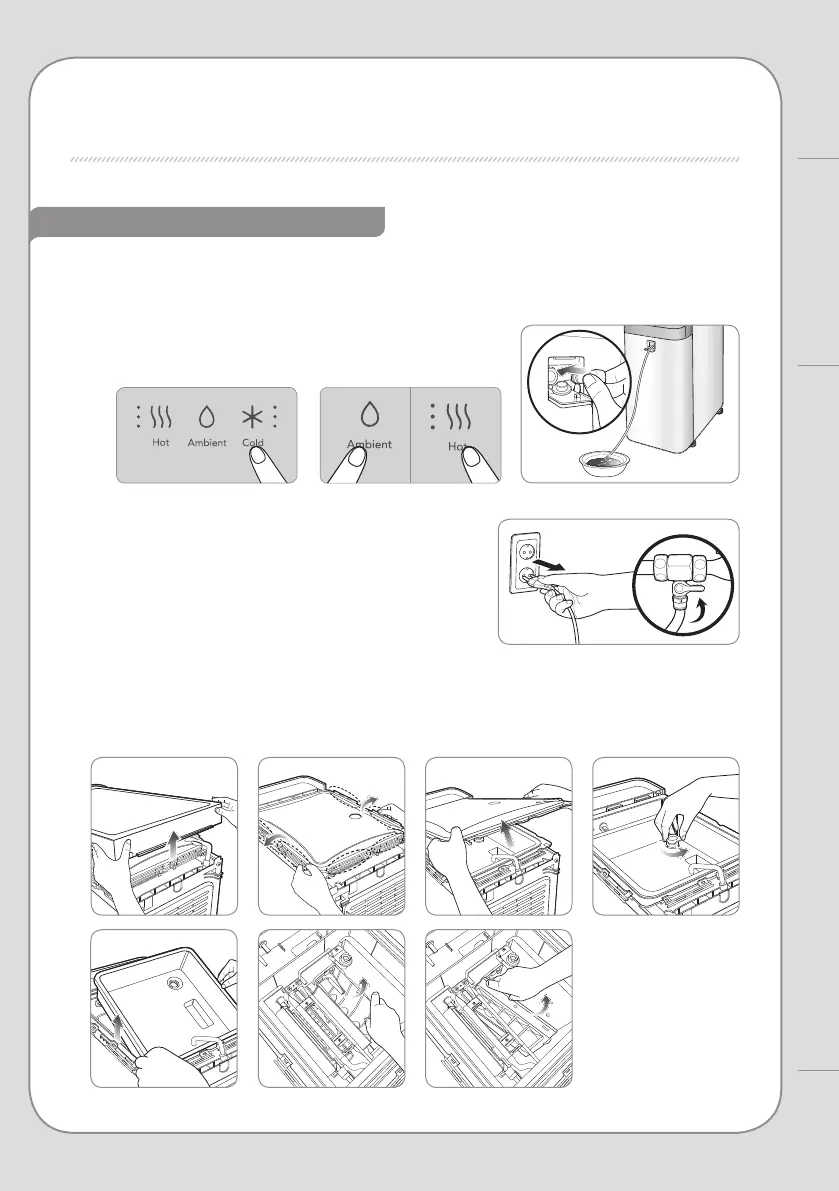18
17
1. Use the drain hose to completely drain the water from the internal tank, and save
the drained water.
*
For cold water, push the Cold Water button and press the dispenser lever to drain cold water.
* For ambient/hot water, open the front drain cover and use the
drain hose to drain the water.
2. Press the Cold/Hot Water button for
approximately 3 seconds at the front of the unit
to turn off the feature, and close the main water
supply valve before draining the water from the
cold water tank completely.
When draining is complete, unplug the electric
power cord.
3. Lift the top cover open, unlock the xing latches (6) on the internal water tank, take
the hose out, and open the internal water tank cover. Unscrew the internal water
tank xing latches and separate the internal water tank, ice tray, and internal tank.
HOW TO CLEAN
How to Clean the Internal Water Tank
►
►
►
►
►
►
► ►
HOW TO INSTALL / HOW TO CLEAN
Maintenance
